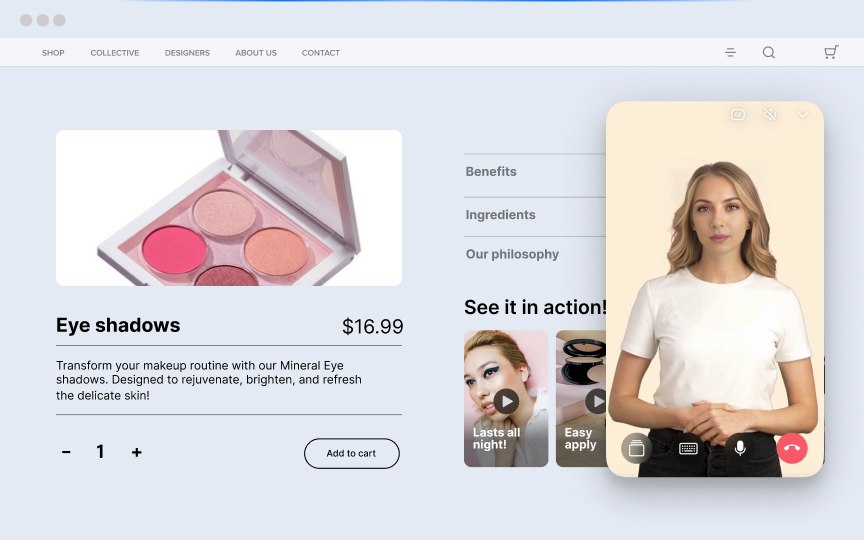How to Create High-Quality Product Videos on a Budget
You want to create high-quality product videos but don't want to break the bank. Good news: you don't have to. With the right approach, you can produce engaging and informative videos that showcase your products effectively.High-quality product videos can elevate your brand and drive sales. They capture attention, explain features, and show your product in action.Here's how you can achieve professional results on a budget.
What are High-Quality Product Videos?
High-quality product videos showcase products in an engaging and informative way. They highlight the features, benefits, and uses of a product, making it easier for potential customers to understand what you offer. These videos often use clear visuals, good lighting, and concise scripts to ensure the message is delivered effectively.Examples of high-quality product videos include explainer videos, which break down complex features into easy-to-understand segments; demonstration videos, which show the product in use; and testimonial videos, where satisfied customers share their experiences. Each type serves a specific purpose but all aim to inform and engage the viewer. Curious about the different product video types that can elevate your brand?
Types of Product Videos
Exploring different types of product videos can help you determine which ones will best showcase your products and resonate with your audience. Wondering what kind of video will make your product shine?
Explainer Videos
Explainer videos break down the features and benefits of your product in a straightforward manner. These videos often use clear visuals and simple language to make complex information easy to understand. They can include animations, voiceovers, and text overlays to highlight key points. Explainer videos are ideal for introducing new products or explaining how a product solves a specific problem. They help potential customers quickly grasp what your product does and why it’s valuable. For more insights, check out the different types of e-commerce videos that can enhance your strategy.
Demonstration Videos
Demonstration videos show your product in action. They provide a real-world context for how the product works and what it can do. These videos often feature a person using the product, which helps viewers visualize themselves using it. Demonstration videos can cover various aspects, such as setup, usage, and maintenance. They are particularly effective for products that require a bit of explanation or have multiple features. By seeing the product in use, potential customers can better understand its functionality and benefits.
Testimonial Videos
Testimonial videos feature satisfied customers sharing their positive experiences with your product. These videos build trust and credibility by showing real people who have benefited from using your product. Testimonials can address common concerns, highlight unique features, and provide social proof. They often include interviews with customers, who explain how the product has improved their lives or solved a problem. Testimonial videos are powerful tools for influencing potential customers who are on the fence about making a purchase.
Unboxing Videos
Unboxing videos showcase the product packaging and contents. These videos capture the excitement and anticipation of opening a new product. They typically start with the sealed package and proceed to show each item inside, highlighting the product's features and accessories. Unboxing videos are popular because they provide a first-hand look at what customers can expect when they receive the product. They also offer an opportunity to emphasize the quality and thoughtfulness of your packaging, which can enhance the overall customer experience.
Benefits of High-Quality Product Videos
High-quality product videos do more than just look good; they serve as powerful tools for engaging your audience and driving sales. But why should you invest your time and resources into creating them?
Increase Engagement
High-quality product videos grab and hold your audience's attention. Engaging visuals and clear explanations keep viewers interested from start to finish. When you present your product in a dynamic and visually appealing way, you make it easier for potential customers to understand its value. This increased engagement often leads to higher retention rates, meaning viewers are more likely to watch your entire video, absorb the information, and remember your product. Consider boosting engagement with video to see how it can transform your customer interactions.
Boost Conversions
Convincing potential customers to make a purchase becomes easier with high-quality product videos. Seeing a product in action helps viewers visualize how it fits into their lives. Demonstration videos, for example, show the practical applications and benefits, making it easier for customers to see the product's value. Testimonial videos featuring satisfied customers build trust and credibility, which can be the final push needed to convert a viewer into a buyer. The more informed and confident a customer feels, the more likely they are to complete a purchase. Learn more about converting customers with video to maximize your sales potential.
Improve SEO
High-quality product videos can significantly improve your search engine rankings. Search engines prioritize content that engages users, and videos tend to keep visitors on your site longer. This increased dwell time signals to search engines that your content is valuable, which can boost your rankings. Additionally, videos often encourage social shares and backlinks, further enhancing your SEO efforts. Including relevant keywords in your video titles, descriptions, and tags helps search engines understand the content, making it easier for potential customers to find your products online.
Enhance Brand Image
Presenting a professional and credible image is vital for building trust with your audience. High-quality product videos reflect well on your brand, showcasing your commitment to quality and attention to detail. Well-produced videos with clear visuals, good lighting, and professional editing convey a sense of reliability and competence. This positive perception can enhance your brand's reputation, making customers more likely to choose your products over competitors. In a crowded market, a strong brand image can set you apart and foster long-term customer loyalty. Discover how Shopify video commerce tools can enhance your brand image and drive sales.
How to Plan High-Quality Product Videos on a Budget
Planning is key to creating high-quality product videos without overspending. Are you wondering how to start and what steps to follow?
Define Your Target Audience
Identifying your target audience is the first step in planning your product video. Understand who will benefit most from your product. Are they young professionals, busy parents, or tech enthusiasts? Knowing your audience helps tailor your video's tone, style, and content to resonate with them. Research their preferences, pain points, and what kind of content they engage with most. This information will guide your creative decisions and ensure your video speaks directly to the people who matter most to your business.
Determine Your Key Message
Once you know your audience, pinpoint the key message you want to convey. What do you want viewers to remember about your product? Focus on one or two main points, such as a unique feature or a specific benefit. Keep the message clear and concise to avoid overwhelming your audience. A well-defined message helps maintain the video's focus and ensures that viewers walk away with a strong understanding of what makes your product special.
Choose the Right Video Format
Selecting the appropriate video format is crucial for delivering your message effectively. Different formats serve different purposes. Explainer videos work well for breaking down complex features, while demonstration videos show the product in action. Testimonial videos build trust through customer experiences, and unboxing videos create excitement by revealing the product's packaging and contents. Choose a format that aligns with your key message and appeals to your target audience. This decision will influence the video's structure, style, and production requirements. For more insights, explore strategies for a short-video strategy that can enhance your planning process.
Create a Script and Storyboard
With your audience, message, and format in mind, it's time to create a script and storyboard. The script outlines the dialogue, actions, and key points you want to cover. Keep it simple and engaging, focusing on the benefits and features that matter most to your audience. Avoid jargon and use language that your viewers will understand.The storyboard is a visual representation of your script, breaking down the video into individual scenes. It helps you plan the visual elements, such as camera angles, transitions, and on-screen text. Each frame should match a part of the script, ensuring that the visuals and dialogue work together seamlessly. A well-crafted storyboard provides a clear roadmap for filming, making the production process smoother and more efficient. Learn more about creating shoppable videos to enhance your planning and execution.
Essential Equipment for High-Quality Product Videos on a Budget
Worried about the cost of equipment? You don't need to spend a fortune to get started. What are the essentials you'll need?
Camera
A good camera is the cornerstone of any high-quality product video. You don't need to splurge on a high-end model. Many modern smartphones come equipped with excellent cameras that can shoot in high definition. Look for features like 4K resolution, optical image stabilization, and good low-light performance. If you prefer a dedicated camera, consider entry-level DSLRs or mirrorless cameras, which offer great video quality without breaking the bank.
Lighting
Proper lighting can make or break your video. Natural light is a budget-friendly option, but it can be unpredictable. Investing in affordable LED light panels or softbox lights can provide consistent illumination. Position your lights to eliminate harsh shadows and highlight your product's features. A three-point lighting setup, which includes a key light, fill light, and backlight, can create a professional look without requiring expensive equipment.
Microphone
Clear audio is just as important as clear visuals. Built-in camera microphones often capture background noise and lack clarity. An external microphone, such as a lavalier mic or a shotgun mic, can significantly improve sound quality. Lavalier mics are great for capturing dialogue, while shotgun mics are ideal for reducing ambient noise. USB microphones can also be a cost-effective solution for voiceovers and narration.
Editing Software
Editing software brings your video together, allowing you to cut, enhance, and polish your footage. Free options like iMovie and DaVinci Resolve offer robust features for beginners. For more advanced editing, consider affordable software like Adobe Premiere Elements or Final Cut Pro. Look for tools that include basic editing functions, color correction, and audio enhancement. User-friendly interfaces can make the editing process smoother, even for those new to video production. For a comprehensive list of video production equipment, check out this guide to ensure you have all the essentials.
How to Shoot High-Quality Product Videos on a Budget
Feeling overwhelmed about the filming process? Don't worry, setting up a professional-looking shoot can be simpler than you think.
Set Up Your Filming Space
Creating a suitable filming space doesn't require a professional studio. Choose a quiet, well-lit area with minimal background noise. Clear away any clutter to keep the focus on your product. Use a plain backdrop or a clean, simple setting that complements your product without distracting from it. If natural light is available, position your setup near a window. For consistent lighting, use affordable LED lights or softbox kits. Arrange your lights to eliminate shadows and highlight your product's features.
Prepare Your Product
Ensure your product looks its best before filming. Clean it thoroughly to remove any dust or fingerprints. Arrange any accessories or components neatly. If your product has multiple features, plan how to showcase each one. For example, if you're filming a tech gadget, show it powered on and functioning. If it's a piece of clothing, make sure it's wrinkle-free and well-presented. Consider using props or models to demonstrate the product in use, adding context and making it more relatable to viewers.
Frame Your Shots
Framing your shots correctly enhances the visual appeal of your video. Use the rule of thirds to position your product off-center, creating a balanced and engaging composition. Ensure the product fills the frame without cutting off important details. For close-ups, focus on key features or unique selling points. Use a tripod to keep your camera steady and avoid shaky footage. Experiment with different angles and perspectives to find the most flattering views of your product. Wide shots, close-ups, and dynamic angles can add variety and keep viewers interested.
Record Clear Audio
Clear audio is vital for a professional product video. Use an external microphone to capture high-quality sound. Lavalier mics are ideal for recording dialogue or narration, while shotgun mics work well for reducing background noise. Test your audio setup before filming to ensure everything is working correctly. Speak clearly and at a consistent volume. If you're recording in a noisy environment, consider using a pop filter or windscreen to minimize unwanted sounds. Good audio enhances the overall quality of your video and ensures your message is heard clearly.
5 Tips for Editing High-Quality Product Videos on a Budget
Editing can seem daunting, but with a few strategic tips, you can make your videos look polished and professional. Ready to dive into editing?
Keep it Concise
When editing your product video, focus on brevity. Aim to deliver your message clearly and quickly. Long videos can lose viewer interest, so keep your content tight and to the point. Trim any unnecessary footage and avoid lengthy introductions. Highlight the key features and benefits of your product within the first few seconds. Use jump cuts to maintain a fast pace and keep viewers engaged. Remember, a concise video respects your audience's time and keeps their attention focused on your product.
Use Engaging Visuals
Engaging visuals make your product video more appealing and memorable. Incorporate dynamic shots, close-ups, and different angles to showcase your product's features. Use transitions and effects sparingly to enhance the visual flow without overwhelming the viewer. Consider adding animations or motion graphics to highlight specific points or features. Ensure your visuals are high-quality and well-lit to present your product in the best light. Engaging visuals not only capture attention but also help convey your product's value more effectively.
Add Subtitles or Captions
Subtitles or captions improve accessibility and viewer engagement. They ensure your message is understood even if the video is watched without sound. This is particularly important for social media platforms where videos often autoplay on mute. Adding subtitles or captions can also help with SEO, making your video more searchable. Use clear, legible fonts and synchronize the text with the audio. This small addition can significantly enhance the viewer's experience and ensure your message reaches a broader audience.
Include a Call-to-Action
A call-to-action (CTA) guides viewers on what to do next. Whether it's visiting your website, making a purchase, or subscribing to your channel, a clear CTA can drive conversions. Place your CTA at the end of the video or integrate it seamlessly within the content. Use compelling language that encourages immediate action. For example, "Shop Now," "Learn More," or "Subscribe Today." Make sure the CTA stands out visually, using contrasting colors or bold text. A well-placed CTA can turn viewers into customers.
Optimize for Different Platforms
Different platforms have varying requirements and best practices for video content. Optimize your video for each platform to maximize reach and engagement. For instance, use square or vertical formats for social media platforms like Instagram and TikTok, while horizontal formats work best for YouTube and websites. Pay attention to platform-specific features like hashtags, descriptions, and thumbnails to enhance discoverability. Ensure your video loads quickly and maintains high quality across all devices. By tailoring your video to each platform, you can reach a wider audience and improve overall performance. For more video marketing tips, explore how to leverage video marketing for eCommerce.
How Much Does it Cost to Make a High-Quality Product Video?
The cost of creating a high-quality product video can vary significantly based on a few key factors. Are you curious about what influences the budget?
Factors Affecting Cost
The main factors that influence the cost include the type of video, the duration, and the required equipment. For example, a simple unboxing video will cost less than a detailed demonstration video with multiple scenes and professional lighting. The need for special effects, animations, and professional editing can also increase the cost. Additionally, the location of the shoot and any necessary props or actors will add to the overall budget.
DIY vs Professional Production
Choosing between a DIY approach and professional production significantly impacts the cost. DIY production can be more affordable, especially if you already have basic equipment like a smartphone with a good camera. You can use free or low-cost editing software to polish your video. However, this approach requires more time and effort on your part.Professional production, on the other hand, offers higher quality but comes at a higher price. Hiring a professional videographer ensures top-notch visuals and sound, along with expert editing. This option is ideal if you want a polished, high-quality video without investing time in learning video production skills.
Typical Budget Ranges
For DIY videos, the cost can range from $100 to $500, depending on the equipment and software you choose. This budget covers basic items like a tripod, lighting kit, and external microphone. If you already own some of this equipment, your costs will be even lower.Professional production costs can range from $1,000 to $10,000 or more, depending on the complexity and length of the video. This budget includes hiring a videographer, renting high-end equipment, and professional editing services. For businesses looking for a high-impact video, this investment can be worthwhile. For a deeper dive into video production costs, explore the factors that can influence your budget.
Is Creating High-Quality Product Videos on a Budget Worth It?
Product videos play a significant role in eCommerce. They help customers understand your product better, leading to informed purchasing decisions. Videos capture attention quickly, making them more effective than text or images alone. They also provide a dynamic way to showcase features and benefits, which can be a game-changer in a competitive market.You don't need a big budget to create high-quality videos. Start with a good smartphone camera and basic lighting equipment. Use free or low-cost editing software to polish your footage. Focus on clear visuals and good audio. Simple techniques like using natural light and steady shots can make a big difference. Collaborate with your team to brainstorm creative ideas that don't require expensive resources.The long-term benefits for your business are substantial. High-quality videos can boost conversion rates by helping customers visualize the product in their lives. They also build trust and credibility, making your brand more appealing. Over time, well-produced videos can improve your search engine rankings, driving more organic traffic to your site. Investing in video content now can lead to sustained growth and increased customer loyalty.Creating high-quality product videos on a budget can significantly enhance your brand's visibility and drive sales. By following the steps outlined in this guide, you can produce engaging and informative videos that capture your audience's attention and showcase your products effectively. Remember, the key lies in planning, using essential equipment wisely, and focusing on clear, concise messaging.Put your commerce in motion. Find out how Firework can power your business forward. Request a demo today and see how our video commerce platform can transform your online shopping experience, boost engagement, and drive conversions.