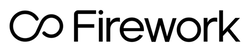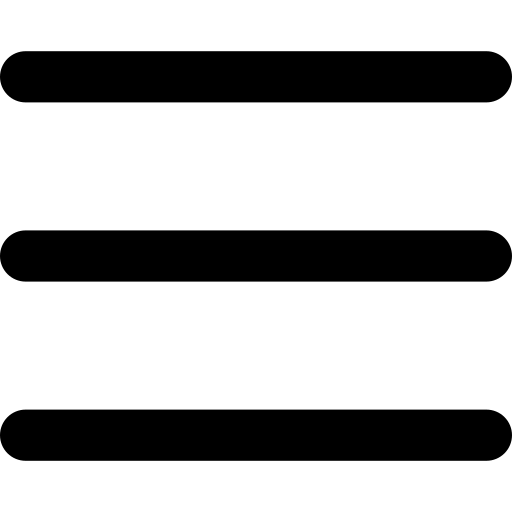Transform your Instagram Videos into Web Stories
To get started with the Instagram™ Importer, login to your Firework Business Account. Then, select the Add Content button, which will reveal a drop-down menu. Find and click on the Instagram™ Importer button, accompanied by the Instagram™ logo.

After opening the importer, you will be prompted to copy and paste the handle/username of your Instagram™ account. Please ensure that you only use the account you own the rights to. It may take up to a few minutes to process and collect data on your account, depending on the amount of content & its size.
It’s important for your account to be public in order to process the videos you wish to import. If your account is currently private, please make it public before you use our creation tool.

Once your account’s data is processed, your Web Stories will be generated from your Stories and Highlights section. At the moment, these are the only two available options to convert videos from but we will be adding the option to include Instagram Reels soon!
After you review all of your video results, choose the ones you want to upload to your Channel. You will then be prompted to enter your video’s information, such as title and hashtags, as with every video upload.
Congratulations, you’ve just learned how to transform your Instagram™ videos into Web Stories for your website!