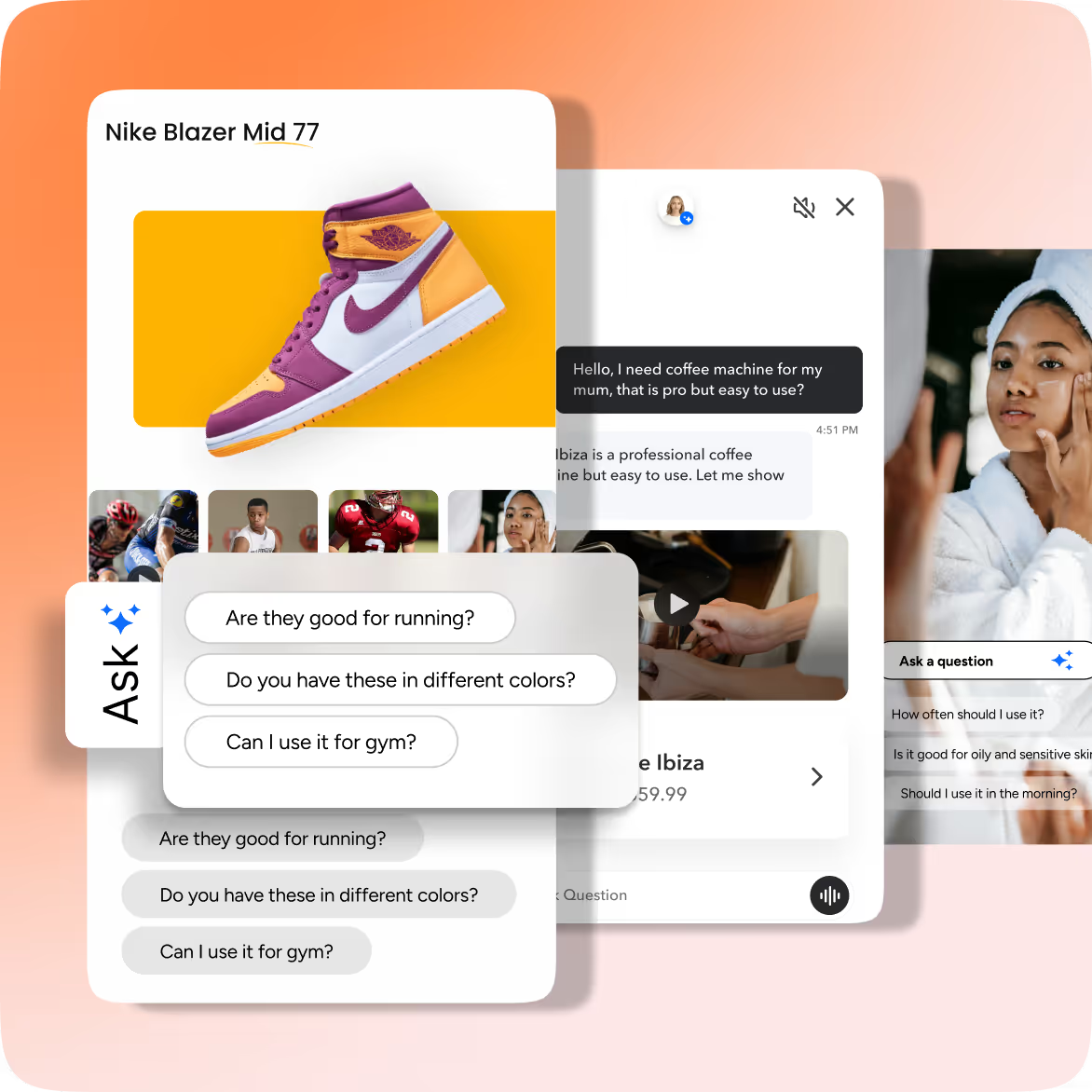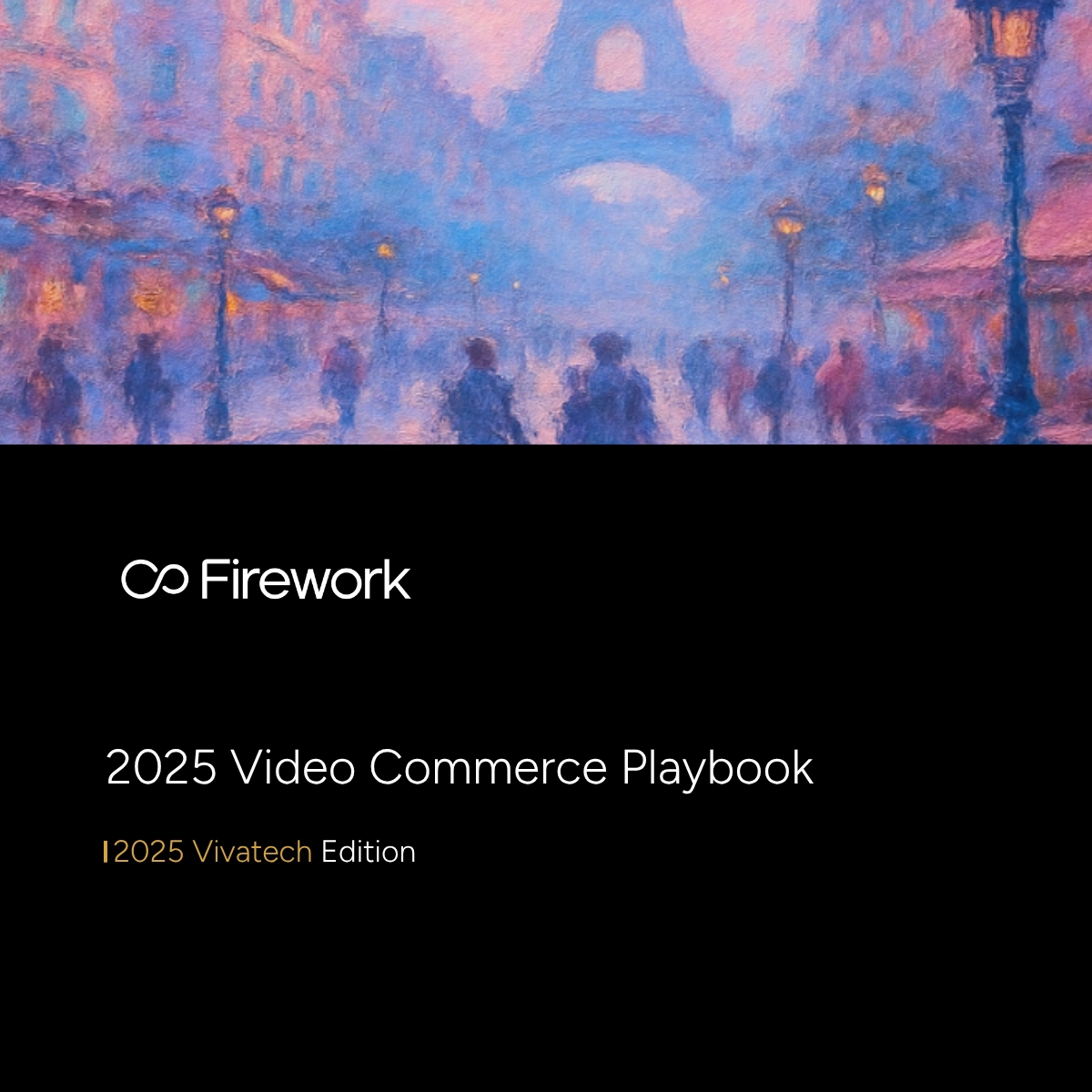Bring in-store experience and human connection online
with the World’s Largest AI-Powered Video Commerce Solution

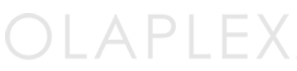













Driving conversions for the world's leading brands
Trusted by 1,500+ of the world's leading brands
300M+
GMV driven
1500+
Global brands and retailers
2.0 Trillion+
video views
Sourcing video content made easy
Influencer Generated Content
Brand Generated Content
User Generated
Content
Content
AI Generated
Content
Content
Store Associate Generated Content
Merchant Generated
Content
Content
.avif)
.avif)


Influencer Generated Content
Supercharge your site with Firework, the all-in-one-platform
Omnichannel video syndication across every touchpoint
Discover how brands succeed with video commerce
$250M funding, top Silicon Valley team re-defining video experience on every website