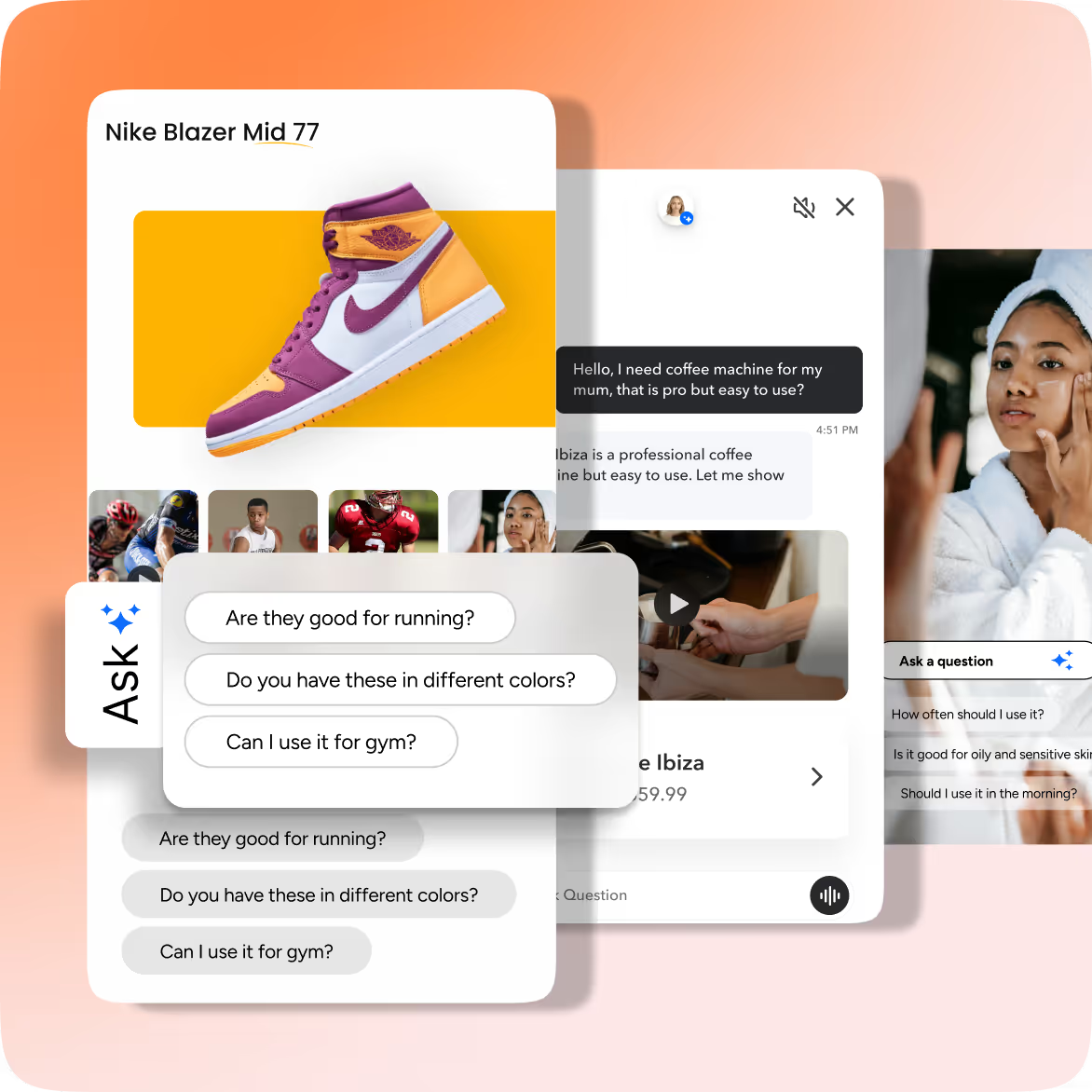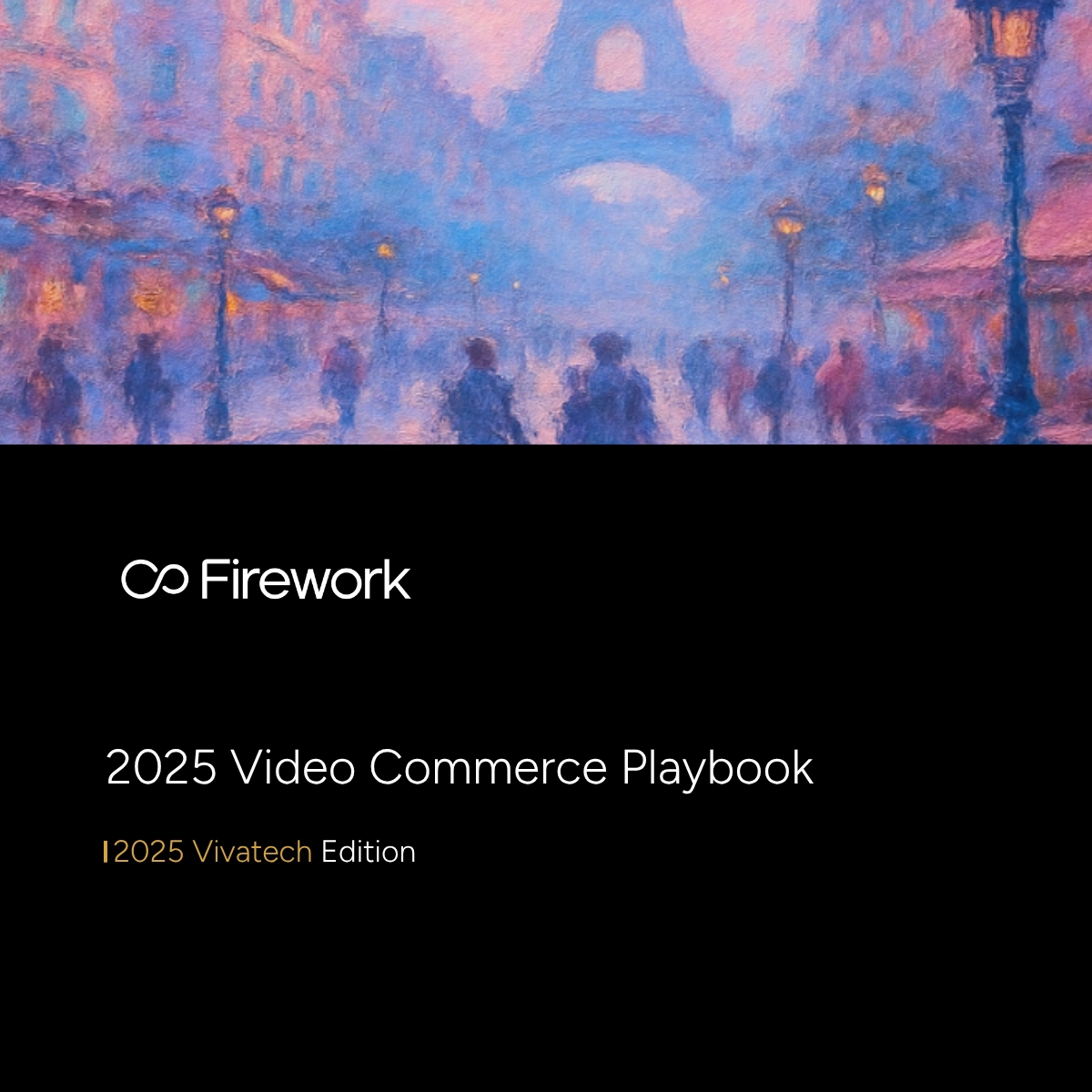Vertical videos have taken social media by storm. Open TikTok, Instagram stories, or YouTube Shorts, and you’re bombarded with a never-ending surge of portrait-style videos from cooking tutorials to dog dances. But why all the fuss about horizontal vs. vertical videos? For starters, vertical videos provide a staggering 90 times more visibility than their horizontal counterparts. These mobile-ready and easily digestible bits of content offer a more immersive viewing experience, which leads to increased user engagement and, ultimately, higher sales.Savvy brands are switching from landscape to portrait to engage customers and increase conversions. As you shift your video marketing strategy to include vertical video production, there’s a lot to consider. Let’s break down the process of transforming your horizontal videos into captivating, shoppable, vertical content so that your brand can stay relevant in the ever-evolving world of social media marketing.
Why Should eCommerce Brands Convert to Vertical Videos?
First, a quick history lesson. Once shunned for their unconventionality and odd ratios, vertical videos have now emerged as the dominant format in digital content creation.Unlike traditional TV and film formats, vertical videos are shot in a 9:16 aspect ratio, making them taller than they are wide and perfectly suited for portrait mode viewing on mobile devices. The widespread success of social media apps like Snapchat has fueled the increased production and consumption of vertical videos. Today, you can find them almost everywhere you look.For e-commerce brands, tapping into the potential of vertical videos is crucial. Major platforms like Instagram Stories and TikTok have wholeheartedly embraced the vertical format, providing dedicated spaces for users to share and engage vertical content, and prioritizing them in algorithms. In contrast, using horizontal videos in mobile-focused environments can present challenges like poorly-cropped or letterboxed content, giving high-value mobile shoppers a case of the blahs. As shoppable vertical video experts, Firework offers a range of flexible pricing options for vertical video creation and editing. Moreover, they boast a distinctive web story content management system (CMS) tailored to cater to your brand's website with customized vertical video solutions for every social media platform out there. Get in touch today to start creating dynamic new vertical content and read on below to learn how to repurpose existing content right now.
Here’s How to Make a Horizontal Video Vertical in 5 Steps
Got some fantastic landscape content that you're ready to share? Well, good news! You can elevate your content game by converting your existing horizontal videos into mobile-ready vertical ones using a video-editing software such as Veed.io. Here's a step-by-step guide on how to do it effectively:
- Import Existing Video Content
Sign up for a plan on Veed.io's website and open the video editor. Import your horizontal video into the platform by clicking on the "Upload a File'' area, or by dragging and dropping your video file directly into the editor. Be sure to carefully assess your existing content in order to determine which videos are suitable for platforms like Instagram stories and TikTok. Avoid reusing longform content which might be better suited to YouTube or a website landing page.
- Thoughtfully Crop Within the Correct Aspect Ratio
Once your video is imported, click on “Settings” at the top left and then use Veed.eo's “resize for social media” tool to adjust the video to the vertical format's 9:16 aspect ratio.

Here, you’ll find a helpful drop-down list of different video formats. Select the one that fits and then adjust accordingly using the additional “Fit & center” or “Fill & crop” options below. You can also play around with adjusting the background color for a sleeker look. If cropping your horizontal video, make sure that all essential elements remain well-visible and centered within the new aspect ratio. Cut-off text or missing elements can make your high quality video look unprofessional. Once you’re happy with the results, click on “Duplicate & Resize” to save your new vertical video.
- Optimize for Mobile Viewing
Keep in mind that vertical videos are specifically designed for phones. To make your content shine, use Veed.io's text and graphics options to add high-resolution copy and eye-catching imagery that resonate with your audience. Additionally, consider adding subtitles to accommodate viewers who watch without sound. Veed.io's drag-and-drop functionality allows you to customize these elements within the same app.
- Integrate Products in a Natural Way
Now comes the crucial part—integrating your products into the video. Firework’s creative shop can help you seamlessly incorporate product details and shoppable links. Avoid forceful sales pitches and instead focus on storytelling techniques that highlight the value and benefits of your products in a genuine and relatable manner. Consider using influencers or real customers to showcase your products in action, fostering trust and authenticity.Live shopping videos are another great way to engage customers and drive sales.
- Implement Interactive Elements
To take your vertical video to the next level, use interactive elements that enable viewers to engage directly with your products. Firework can help you enhance the shopping experience with clickable hotspots and shoppable links that facilitate direct purchases. By providing this seamless integration between content and commerce, you can significantly enhance the user experience and drive conversion rates. Interactive elements not only make your videos more engaging but also create a sense of urgency, encouraging viewers to act swiftly.
Unleash the Power of Shoppable Vertical Videos
In the fast-changing world of social media marketing, mastering the art of vertical videos is a game-changer for e-commerce brands. As the dominance of platforms like TikTok and Instagram Stories continues to grow, embracing the vertical format is the best way to get ahead and stay ahead. While recycling horizontal videos is a good start, you'll truly shine by creating fresh, eye-catching vertical content that excites shoppers and leads to more sales.Firework can help you embrace the power of shoppable vertical videos and drive e-commerce sales with a premium full-service offering — from strategy to production and execution. Send us an email today to learn how professionally-produced vertical videos can help your brand thrive in this exciting new age of social commerce.Book a meeting today!
Unlock Exclusive Insights
By submitting this form, you agree to Firework's privacy policy and consent to receive personalized marketing communications. You can unsubscribe at any time.