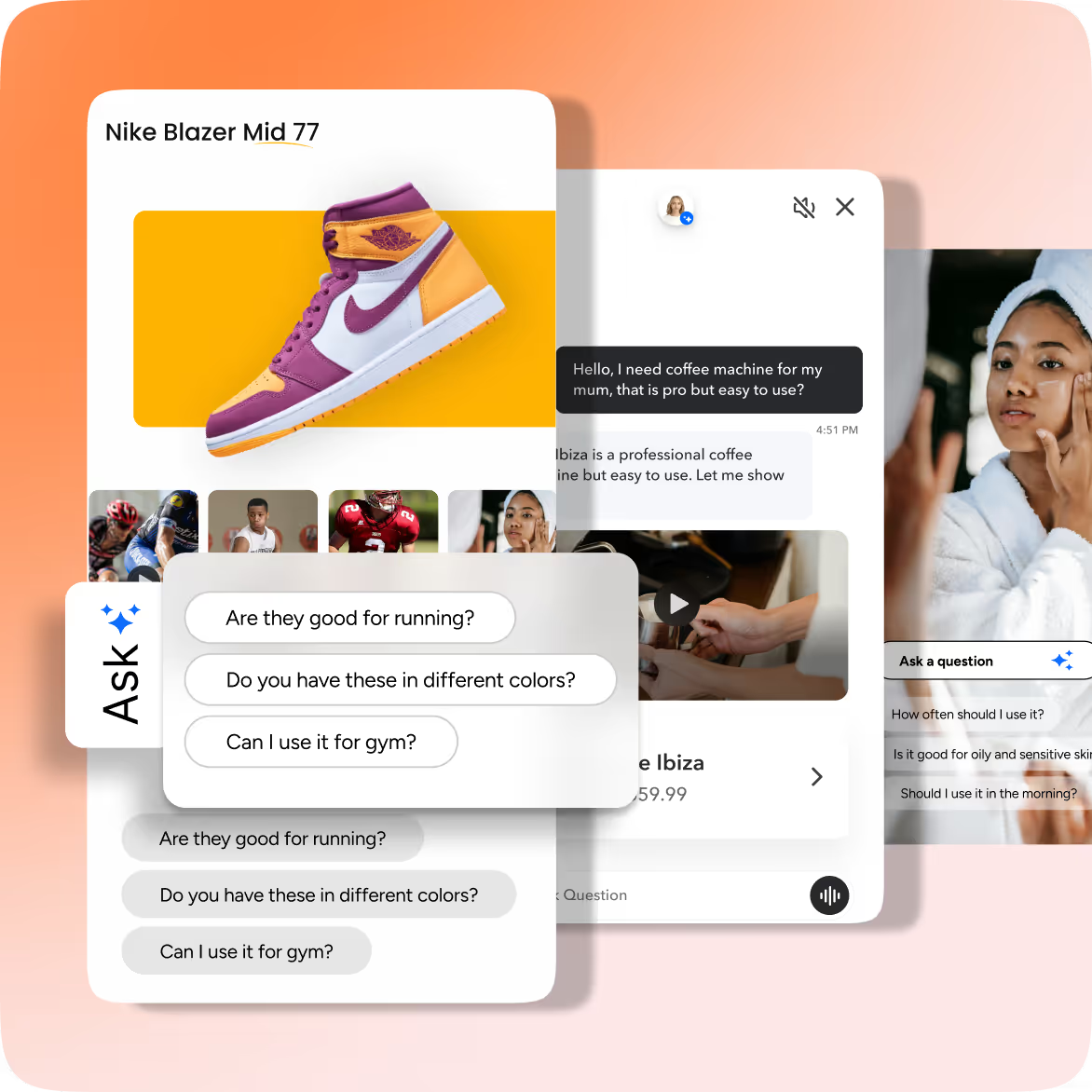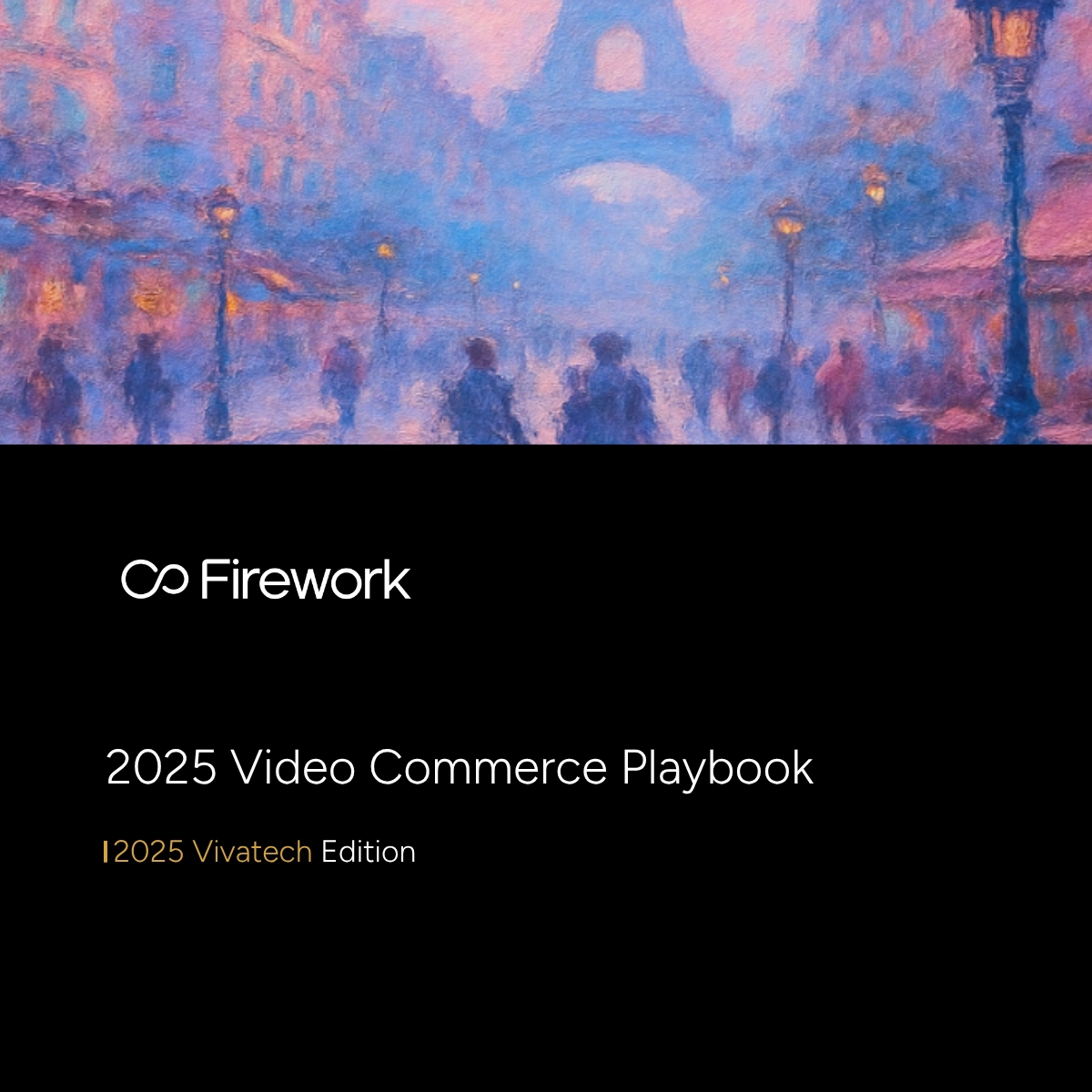Our Shopify app is officially live! Adding shoppable video stories to your Shopify site has never been easier, giving shop owners the potential to increase sales, grow their traffic, and upgrade their customer’s experience.Start making your own shoppable videos in under five minutes leveraging our patented video creation tool to start telling stories about your products. After your product videos are ready, sync your product information in just one click! Your customers will be able to swipe through your videos as if they were on TikTok and learn all of the details about your products easier than ever.

Some of our customers are already using our Shopify app to enhance their customers’ experience and increase their sales. Foo Tokyo is one of our early adopters and has already seen an over 500% increase in session length with the addition of shoppable videos. Other customers who have successfully gone live with our shoppable stories include Flow and Root, Rakanaa, Nakpro Nutrition, Nicci Skin Care, and Purple Panchi. While each shop offers a different product and website design, our shoppable videos have given them all added value.
How to get started:
- Download our free Shoppable Videos app for your Shopify store
- Sign up for a Firework Business account or connect your existing Firework Business account
After signing up and connecting your Shopify store with your Firework Business account, you can:
- Select the products you want to sync with Firework
- Delete any products you no longer want synced
- Upload your own short video content
- Curate short video content from our library of videos
- Add your imported products to your videos
- Copy and paste the video feed embed codes directly onto your Shopify site

Unlock Exclusive Insights
By submitting this form, you agree to Firework's privacy policy and consent to receive personalized marketing communications. You can unsubscribe at any time.