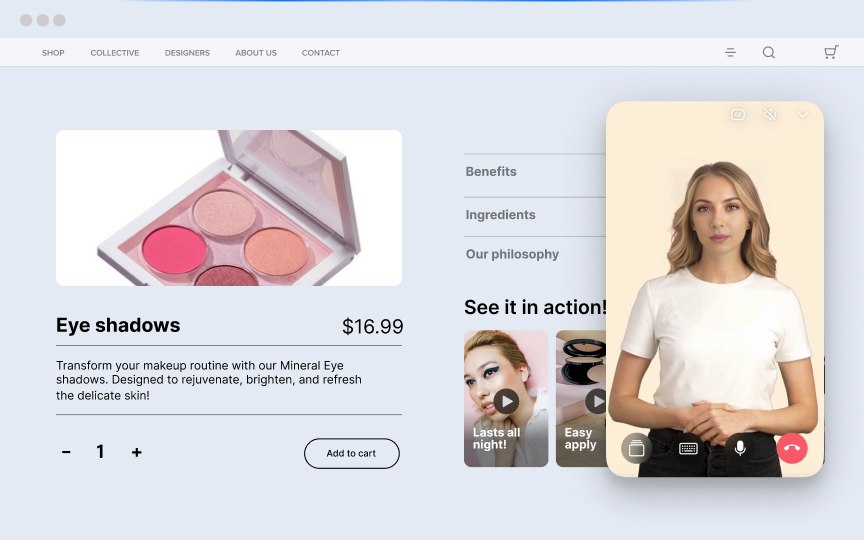So, you’re a digital marketing manager at a bustling e-commerce company or content-heavy website, and you know the power of engagement metrics and revenue generation.You’ve seen the rise of video content everywhere—from social media to news sites—and you’re curious about how it can transform your own site. What if you could captivate users, tell your brand’s story more dynamically, and see a boost in revenue, all with one tool?Video ads can be your secret weapon. They grab attention more effectively than static images, leading to higher interaction rates, more conversions, and increased revenue.Imagine users staying longer on your site, clicking through more content, and ultimately buying more products—all because of a compelling video ad.This guide will walk you through adding video ads to your website, step-by-step. We’ll cover the best tools and strategies to ensure a smooth integration and optimal performance.
Why Use Video Ads on Your Website?
Are you tired of static ads that users barely notice? Do you want to elevate your brand’s storytelling and create a more memorable experience for your audience? Video ads might be the solution you’re looking for.
Increased User Engagement
How often do you find yourself ignoring static ads? Video ads change the game by capturing user attention more effectively. They keep users on your site longer, leading to higher interaction rates like clicks, shares, and comments.Imagine users watching your video ad to the end because it’s just that engaging. This kind of interaction not only boosts your engagement metrics but also makes your site more attractive to advertisers. For more insights on leveraging video ad marketing, check out this video ad marketing guide.
Enhanced Storytelling and Brand Messaging
What if you could tell your brand’s story in a way that resonates deeply with your audience? Video ads allow you to convey emotions, demonstrate product usage, and highlight unique selling points far better than static ads.Through visuals, sound, and motion, you create a compelling narrative that sticks with users, making your brand more memorable and impactful. Learn how to win in the attention economy with effective storytelling techniques.
Boosted Revenue Potential Through Video Monetization
Looking for new revenue streams? Video ads can open up multiple monetization models like CPM, CPC, and CPA. These models allow you to earn based on ad views, clicks, or specific user actions.Video ads typically command higher rates than static ads, increasing your earning potential. Imagine turning each view into a revenue opportunity, maximizing your website’s financial growth. Explore our video commerce guide for more strategies on monetizing video content.
Improved User Experience Compared to Static Ads
Worried about disrupting your users’ experience? When done right, video ads can actually enhance it. They’re more engaging and less intrusive than traditional banner ads. Users find video content more enjoyable and informative.Properly placed video ads can complement the user journey, making the overall experience more cohesive and enjoyable. Picture a well-timed pre-roll ad setting the stage for the content that follows, leading to higher satisfaction and retention rates.
Preparing Your Website for Video Ads
Before diving in, you might wonder about the technical aspects. How do you ensure seamless video delivery without slowing down your site? What formats should you choose for the best engagement?
Understanding Video Ad Formats
Not all video ads are created equal. Pre-roll ads grab attention early but can be skipped if too long. Mid-roll ads appear during content and work well for longer videos, while post-roll ads reinforce messages after the content ends. In-banner video ads embed within display ad spaces, and outstream ads play within text articles or social feeds.Choosing the right format depends on your website type and engagement goals. For content-heavy sites, mid-roll and outstream ads keep users engaged.For e-commerce sites, pre-roll and in-banner ads drive immediate action. What’s your audience’s behavior like? Understanding it helps in selecting the most effective format. For a comprehensive strategy, refer to this video content strategy.
Technical Requirements for Hosting Video Ads
Concerned about hosting? Video hosting platforms like YouTube or Vimeo offer reliable solutions. They handle video storage and streaming, ensuring smooth playback.High-quality videos consume more bandwidth, so ensure your hosting plan can support it without slowing down your site.Optimizing video delivery for speed involves using Content Delivery Networks (CDNs). CDNs distribute video content across multiple servers, reducing load times and buffering. This ensures a seamless viewing experience, especially for high-traffic websites.Mobile responsiveness is crucial. Users access content on various devices, so video ads must display correctly on desktops, tablets, and smartphones. Cross-device compatibility ensures that video ads look and perform well regardless of the device used. Check out examples of great short-form videos for inspiration.
Choosing the Right Video Ad Hosting Solution
Worried about the complexities of video integration? Using a third-party video ad platform simplifies the process. These platforms offer tools for embedding video ads without affecting site performance.They provide customizable players that match your website’s design and branding. Discover video marketing platforms that can streamline your ad integration.A reliable video ad platform offers real-time analytics. You can track performance metrics like views, engagement rates, and completion rates. This data helps in optimizing your video ad strategy for better results.Third-party solutions also handle technical aspects like video encoding, hosting, and delivery. This frees you from the complexities of managing video infrastructure, allowing you to focus on creating engaging content.
Step-by-Step Guide to Adding Video Ads to Your Website
Feeling ready but unsure where to start? This step-by-step guide will walk you through the process, ensuring a smooth integration of video ads.
Step 1: Choose the Right Video Ad Format
First, decide on the type of video ad based on your website’s content and target audience. Pre-roll ads play before the main content and are great for grabbing attention early.Mid-roll ads appear during the content and work well for longer videos. In-banner ads embed within standard display ad spaces and are versatile for various layouts.Consider the placement of the video ad for maximum visibility without disrupting the user experience. Pre-roll ads should be short to avoid user frustration.Mid-roll ads should be placed at natural breaks in the content. In-banner ads should be positioned where they complement the site’s design. For more on innovative ad formats, explore story ads.
Step 2: Create Engaging Video Ads
Worried about keeping your audience hooked? Create high-quality video ads that resonate with your audience. Use clear visuals and concise messaging. Ensure the content is relevant and engaging to keep viewers interested. For a detailed guide, check out video content creation.Best practices for ad length include keeping ads between 15-30 seconds for maximum impact. Shorter ads are more likely to be watched to completion. Content should grab attention quickly, ideally within the first few seconds.Align video ads with your brand’s message and goals. Consistency in branding helps build recognition and trust. Use your brand’s colors, logos, and tone of voice to create a cohesive experience.
Step 3: Select a Video Ad Platform
Choosing the right platform can make all the difference. Select a reliable video ad platform that offers seamless integration and ad management features.Look for platforms that provide easy embedding options, customizable players, and robust analytics. A good platform will simplify the process of hosting and managing video ads. It should offer tools for tracking performance and optimizing ads.Real-time analytics help you understand how your ads are performing and make necessary adjustments.
Step 4: Embed Video Ads on Your Website
How do you get those ads live? Integrate video ads into your website using HTML or JavaScript. Most video ad platforms provide embed codes that you can easily insert into your site’s code.Embed video ads into different sections of a website, such as the header, sidebar, or in-content. Placement should enhance visibility without disrupting the user experience. For example, in-content ads can be placed within articles where they are likely to be seen.
Step 5: Implement Autoplay and Other Settings
Worried about annoying your users? Use autoplay settings carefully to avoid annoying users. Autoplay can be effective but should be used in a way that doesn’t disrupt the user experience.Enable sound only when necessary. Many users prefer to watch videos without sound, especially in public places. Consider using captions to convey your message without sound.Set ad frequency capping to ensure users aren’t bombarded with ads. This helps maintain a positive user experience and reduces the risk of ad fatigue.
Monetizing Video Ads on Your Website
Now that your video ads are live, how do you make money from them? Monetizing video ads can open up new revenue streams for your website.
Exploring Different Revenue Models
Popular video ad monetization models include CPM (Cost Per Thousand Impressions), CPC (Cost Per Click), and CPA (Cost Per Action). CPM earns revenue based on the number of times an ad is viewed. CPC generates income when users click on the ad.CPA pays when users take a specific action, such as making a purchase.Choose the right monetization strategy based on website traffic and audience behavior. High-traffic sites may benefit more from CPM, while niche sites with engaged audiences might find CPC or CPA more effective. Learn more about an omnichannel video strategy to maximize your revenue.
Partnering with Video Ad Networks
Worried about finding advertisers? Video ad networks connect publishers with advertisers. They help you find advertisers willing to pay for ad space on your site. This can simplify the process of monetizing your video ads.Integrating with ad networks maximizes monetization opportunities. Networks often have a wide range of advertisers, increasing the chances of finding ads that are relevant to your audience.
Setting Up Video Ad Campaigns for Optimal Revenue
Ready to set up your campaigns? Set up video ad campaigns through a reliable platform. Start by creating ad units and defining where they will appear on your site. Use targeting options to ensure ads reach the right audience.Monitor campaign performance regularly. Use analytics to track key metrics such as views, clicks, and conversions. Adjust targeting and ad placements based on performance data to optimize revenue.Optimize campaigns for maximum revenue by testing different ad formats and placements. Experiment with various strategies to see what works best for your audience. Regularly review and refine your approach to keep improving results.
Optimizing Video Ads for Better Performance
Okay, your ads are live and monetized, but how do you ensure they perform well? Optimization is key to maintaining user engagement and maximizing revenue.
Improving Load Speed and Reducing Latency
Are slow load times driving users away? Optimizing video ad file sizes is key. Compress your video files without losing quality. Use formats like MP4, which balance quality and size efficiently. Smaller files load faster, improving user experience.CDNs (Content Delivery Networks) distribute your video content across multiple servers worldwide. This reduces the distance data travels, speeding up delivery. CDNs also handle traffic spikes, ensuring your ads load quickly even during high traffic periods.Implement lazy loading for video ads. This technique loads video content only when it enters the user’s viewport. It reduces initial load times and conserves bandwidth. Users experience faster page loads, and your site performs better overall. For a comprehensive checklist, refer to this video marketing checklist.
Enhancing User Experience with Video Ads
Concerned about user satisfaction? Create non-intrusive ad experiences. Offer a “Skip Ad” option to give users control. Skippable ads reduce frustration and improve user satisfaction. Users appreciate the choice, leading to better engagement.Use native video ads that blend seamlessly with your site’s content. These ads match the look and feel of your site, making them less disruptive. Native ads enhance the user journey, keeping visitors engaged without feeling interrupted.Balance monetization with user experience. Avoid overwhelming users with too many ads. Set frequency caps to limit how often ads appear. This approach reduces ad fatigue and keeps bounce rates low. Users stay longer on your site, benefiting both engagement and revenue.
Tracking Video Ad Performance with Analytics
How do you know if your ads are working? Track key performance metrics to gauge your video ads' effectiveness. Monitor views to see how many users watch your ads.Engagement rate shows how many users interact with your ads, such as clicking or sharing. Completion rate indicates how many users watch the entire ad, providing insight into its appeal. Utilize this video marketing strategy for better ad performance.Use an analytics dashboard to monitor these metrics in real-time. Analyze the data to identify trends and areas for improvement. Adjust your ad strategy based on performance insights. Data-driven decisions help you optimize your video ads for better results.
Best Practices for Using Video Ads on Your Website
Want to ensure your video ads hit the mark? Follow these best practices to create engaging and effective video ads.
Focus on High-Quality, Engaging Content
Create ads that align with your website’s brand identity while engaging users. Use visuals, music, and messaging that reflect your brand’s personality. Consistency in branding helps build recognition and trust among your audience. High production quality establishes credibility.Use professional equipment or services to ensure your videos look polished. Clear audio, sharp visuals, and smooth editing make a big difference. Engaging content keeps viewers interested and encourages them to interact with your site. For more tips, explore the power of short-form videos.
Keep Ads Short and Actionable
Worried about losing viewer attention? Keep your video ads between 15-30 seconds to maintain viewer attention. Shorter ads are more likely to be watched to completion. Make every second count by delivering your message quickly and clearly.Use compelling visuals and concise scripts to grab attention from the start. Include clear calls to action. Tell viewers exactly what you want them to do next, whether it’s visiting your site, signing up for a newsletter, or making a purchase. Actionable ads drive conversions and help achieve your marketing goals.
Regularly Update and Optimize Ads
Wondering how to keep your ads fresh? Test different video ads to see what resonates with your audience. Use A/B testing to compare variations and identify which elements perform best. Monitor metrics like view rates, engagement, and conversions to gauge effectiveness.Regularly refresh your ad content. Update visuals, scripts, and calls to action to keep your ads relevant and engaging. Prevent viewer fatigue by rotating new ads frequently. Optimizing ad performance ensures your video ads continue to deliver results.
Common Challenges and How to Overcome Them
What challenges might you face with video ads? Here’s how to tackle common issues and keep your ads performing well.
Slow Loading Times
Slow loading times can frustrate users and lead to higher bounce rates. To reduce video ad loading times, compress video files without sacrificing quality. Use efficient video formats like MP4 and optimize the file size. Implement Content Delivery Networks (CDNs) to distribute video content across multiple servers, ensuring faster delivery and reducing latency.Optimize your website's code and structure for speed. Minimize the use of heavy scripts and plugins that can slow down your site. Regularly test your website's performance using tools like Google PageSpeed Insights to identify and fix any bottlenecks. Fast playback keeps users engaged and improves overall site performance.
Ad Fatigue and User Experience Issues
Are your users getting tired of seeing the same ads? Ad fatigue occurs when users see the same ad too often, leading to annoyance and disengagement.To avoid this, diversify your ad content. Rotate different ads regularly to keep the experience fresh. Set frequency caps to limit how often the same user sees an ad within a specific time frame.Deliver video ads that complement the user journey. Place ads at natural breaks in content to avoid disrupting the flow. Use skippable ads to give users control over their viewing experience.Engaging and relevant ads enhance the user journey rather than interrupt it, leading to better engagement and satisfaction.
Mobile Responsiveness and Cross-Device Compatibility
Worried about how your ads look on different devices? Your video ads must display properly across all devices, including desktops, tablets, and mobile phones. Ensure your video player is responsive and adapts to different screen sizes. Test your video ads on various devices to confirm they look and perform well everywhere.Use tools like BrowserStack or Google Mobile-Friendly Test to check mobile performance. Optimize video ads for touch interactions, ensuring buttons and controls are easily accessible on smaller screens. Enhancing the mobile experience keeps users engaged, regardless of the device they use.Leverage the power of Firework's video commerce platform and transform your website into an interactive and engaging storefront. Whether you're looking to boost engagement, enhance storytelling, or monetize your content, Firework offers the tools and features you need to succeed.
Unlock Exclusive Insights
By submitting this form, you agree to Firework's privacy policy and consent to receive personalized marketing communications. You can unsubscribe at any time.