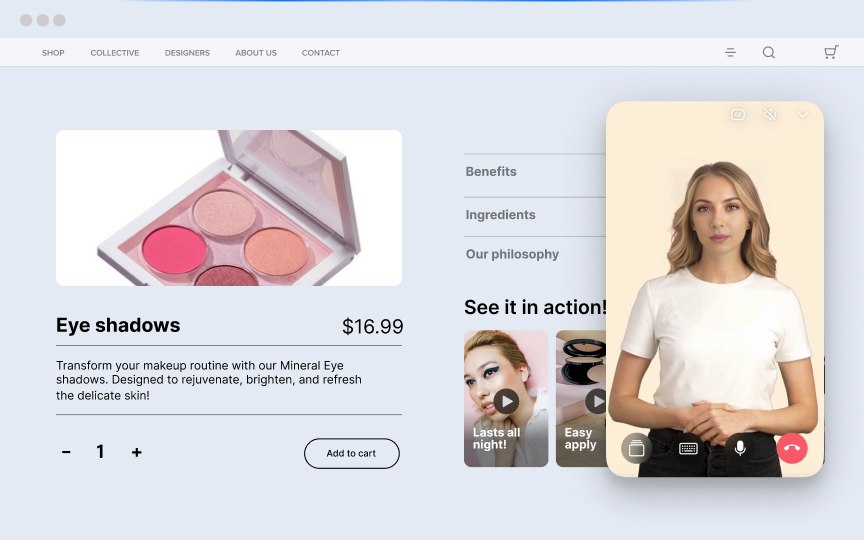Pick the wrong SFCC partner and watch your implementation crumble. You need experts who understand both SFCC and Firework's video commerce solution, because technology fails without flawless execution.
Firework transforms your store into a vibrant video showroom, bringing social commerce experiences directly to your site. Customers can interact with shoppable vertical videos without experiencing site slowdown.
The official Firework cartridge simplifies deployment, but only experienced partners can properly set up product feeds, OCAPI calls, and performance safeguards. Partner expertise is your growth engine.
How to Choose a Salesforce Commerce Cloud Partner
Selecting the right implementation partner can make or break your Firework integration. The following criteria will help you identify partners with the technical expertise, industry reputation, and collaborative approach needed to successfully deploy video commerce on your SFCC platform.
Expertise and Proven Experience
Check your potential partner's Commerce Cloud portfolio first. Look for storefronts that are similar in scale, complexity, and retail niche to yours. Recent beauty e-commerce launches, for instance, can indicate whether the partner can handle high-SKU catalogs and rich media assets.
Their case studies or profiles on SFApps reveal if they regularly handle multi-cartridge projects or migrate data without disruption. Verify their credentials, Salesforce Commerce Cloud Developer, Architect, and B2C Solution certifications show real skill.
Firework integration badges tell you they understand the video commerce tools you need. Test their API integration knowledge. If they've already built shoppable video feeds or embedded video showrooms, you'll save precious time.
Reputation and Client References
Salesforce grades partners based on their results, so their ecosystem status is important. An Expert-level badge means deep specialization. Level II Specialists must complete at least ten projects in two years with an average CSAT of 4.4 or higher.
Ask for references specifically about third-party integrations. Past clients can confirm response times, post-launch support, and actual KPI improvements. Compare these stories with AppExchange reviews to see if they match. Consistency across channels quickly reveals red flags or builds confidence.
Technical Approach and Tools
A good partner explains their methods before writing any code. Watch for reusable components, automated testing, and clear cartridge branching strategies.
They should demonstrate how the Firework cartridge integrates into your current setup and how custom APIs will safeguard your brand experience without hindering upgrades. Check their security approach too, token storage, HTTPS, and OCAPI role permissions must be airtight.
When they can simply explain data flows between SFCC, Firework's developer APIs, and your analytics tools, you know they can handle complex integrations.
Cultural and Communication Fit
Even brilliant engineers can sink a project if teamwork fails to function effectively. Notice their style during early conversations, do they offer weekly check-ins, shared project boards, and clear progress tracking?
Time zones matter when you need to solve problems quickly. Soft skills deserve as much weight as technical ability.
Partners who welcome feedback, highlight risks early, and adapt quickly help maintain momentum. A team that suggests improvements, not just status updates, becomes a strategic ally instead of just another vendor.
Support, Scalability, and Future-Proofing
Your site will grow and change. Can your partner keep up? Clarify response times for cartridge updates, traffic spikes, and new Firework feature releases.
Ask about knowledge transfer, will they provide guides, videos, and training so your team can manage content themselves? Look for case studies that demonstrate forward-thinking approaches, such as headless storefront preparation or AI-driven merchandising adoption.
Partners featured on SFApps that offer quarterly checkups and proactive performance tuning protect your investment for years. This lets your team focus on storytelling and conversion instead of technical maintenance.

Getting Started with Your Salesforce Commerce Cloud Partner - A Step-by-Step Guide
1. Initial Consultation and Needs Assessment
Convert your ambitions into specific, measurable goals for video commerce. Which Firework features do you actually need? Identify shoppable reels, live video, and instant checkout requirements, similar to what customers expect from an Instagram shop, and then connect each to metrics such as conversion improvement or average order value.
Check out the Firework cartridge guide for implementation basics. It covers installation and setup, but doesn't detail performance targets, security protocols, or API constraints, so make sure you’re on top of that. Define your timeline, budget, and team responsibilities early to ensure smooth progress from testing to production.
2. Proposal Review and Customization
With goals defined, carefully examine your partner's proposal. Ensure their architecture adheres to the official Firework–SFCC blueprint, including the bm_firework and int_firework cartridges, as documented in the developer tutorial.
Verify that customizations preserve Salesforce Classic upgrade paths and respect API limits. Verify their Salesforce Partner status (Level II Specialist or higher), and request a written plan for handling any identified risks before signing.
3. Project Planning and Collaboration
Once the scope is final, select a delivery method that suits your team. Agile sprints enable weekly demonstrations and allow for quick adjustments when needed. Create a shared Slack channel and schedule weekly check-ins, then publish a milestone schedule that links cartridge deployment, product feed synchronization, and quality checkpoints.
4. Implementation and Testing
During development, watch how your partner integrates the Firework cartridge into your site structure. Test every API connection in Business Manager and ensure OCAPI permissions match the developer tutorial.
Run performance tests with standard tools (as Trailhead recommends), then stress-test video widgets to prepare for holiday traffic. Document issues promptly and implement fixes before user acceptance testing begins.
5. Training and Launch Support
Before going live, arrange hands-on training so your merchandising team can add Firework widgets through Page Designer and link products without requiring developer assistance. Review available implementation guides from the AppExchange or your partner, and request role-specific documentation if needed.
Keep your partner on alert during launch weekend to quickly resolve any issues with feeds, checkout, or analytics that arise.
6. Ongoing Optimization and Innovation
After launch, real value begins to build. Combine Trailhead monitoring with Firework analytics to track video engagement, viewing time, and video advertising performance over time.
Schedule quarterly reviews with your partner, using standard prioritization methods to manage your enhancement list. Update cartridges regularly, test different widget placements, and feed insights into development cycles to ensure your customer experience continues to improve.
Your Path to Choosing the Right SFCC Partner
A strong SFCC partner determines whether your Firework video commerce solution becomes a scalable growth engine or a costly redesign waiting to happen.
Verified Salesforce Partner Program rankings help assess technical depth, but long-term success hinges on more: cultural alignment, clear communication, and familiarity with Firework’s cartridge and streamlined deployment process.
Choose wisely and secure lasting benefits: faster improvements, sustainable growth, and a steady stream of engaging content that drives conversion. Book a demo today, partner smart, and watch Firework multiply your results.
Unlock Exclusive Insights
By submitting this form, you agree to Firework's privacy policy and consent to receive personalized marketing communications. You can unsubscribe at any time.