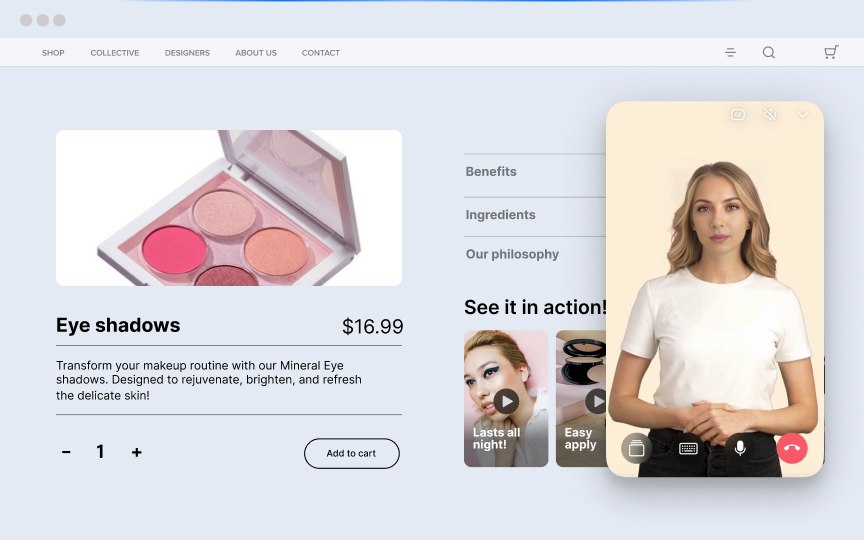Do you ever feel like your audience isn't spending enough time on your site? Web stories can change that. Creating engaging web stories can seem daunting at first, but it doesn't have to be. With the right approach, you can craft stories that engage the viewers right away!
Why Web Stories are Popular Everywhere?
Web stories are short, visually rich pieces of content designed for mobile devices. They consist of a series of slides that users can tap through, similar to stories on social media platforms.
Wondering why web stories are all the rage? They offer a unique way to present content that's visually appealing and easy to consume. This makes them perfect for capturing the attention of today's fast-paced audience. Using them can improve your marketing strategy by providing a platform for storytelling that can drive higher engagement and brand awareness.
Step 1: Choose the Right Platform or Tool
Before diving into creating web stories, it’s crucial to choose the right platform or tool. Why? Because the right platform can make the process smoother and the end product more engaging.
Overview of Popular Web Story Platforms
To create engaging web stories, start by choosing the right platform or tool. Several popular platforms can help you get started:
- MakeStories: This platform offers a user-friendly interface with drag-and-drop functionality. It provides a variety of templates and customization options, making it easy for beginners to create professional-looking web stories.
- WordPress Web Stories: Ideal for those already using WordPress, this plugin integrates seamlessly with your website. It offers a range of templates and allows for easy customization, ensuring your stories align with your brand's aesthetic.
- Newsroom AI: Known for its robust features, Newsroom AI allows you to create interactive and visually appealing web stories. It offers various templates and customization options, catering to both beginners and advanced users.
Essential Features to Look for in a Web Story Creator
What should you be looking for in a web story creator? Here are the key features to ensure you can create engaging and visually appealing content:
- Templates: Pre-designed templates can save time and provide a professional look. Choose a platform that offers a variety of templates to suit different themes and styles.
- Customization Options: The ability to customize templates is important. Look for tools that allow you to modify colors, fonts, and layouts to match your brand identity.
- Ease of Use: A user-friendly interface is crucial, especially for beginners. Drag-and-drop functionality and intuitive design tools make the creation process smoother.
- Media Integration: Ensure the platform supports various media types, such as images, videos, and animations. This flexibility allows you to create dynamic and engaging stories.
- Interactivity Features: Interactive elements like polls, quizzes, and swipe actions can boost engagement. Choose a tool that offers these features to make your stories more interactive.
- Mobile Optimization: Since web stories are often viewed on mobile devices, the platform should ensure your stories are mobile-friendly and responsive.
- Analytics: Tracking performance is key to understanding your audience's engagement. Look for platforms that offer analytics tools to measure the success of your web stories.
- Support and Resources: Access to tutorials, customer support, and community forums can be helpful, especially if you're new to creating web stories.
Are you ready for web stories? Choosing the right platform is the first step.
Step 2: Plan Your Story Content
Feeling overwhelmed about where to start? Planning your story's structure is key to creating engaging web stories. A well-thought-out plan helps ensure your story flows smoothly and keeps your audience hooked from start to finish.
Selecting the Right Theme or Topic
Struggling to pick the perfect theme? Choosing the right theme or topic is the first step in planning your story. Your theme should align with your brand or message. Think about what resonates with your audience and what you want to convey. Consider current trends and topics that interest your audience. This alignment ensures your story is relevant and engaging.
Crafting a Compelling Narrative
Wondering how to keep your audience glued to their screens? Storytelling plays a significant role in crafting a compelling narrative. A good story has a clear beginning, middle, and end. Start with an attention-grabbing introduction to draw viewers in. Use the middle section to build your narrative, adding details and context. Conclude with a strong ending that leaves a lasting impression. To delve deeper into the importance of storytelling, consider how it can enhance your web stories. Also, know that a compelling narrative not only entertains but also connects with the audience on an emotional level, making your web story memorable.
Step 3: Create Visually Appealing Slides
Visuals play a key role in web stories. They capture attention and keep viewers engaged. Creating high-quality videos, images, and animations can make your stories more appealing and memorable. But how do you use them effectively?
Using Images, Videos, and Animations Effectively
To use images, videos, and animations effectively, focus on clarity and relevance. Choose visuals that support your narrative and resonate with your audience.
- Images: Use high-resolution images that are clear and vibrant. Avoid cluttered backgrounds and ensure the subject stands out. Crop images to focus on key elements and maintain visual interest.
- Videos: Keep videos short and to the point. Aim for 15-30 seconds per video to maintain viewer interest. Use videos to demonstrate products, share testimonials, or provide behind-the-scenes glimpses.
- Animations: Use animations to highlight important points or transitions. Keep animations smooth and subtle to avoid distracting viewers. Use them sparingly to enhance, not overwhelm, your story.
Maintaining Visual Consistency and Brand Identity
Maintaining visual consistency and brand identity helps create a cohesive and professional look. Stick to a consistent color palette, font style, and design elements throughout your story.
- Color Palette: Choose a color palette that aligns with your brand. Use these colors consistently across all slides to create a unified look.
- Font Style: Use the same font style and size for all text elements. This ensures readability and maintains a professional appearance.
- Design Elements: Incorporate your brand's design elements, such as logos, icons, and graphics. Place these elements consistently to reinforce brand identity.
Best Practices for Slide Layout and Design
Effective slide layout and design enhance readability and engagement. Follow these best practices to create visually appealing slides:
- Simplicity: Keep slides simple and uncluttered. Focus on one key message per slide to avoid overwhelming viewers.
- Hierarchy: Establish a visual hierarchy to guide viewers' attention. Use larger fonts for headings and smaller fonts for body text. Place important elements at the top or center of the slide.
- Alignment: Align text and visuals consistently. Use grids or guides to ensure elements are evenly spaced and aligned.
- Contrast: Use contrast to make text and visuals stand out. Dark text on a light background or light text on a dark background improves readability.
- Whitespace: Incorporate whitespace to give elements room to breathe. This makes slides look clean and organized.
- Balance: Balance text and visuals to create a harmonious layout. Avoid overcrowding one side of the slide.
- Consistency: Maintain consistency in design elements, such as colors, fonts, and spacing. This creates a cohesive and professional look.
By following these steps, you can create visually appealing slides that capture attention and keep viewers engaged. Keep reading to discover the advantages of web stories and how they can enhance your digital presence.
Step 4: Add Engaging Text and CTA (Call to Action)
You’ve got the visuals down, but what about the text? Crafting concise and compelling text is key to keeping your audience engaged.
Crafting Concise and Compelling Text
Aim for clarity and brevity. Each slide should convey a single idea or message. Avoid long paragraphs; instead, use short sentences and bullet points to make your content easy to digest. Focus on the main points and eliminate any unnecessary words. Use active voice to make your text more direct and engaging. For example, instead of saying, "The product can be purchased here," say, "Buy the product here."
Choosing the Right Font Style, Size, and Color
Choosing the right font style, size, and color enhances readability and visual appeal. Select a font that is easy to read on both desktop and mobile devices. Sans-serif fonts like Arial or Helvetica are often good choices for their clean and modern look. Keep font sizes consistent throughout your story, with larger sizes for headings and smaller sizes for body text.
Use contrasting colors for text and background to ensure readability. For instance, dark text on a light background or light text on a dark background works well. Avoid using too many different fonts and colors, as this can make your story look cluttered and unprofessional.
Strategic Placement of CTAs
Strategically placing CTAs guides the viewer's journey and encourages interaction. When creating content as a web stories publisher, place CTAs where they naturally fit within the flow of your story. For example, if you're highlighting a product, include a "Buy Now" button at the end of the slide. Use swipe-up links for additional information or to direct viewers to your website. Ensure CTAs are clear and actionable, using phrases like "Learn More," "Shop Now," or "Sign Up." Position CTAs in areas where they are easily noticeable but not intrusive. Consider using buttons or highlighted text to make CTAs stand out.
Step 5: Enhance Interactivity and User Engagement
Worried your audience might lose interest? Incorporating interactive elements in your web stories can significantly boost engagement.
Types of Interactive Elements
Here are some types you can use:
- Polls: Ask your audience questions and let them vote. This can be a fun way to gather opinions and make viewers feel involved.
- Quizzes: Create short quizzes related to your content. Quizzes can educate and entertain your audience simultaneously.
- Swipe Actions: Encourage users to swipe up for more information or to visit a related page. This action keeps the interaction going and provides additional value.
Benefits of Adding Interactivity to Web Stories
Interactive elements such as image and video marketing can transform passive viewers into active participants. Here’s how they can boost engagement:
- Increased Time on Page: Interactive content keeps viewers on your page longer. The more they interact, the more invested they become.
- Higher Engagement Rates: Polls, quizzes, and swipe actions encourage users to engage with your content, leading to higher engagement rates.
- Better User Experience: Interactivity makes the viewing experience more enjoyable and memorable. Users are more likely to return to your content if they find it engaging and fun.
- Valuable Insights: Interactive elements like polls and quizzes can provide valuable insights into your audience’s preferences and behaviors. This data can help you tailor future content to better meet their needs.
Examples of Effective Use of Interactivity
Here are some examples of how to effectively use interactive elements in your web stories:
- Product Launch: Use polls to get feedback on new products. Ask viewers which features they are most excited about or what they would like to see improved.
- Educational Content: Incorporate quizzes to test viewers' knowledge of a topic. For example, a fitness brand could create a quiz on nutrition facts.
- Event Promotion: Use swipe actions to guide viewers to event registration pages or additional information about the event. This can increase attendance and engagement.
- Customer Testimonials: Create interactive stories featuring customer testimonials. Use swipe actions to let viewers read more reviews or see before-and-after photos.
- Behind-the-Scenes: Share behind-the-scenes content with interactive elements. Use polls to let viewers choose what they want to see next or quizzes to test their knowledge about your brand.
Step 6: Optimize for Mobile Viewing
Worried your web stories won’t look good on mobile? Mobile optimization is key for web stories. Most viewers will access your content on their smartphones, so ensuring a seamless mobile experience is vital.
Tips for Ensuring a Seamless Mobile Experience
Here are some tips to ensure your web stories provide a smooth experience on mobile devices:
- Responsive Design: Use responsive design to ensure your web stories look great on any screen size. This means your content should automatically adjust to fit the viewer’s device.
- Loading Speed: Optimize images and videos to reduce loading times. Compress files without sacrificing quality to ensure your stories load quickly.
- Touch-Friendly Navigation: Design your stories with touch navigation in mind. Make buttons large enough to tap easily and ensure swipe actions work smoothly.
By following these tips, you can ensure your web stories provide a seamless and enjoyable experience for mobile users. If you’re still confused about choosing, the differences between web stories vs social media stories will help you clear the mind.
Step 7: Test and Preview Your Story
Worried about errors slipping through? Testing your web story before publishing ensures it looks and functions as intended. This step helps you catch any errors and make necessary adjustments.
How to Preview on Different Devices
Previewing your story on different devices guarantees a consistent experience for all users. Here's how to do it:
- Desktop Preview: Use your web story platform's preview feature to see how your story appears on a desktop. This helps you check the layout and design elements.
- Mobile Preview: Scan a QR code or use a mobile preview option to view your story on a smartphone. This step ensures your story is mobile-friendly and responsive.
- Tablet Preview: If available, use a tablet preview to see how your story looks on larger mobile devices. This helps you verify that all interactive elements work smoothly.
Collecting Feedback and Making Adjustments
Gathering feedback from others can provide valuable insights for improvement. Here's how to do it:
- Share with Team Members: Send your web story to colleagues or team members for review. Ask them to check for any design or content issues.
- Use Focus Groups: If possible, share your story with a small group of target audience members. Their feedback can highlight areas for enhancement.
- Analyze Feedback: Collect and review all feedback. Look for common suggestions or issues that need addressing.
- Make Adjustments: Based on the feedback, make necessary changes to your story. This could involve tweaking text, adjusting visuals, or fixing interactive elements.
Testing is crucial for ensuring quality. For example, if you have images or short-form videos in your stories, you will know how the public is liking them.
Step 8: Publish and Promote Your Web Story
Publishing your web story is just the beginning. Promoting it effectively ensures it reaches a wider audience. Web stories can be published on various platforms to maximize visibility. You can share them on websites, social media, email newsletters, and so many more similar platforms.
Strategies for Promoting Your Web Story
Promoting your web story effectively can help you reach a broader audience. It is almost as if you create attractive videos to enhance engagement. Here are some tips to help you do this:
- Social Media Posts: Create engaging posts that highlight key aspects of your web story. Use eye-catching visuals and compelling captions to draw attention.
- Collaborations: Partner with influencers or other brands to promote your web story. Their endorsement can help you reach new audiences.
- Paid Advertising: Use paid ads on social media or search engines to promote your web story. Target specific demographics to ensure your story reaches the right people.
- SEO Optimization: Optimize your web story for search engines. Use relevant keywords, meta descriptions, and alt text to improve visibility in search results.
Measuring Performance with Analytics
Tracking the performance of your web story helps you understand its impact and make data-driven decisions. Here's how to do it:
- Analytics Tools: Use tools like Google Analytics to track metrics such as views, engagement rates, and bounce rates. These insights help you gauge the effectiveness of your web story.
- Engagement Metrics: Monitor metrics like time spent on the story, interactions with interactive elements, and click-through rates. High engagement indicates that your story resonates with your audience.
- Conversion Tracking: If your web story includes CTAs, track conversions to see how many viewers take the desired action. This could be signing up for a newsletter, making a purchase, or visiting a specific page.
- Feedback Analysis: Review any feedback or comments from viewers. This qualitative data can provide additional insights into how your story is perceived and areas for improvement.
Ready to build a story strategy? Publishing and promoting your web story effectively is key to reaching a wider audience.
Put your commerce in motion. Find out how Firework can power your business forward. Request a demo to see how our video commerce platform can revolutionize your online shopping experience.
Unlock Exclusive Insights
By submitting this form, you agree to Firework's privacy policy and consent to receive personalized marketing communications. You can unsubscribe at any time.