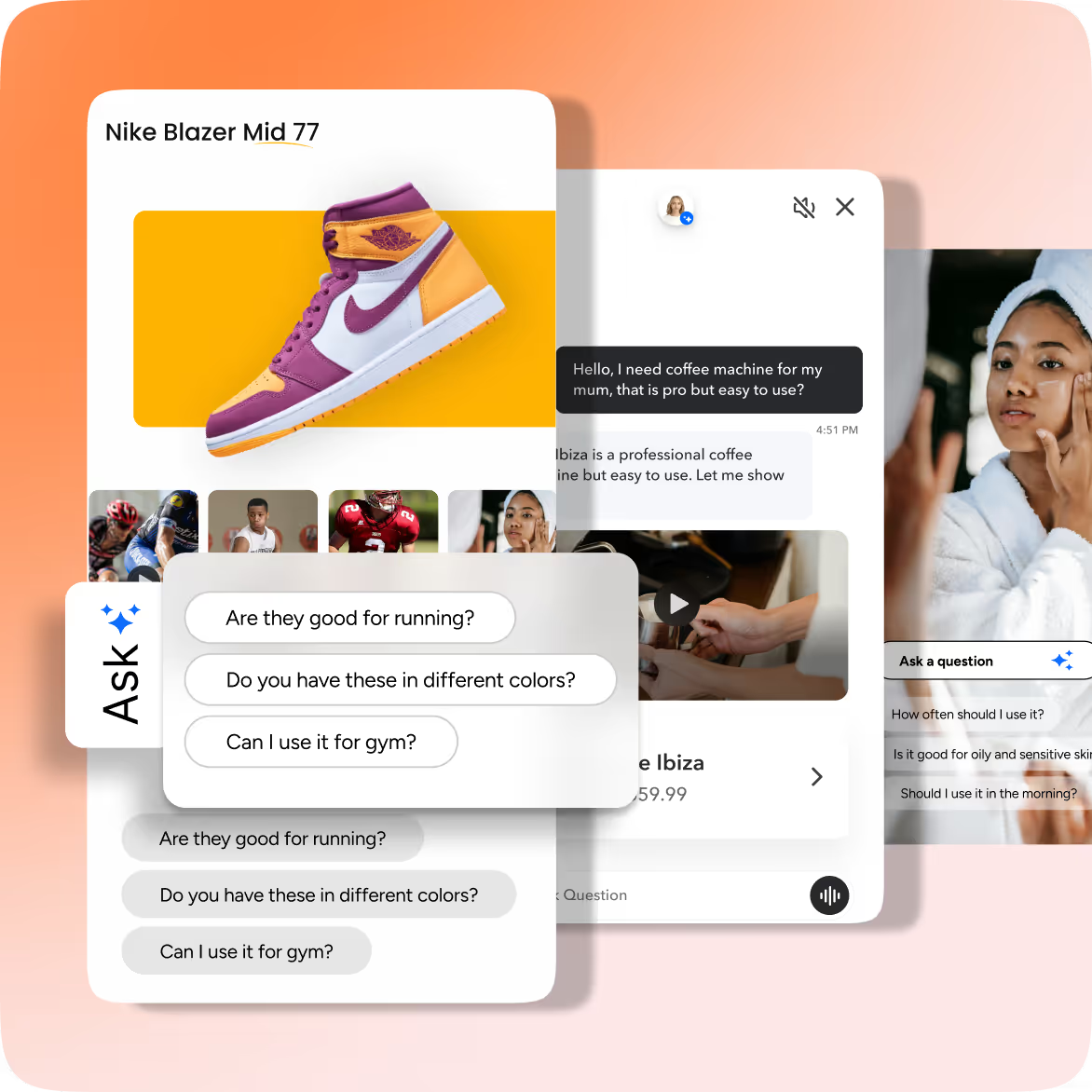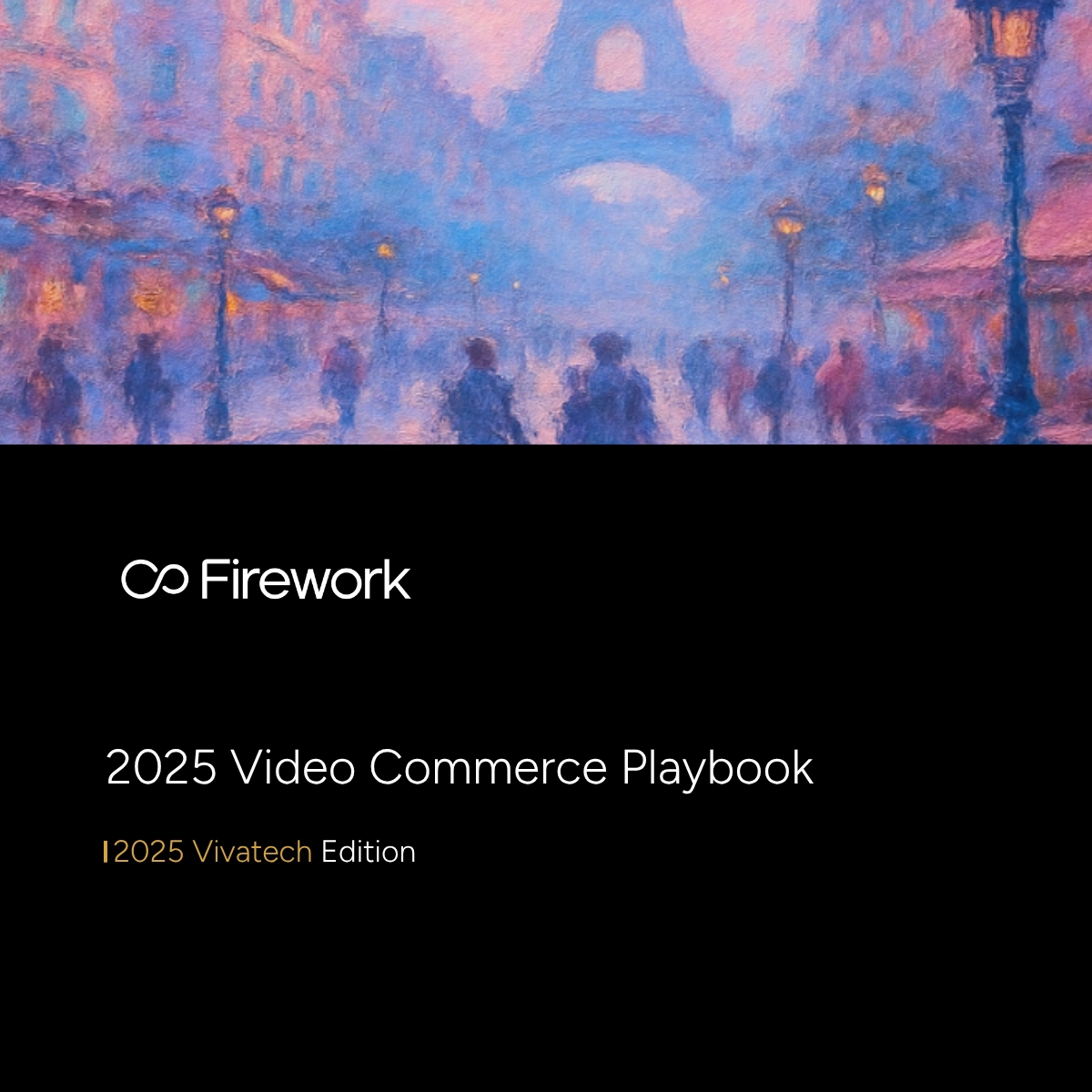Video showrooms transform product launches by creating immersive digital spaces that merge engaging experiences with sales conversion. Unlike standard videos, they offer three key advantages: interactivity, detailed analytics, and personalization capabilities that forge emotional connections with customers. Video showrooms turn passive viewing into active engagement through features like product walkthroughs, 360-degree views, and embedded purchase options, driving measurable results and streamlined customer journeys.
Core Components of Effective Video Showrooms
Creating a video showroom that truly stands out from traditional marketing channels requires several essential components working together harmoniously. By mastering these core elements, you can boost your product launch and engage customers effectively.
High-Quality Visual and Audio Design
The foundation of any effective video showroom starts with professional production values:
- Professional lighting setups that highlight product features clearly
- High-quality cameras that capture fine details customers need to see
- Clear, crisp audio that ensures your message comes through without distractions
- Dynamic visual elements like animations and text overlays that emphasize key benefits
These technical elements aren't just about looking professional—they create the trust and reliability that encourages purchases.
Compelling Storytelling Structure
Every successful video showroom weaves a narrative that resonates with viewers:
- Create stories around how your product solves real problems for customers
- Illustrate your product's transformative impact rather than listing features
- Build emotional connections that traditional marketing channels cannot achieve
Interactive Elements and Customer Experience
What truly sets video showrooms apart is their interactive potential:
- 360-degree product views that let customers examine items from all angles
- Product customization tools that visualize different options
- Embedded purchase links that streamline the buying process
Cross-Platform Integration
Effective video showrooms don't exist in isolation—they work across your entire digital ecosystem:
- Repurpose video content across social platforms to maximize reach
- Maintain consistent messaging across all touchpoints
- Create multiple entry points for customers to reinforce your brand message
Analytics Capabilities
Unlike traditional marketing channels, video showrooms provide invaluable real-time data:
- Track viewer engagement and drop-off points
- Monitor click-through rates on embedded CTAs
- Analyze conversion paths from video to purchase
These insights allow for ongoing optimization that static marketing materials simply cannot match.
Ready to create engaging video showrooms that convert? Explore Firework's digital showroom solutions today!
Types of Video Showrooms for Product Launches
Depending on your goals and resources, you can implement several types of video showrooms:
- Pre-recorded Interactive Videos: Feature clickable elements that allow viewers to navigate content based on their interests, offering scalability while still providing personalized experiences.
- Live Showrooms with Q&A: Real-time events allow immediate audience interaction through questions and demonstrations, building trust and addressing customer concerns directly.
- VR/AR Enhanced Experiences: Advanced showrooms let customers virtually "try" products before buying, with furniture retailers seeing particular success with AR implementation.
- Shoppable Videos: Integrate direct purchase capabilities within the video itself, making every featured product instantly purchasable with a single click.
Creating Emotional Connections Through Video Showrooms
Boost your product launch by creating emotional connections with your audience—it's essential for driving engagement and conversions. The most successful video marketing strategies tap into the psychological aspects of consumer behavior.
The Psychology Behind Video Engagement
Videos are uniquely positioned to create emotional bonds with viewers due to how our brains process visual information:
- Sensory-rich storytelling that combines visuals, sound, and motion creates immersive experiences
- Visual demonstrations help viewers imagine products in their own lives
- Character-driven narratives trigger emotional responses and build brand affinity
Emotional Triggers That Drive Purchasing Decisions
Successful video showrooms strategically incorporate emotional triggers that influence consumer behavior:
- Fear of Missing Out (FOMO): Creating a sense of urgency or exclusivity motivates immediate action
- Nostalgia: Tapping into positive past experiences creates warm emotional associations
- Aspiration: Videos that show idealized outcomes help consumers envision a better version of themselves
Using Archetypes to Connect with Viewers
Video content can leverage universal emotional patterns through archetypes:
- Fitness brands often invoke the "Hero" archetype, celebrating personal transformation
- Family-centric brands align with the "Caregiver" archetype, emphasizing protection
- Luxury brands tap into the "Ruler" archetype, showcasing exclusivity and accomplishment
Looking to create emotionally engaging videos that convert? Discover how Firework can help transform your video strategy.
Developing a Strategic Video Showroom Plan
Creating an effective video showroom requires thoughtful planning and strategy. Follow these key elements to maximize your investment and boost your product launch:
Setting Clear Objectives
Start by defining what you want your video showroom to achieve:
- Engagement metrics: video completion rates, average view duration, comments, and shares
- Conversion goals: direct sales, lead generation, demo requests
- Educational outcomes: reducing support tickets, increasing product understanding
Without clear objectives, you'll lack the benchmarks to measure success and the focus to create targeted content.
Audience Targeting and Segmentation
Build your video showroom strategy around specific audience segments:
- Demographics (age, location, income level)
- Interests and pain points
- Purchasing behaviors and customer journey stage
For example, first-time visitors might need overview videos that build trust, while returning customers may benefit from detailed feature comparisons.
Timing and Platform Selection
Consider where your video showroom fits within your product launch sequence:
- Pre-launch: build anticipation and explain key value propositions
- Launch day: showcase product details and demonstrate use cases
- Post-launch: highlight customer success stories and advanced features
Your platform selection should align with your audience's preferences and behaviors.
Ready to develop your video showroom strategy? Get the 2025 Fashion & Apparel Video Commerce Playbook for industry-specific insights and strategies.
Designing a Compelling Video Showroom Experience
Creating a successful video showroom isn't just about showcasing your products—it's about crafting an immersive narrative that captivates your audience while guiding them toward a purchase decision.
Balance Information with Entertainment
The most effective video showrooms strike a delicate balance:
- Create a narrative arc that addresses customer pain points first
- Incorporate case studies and testimonials that make your story more relatable
- Use behind-the-scenes footage to build authenticity and emotional connection
Prioritize Production Quality
High-quality production elements significantly impact how your audience perceives your brand:
- Invest in professional-grade cameras, lighting, and audio equipment
- Use proper lighting techniques to highlight product features
- Incorporate dynamic visual elements such as animations and graphics
- Consider subtle background music that complements your brand identity
Design the Customer Journey
Your video showroom should guide viewers through a clearly defined journey:
- Begin with awareness content that captures attention and establishes relevance
- Transition to highlighting specific features and benefits
- Include decision-facilitating components like pricing or special offers
- Weave your brand story throughout each stage to maintain emotional engagement
Ready to create a video showroom that converts? Explore Firework's shoppable video solutions to transform the customer experience.
Integrating Interactive Elements to Boost Engagement
Creating an immersive video showroom experience requires interactive elements that transform passive viewing into active participation. Implementing the right interactive features can significantly enhance customer engagement.
Live Chat and Q&A Functionality
Integrating real-time communication tools creates immediate connections:
- Live chat enables instant query resolution during virtual tours
- Q&A functionality allows product specialists to address customer concerns
- Implementation example: Interactive shopping videos with integrated live chat answer customer questions in real time
Virtual Try-Ons and Product Visualization
Virtual try-ons solve the inability to physically interact with products:
- Virtual try-on for cosmetics reduces return rates
- Virtual showrooms allow customers to try on products using AR
- Furniture visualization lets customers see items in their actual living spaces
Shoppable Video Elements
Transform your product videos into direct purchasing portals with shoppable video:
- Add clickable hotspots that reveal product details and pricing
- Integrate one-click "add to cart" functionality
- Eliminate friction in the buying process with seamless purchase options
Polls and Interactive Quizzes
Engage your audience by soliciting their input:
- Create quick polls to gather feedback about product features
- Develop product recommendation quizzes
- Use collected data to inform future product development
Want to make your videos interactive and shoppable? Explore Firework's interactive video solutions and start converting viewers into customers.
Building Your Video Showroom Action Plan
Creating a successful video showroom requires careful planning and execution. Here's a step-by-step framework to help you develop your first video showroom:
1. Establish Clear Objectives and KPIs
Define what you want to achieve and establish specific metrics to measure success:
- Viewer engagement (watch time, completion rates)
- Conversion rates from video to purchase
- Lead generation metrics
- Social sharing statistics
2. Create a Timeline and Production Schedule
Develop a comprehensive timeline covering all phases:
- Pre-production: Script development, storyboarding, resource allocation
- Production: Filming, capturing product demonstrations
- Post-production: Editing, adding interactive elements
- Testing: Technical checks, user experience testing
- Launch and promotion: Distribution and marketing efforts
3. Select Equipment and Software
Choose the right tools based on your budget and technical capabilities:
- Camera equipment for high-quality visuals
- Audio equipment for clear sound
- Lighting systems to highlight products effectively
- Editing software for professional results
- Interactive platforms that support key features
4. Develop Engaging Content Strategy
Plan content that showcases your product's unique value proposition:
- Feature demonstrations highlighting key benefits
- Behind-the-scenes footage showing quality
- Customer testimonials or use cases
- Comparisons with alternative solutions
5. Integrate Interactive Elements
Enhance engagement by incorporating interactive features:
- Clickable product hotspots
- Live Q&A functionality
- Shopping cart integration
- Virtual try-on capabilities (if applicable)
By following this framework, you'll create a video showroom that not only showcases your products effectively but also engages your audience and drives meaningful results.
Ready to transform your product launches with video showrooms? Contact Firework today to get started with a customized video commerce solution that drives results.
Future Trends in Video Showroom Marketing
The landscape of video showroom marketing continues to evolve rapidly, with several technological innovations poised to transform how businesses showcase products and engage with customers.
AR/VR Creating Hyper-Realistic Product Experiences
Augmented and virtual reality are revolutionizing how customers interact with products:
- AR allows shoppers to visualize products in their own spaces
- VR creates immersive showroom experiences regardless of physical location
- These technologies create experiences that closely mimic in-person shopping
AI-Powered Personalization
AI is enabling unprecedented levels of video content personalization:
- Systems analyze viewer preferences to create tailored video experiences
- Content adjusts in real-time based on viewing patterns
- Personalization increases relevance and engagement for each viewer
Integration with Social Commerce
Video showrooms are increasingly integrated with social commerce platforms:
- Seamless paths from discovery to purchase
- Shopping directly within the video experience
- Direct sales channels through social media platforms
The Expanding Role of Video Showrooms
As digital experiences continue to evolve, video showrooms are becoming central to shopping:
- Fully interactive virtual spaces where brands create comprehensive shopping environments
- Social shopping experiences where friends can browse together
- Exclusive virtual showrooms that offer unique experiences
Want to stay ahead of the curve with the latest video commerce innovations? Get the 2025 Fashion & Apparel Video Commerce Playbook and prepare your business for the future of retail.
Unlock Exclusive Insights
By submitting this form, you agree to Firework's privacy policy and consent to receive personalized marketing communications. You can unsubscribe at any time.