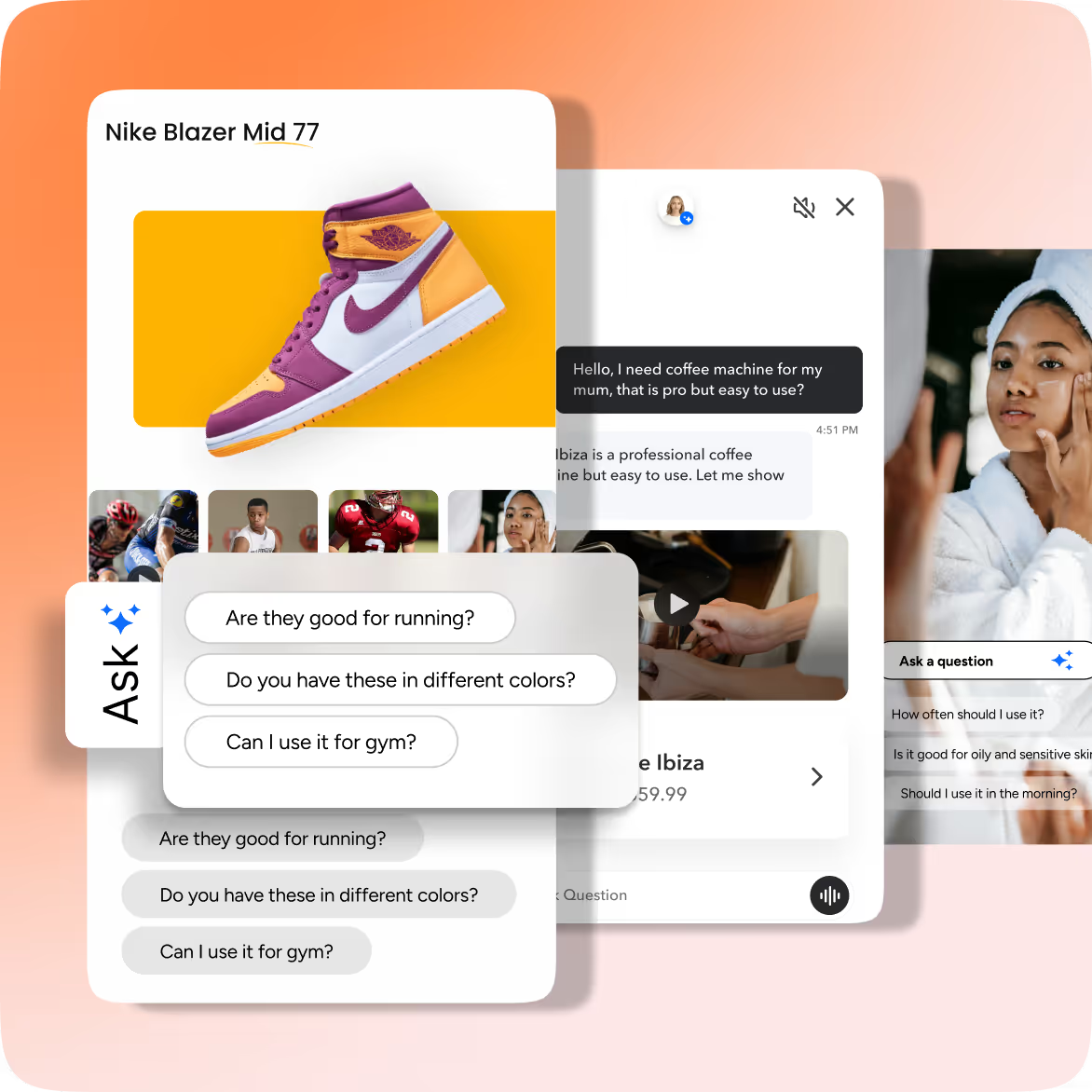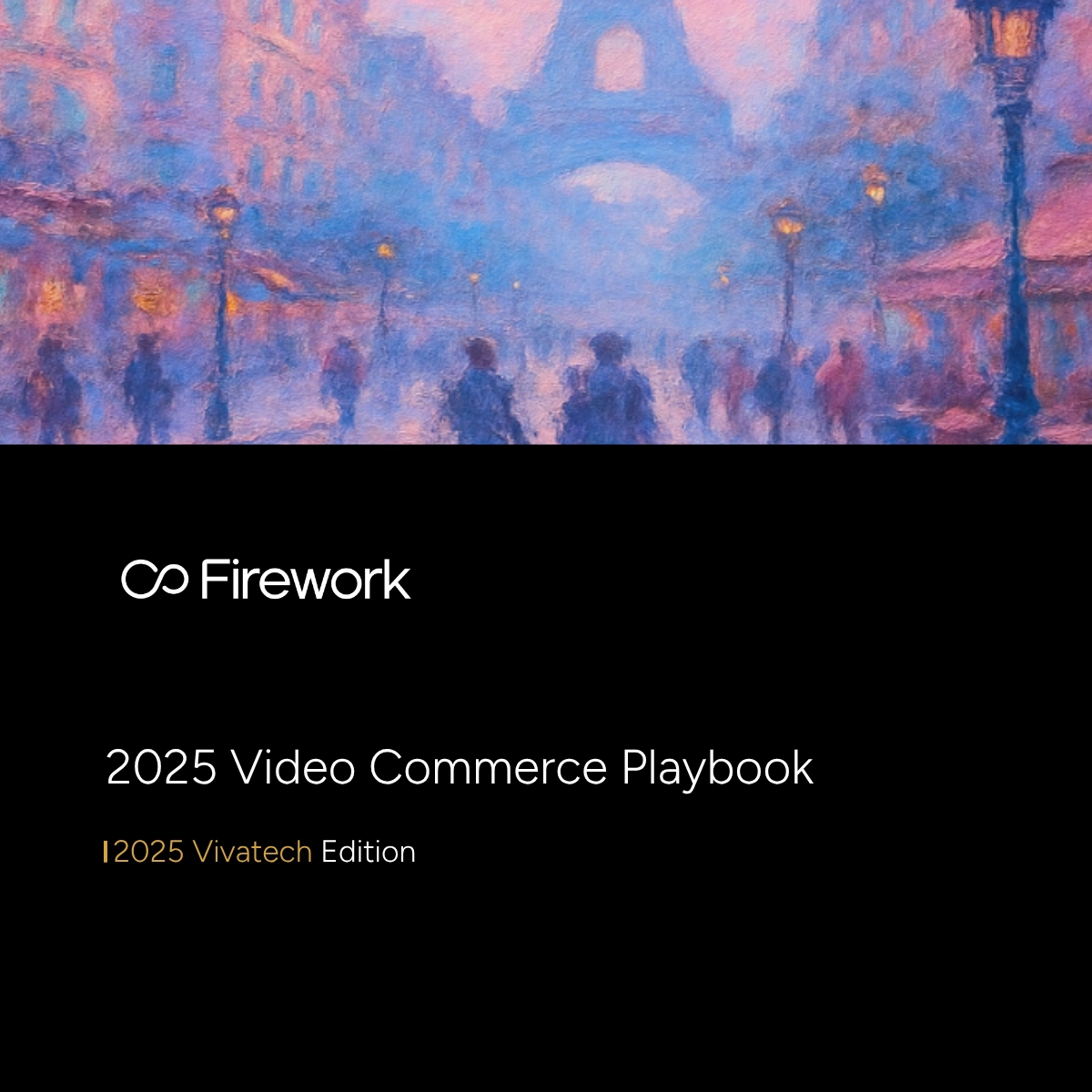Your team wants shoppable video, and for good reason. It’s the fastest-growing driver of social commerce. But Salesforce Commerce Cloud doesn’t natively support video, and the usual workarounds are clunky at best. Custom cartridges slow everything down, fragile scripts break under pressure, and disjointed tools leave your customer data scattered.
Firework changes that. Available directly on Salesforce AppExchange, our ready-to-use cartridge makes video commerce feel native. No custom APIs. No patchwork fixes. Simply drop in 24/7 video showroom content and shoppable videos with a couple of clicks.
Setup is simple: install the cartridge, connect your catalog, and launch. Your data flows stay clean, your site stays fast, and every interaction feeds straight into Salesforce. Major retailers are already utilising this setup to deploy video commerce solutions at scale, boost engagement, and ensure a seamless experience. Here’s how to do it, step by step:
1. Pre-Integration Planning That Aligns Technical Requirements and Architecture
Before integrating Firework, confirm you're on Salesforce B2C Commerce with a supported SFRA version. You'll need full Business Manager admin access to adjust OCAPI, upload cartridges, and create API credentials.
Assemble a team with an SFCC developer, JavaScript engineer, and admin, plus a Firework solutions engineer for faster setup. Choose from three integration methods: a quick JavaScript embed, a cartridge for deeper features like product sync, or a full OCAPI-based API integration for two-way data flow.
Next, ensure that all communication between Commerce Cloud and Firework runs over HTTPS, and store sensitive credentials in an encrypted environment variable, not in code. Use OCAPI roles to restrict access to only what's needed for video shopping. Confirm that your CDN supports adaptive streaming and caching, as Firework handles video delivery via its global network; however, your site still needs to keep up. Finally, audit existing cartridges and scripts for conflicts, especially those that interact with the cart, checkout, or analytics.
2. Core Integration Setup
Need a shoppable video on Commerce Cloud fast? You can have it running within a week.
Salesforce AppExchange installation and configuration
Get started by downloading the Firework package from AppExchange. Hit "Get It Now," pick your sandbox, and complete authorization. The installer adds Firework cartridges to your environment in minutes. Then go to Business Manager, find Administration > Sites > Manage Sites, and add int_firework_pd, bm_firework_pd, and bm_firework_dashboard to your cartridge path in precisely that order. This prevents cart problems. Assign the permission set that's created automatically, and your team can publish videos without needing developers.
Commerce Cloud API authentication and endpoints
Create a dedicated OCAPI client for Firework. In Business Manager, open "Open Commerce API Settings" and add a JSON block that allows access to baskets, products, and customers. Generate the client ID and secret, then save them in Firework's admin portal for automatic token rotation. Here's a basic configuration:
{ "client_id": "FWK_CLIENT", "resources": ["/baskets/**", "/products/**", "/customers/**"]}Refer to Salesforce's OCAPI reference for complete options and rate limits to monitor during busy periods.
Product Catalog Mapping and Synchronization
Connect your catalog to Firework via nightly CSV, real-time API, or the dashboard’s “Import Products” button. Ensure each SFCC SKU aligns with video hotspot IDs for seamless add-to-cart, with inventory and pricing updates handled through the same feed.
Customer Data Integration Setup
Enable event forwarding to send video engagement data, views, clicks, and conversions back to SFCC analytics. This first-party data enhances Customer 360 profiles, with validation done by placing a test order and checking the Business Manager records.
Complete these steps to launch a fully functional, analytics-ready shoppable video setup in under a week.
3. Advanced Configuration and Customization
With your Firework-SFCC integration in place, it’s time to scale smart. Use Firework’s analytics hooks to feed real-time engagement into Customer 360, fueling personalization and sharpening your video advertising strategy. Einstein can then serve dynamic carousels based on viewer behavior.
For beauty ecommerce, Firework supports multi-site setups with custom playlists, so beauty content stays separate from, say, industrial products. Enable cart hydration for seamless add-to-cart functionality and test guest checkout, promotions, and bulk orders. Firework’s player supports vertical video natively; pairing it with Cloudinary unlocks adaptive streaming and Core Web Vitals compliance. In just three weeks, you’ll build a personalized, high-converting video commerce engine.
4.Testing, Launch, and Optimization
You've connected Firework to Commerce Cloud. Now it’s time to test thoroughly, launch smoothly, and refine the experience for maximum conversion.
- Comprehensive Testing Protocol: Start with a sandbox that mirrors your live environment and run unit, integration, and load tests across catalog sync, cart hydration, and checkout. Build your checklist using Salesforce's integration best practices, and use automated regression tests to maintain reliability across releases.
- Error Tracking and Verification: Follow a product click from Firework through to completed order in SFCC to confirm end-to-end data flow. Utilize the error-handling guidance in Salesforce Help to identify and resolve issues promptly, thereby minimizing integration risk before launch.
- Soft Launch Strategy and A/B Testing: Roll out shoppable video to a small SFCC audience segment to test performance in the real world. Use A/B testing to compare video-enhanced pages with standard ones and measure lift in add-to-cart rate, time on page, and revenue per session.
- Behavioral Insights and Failover Readiness: Track video engagement in Firework alongside conversion metrics from SFCC to understand what drives performance. If anything breaks, rely on change sets to roll back safely, so you iterate with confidence, not disruption.
- Performance Monitoring and Analytics: Establish baselines for video load times, abandonment rates, and checkout flows immediately after launch to optimize performance. Create a shared dashboard using Firework’s engagement data and Cloudinary's video performance metrics to identify issues before customers notice them.
5. Post-Launch Optimization and Scaling Best Practices
Your shoppable videos are live, now build on that momentum. Firework connects every view, click, and cart addition to SFCC customer profiles, allowing you to segment audiences and trigger personalized content on return visits.
Combine these insights with AI merchandising to spotlight your best-performing clips and refine your video advertising strategy. For high-traffic moments, rely on Firework’s proven infrastructure, see Membrane's case study on high-concurrency architecture. Test heavy loads in staging and use SFCC analytics to monitor engagement and conversions. Beyond your storefront, embed Firework clips in your Instagram Shop, Marketing Cloud emails, or Service Cloud cases. Sync all interactions back to SFCC and focus on key metrics, such as average order value and customer lifetime value.
Next Steps
This playbook is practical for enterprise brands across various industries. The framework delivers shoppable video in under 30 days while preserving all your SFCC investments.
The results speak for themselves. Firework deployments consistently show significant conversion improvements within 90 days. Your tech team gets smooth integration, your business leaders get the video commerce they've wanted, and your customers get an engaging shopping experience that drives results.
Ready to transform your SFCC implementation? The path is clear: start with Phase 1, build through advanced configuration, and scale confidently using strategies that work for industry leaders.
Try Firework's Salesforce Commerce Cloud integration today to create impactful shoppable videos that put engagement and conversion front and center!
Unlock Exclusive Insights
By submitting this form, you agree to Firework's privacy policy and consent to receive personalized marketing communications. You can unsubscribe at any time.