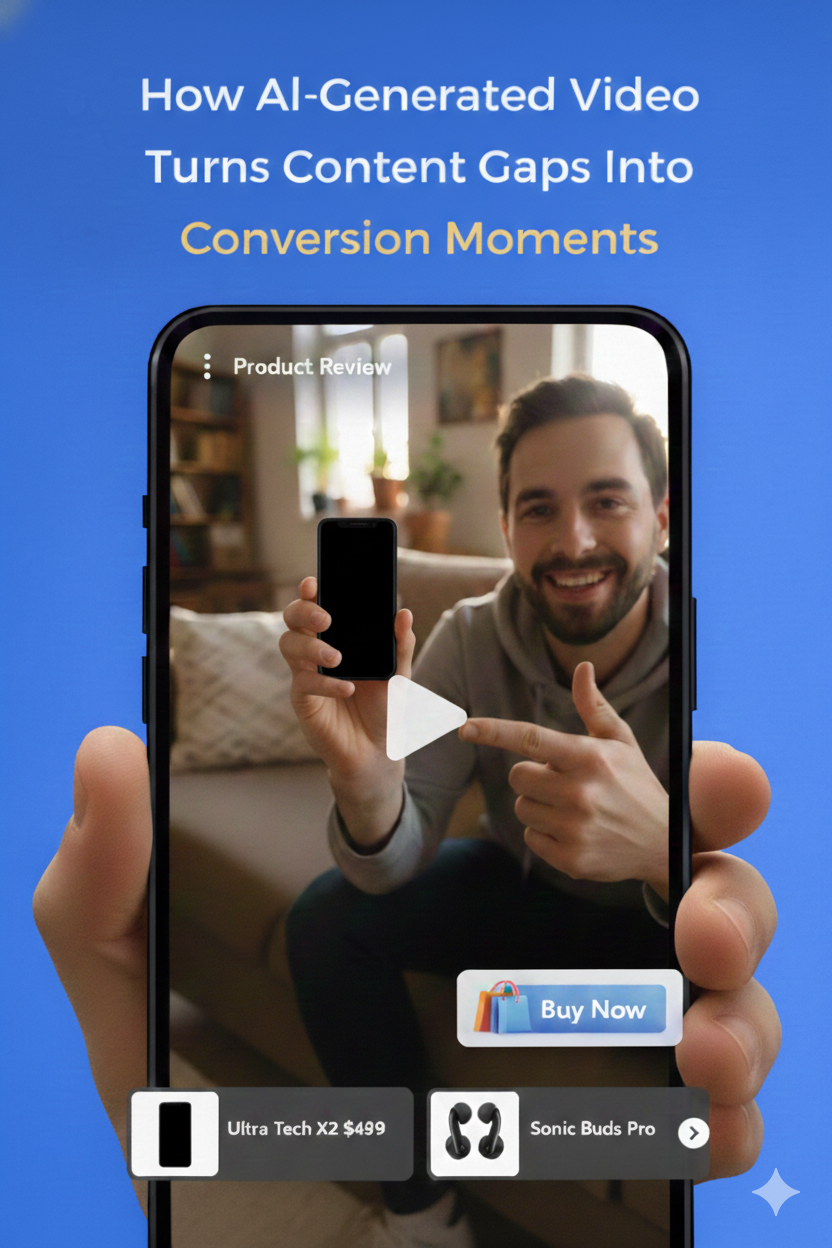Summer shoppers click fast and bail even faster. Stores that complete a quick "digital deep clean" see conversion rates climb 8–20% and seasonal revenue jump up to 25%, yet over 70% of carts are still abandoned when friction remains.
You can't afford dusty product pages or sluggish checkout when the heat is on. This guide covers eight essential areas:
- Refreshing seasonal branding
- Cleaning your product catalog
- Speeding up your site
- Optimizing search for summer shoppers
- Streamlining checkout
- Updating content
- Planning your promotions
- Fine-tuning your analytics
Whether you run a small Shopify shop or a massive marketplace, these proven tactics will boost your summer sales and help you deliver the engaging shopping experiences your customers crave.
At a Glance: Your Storefront's Summer Tune-Up in 8 Steps
Your summer storefront needs work in eight key areas. Update your branding for the season and remove winter products while improving your product data. Speed up your site for mobile shoppers and adjust your search to match summer interests.
Fix checkout problems and refresh all your content for summer shoppers. Plan your promotions carefully to avoid discount fatigue, and set up dashboards to catch problems early. With Firework's interactive video solutions, you can transform these optimization efforts into extraordinary engagement opportunities.
1. Refresh Seasonal Branding & Visuals
Still showing winter colors on your site? Switch to bright, sunny images that match your customers' summer mindset. This quick update builds trust and makes products feel relevant, and its proven to boost engagement on refreshed pages.
Focus on the most visible areas: hero banners, homepage, and category headers. Update colors and copy to match summer activities like "pool-party essentials" or "road-trip must-haves." Don't skip the details: alt-text and file names should include seasonal keywords to help search engines connect you with summer shoppers.
Not sure which images work best? Test a summer image against your regular one. Need an easy way to add movement and boost conversion? Add a short shoppable video with Firework's lightweight player that lets customers buy directly from the clip without leaving your site.
Compress your new images and use formats like WebP. Good visuals keep buyers interested while maintaining site speed, but Firework's optimized video delivery ensures you don't sacrifice performance for engagement.
2. Deep-Clean Your Product Catalog
A messy catalog confuses shoppers and drives them away. Isn't it time to give your inventory a thorough scrub? Export your inventory to a spreadsheet. Find items with zero recent sales and obvious non-summer products like heavy coats, holiday items, and anything out of season.
Decide whether to discount, bundle, or remove these products, then set 301 redirects so old URLs send shoppers to better options. Check for low stock and price problems. Make sure variants, images, and descriptions tell a complete story. Good photos and consistent information reduce friction and build trust.
Add customer photos or quick video reviews through Firework to help undecided shoppers make confident decisions. Firework's user-generated content capabilities can transform your static product pages into social proof powerhouses. Check your store for broken links and verify that inventory syncs correctly across all sales channels. A clean, accurate catalog improves search, browsing, and conversion.
3. Optimize Site Speed & Mobile Performance
Summer shoppers browse from beaches and backyard parties, and so every second of load time risks losing them. Regular speed checks and updates are essential.
Convert bulky images to WebP, delay non-critical JavaScript, and use lazy-loading for content below the screen. Mobile experience needs equal attention. Test menu taps, zooming, and form fields throughout the buying journey. Worried about video slowing things down? Firework's player only loads when visible, keeping performance metrics healthy while adding rich content that drives conversion.
Prepare for traffic spikes with cache preloading, and watch performance dashboards to fix issues before shoppers notice. When speed problems occur, check your server, frontend assets, and third-party scripts. Turn off non-essential apps, move scripts to the footer, and watch for CPU or memory issues. Clear CDN caches if you suspect stale content problems. Fix checkout pages first. Keeping carts fast protects your revenue.
4. Rejuvenate SEO & On-Site Search for Summer Intent
Summer demand changes search patterns overnight. Research to find warm-weather terms like "portable grill," "beach blanket," or "festival outfit", then update title tags, meta descriptions, and image alt-text.
Add schema markup for price, availability, and reviews. Proper video markup with Firework can help you earn rich search results and stand out from competitors in search listings. Inside your store, update search synonyms so "cooler" shows summer drinkware, not winter clothing. Even niche verticals like beauty ecommerce experience seasonal spikes, so refresh category pages with timely keywords and visuals.
5. Streamline Checkout & Payment Experience
As mentioned, nearly 70% of carts are abandoned, with complicated checkout being the main reason. Have you tested your own checkout process lately? Try checking out as a guest and on mobile…twice. Remove unnecessary fields, enable address auto-complete, and offer Apple Pay or Shop Pay.
A simple progress indicator reassures busy shoppers, while clear shipping estimates set proper expectations. Want to increase order value without adding friction? Add a Firework shoppable video in the cart to show complementary items that shoppers can add with just one click. Stores that simplified checkout saw abandonment drop by up to 35%. Keep testing! Each improvement turns more browsers into buyers and boosts your bottom line.
6. Dust Off Content & Engagement Touchpoints
Content needs seasonal refreshing just like your wardrobe. Check every blog post, FAQ, email, and text message for outdated promotions or off-season references. Write headlines with summer words lik "soak," "sizzle," "escape", and add seasonal images.
Short attention spans need quick content: use Firework AI Studio to create 30-second tips, recipes, or styling videos in the form of swipe-friendly vertical video with captions for silent play. These bite-sized videos dramatically outperform traditional content formats in both engagement and conversion. Place these videos in pop-ups, loyalty banners, and embedded spots to keep your site feeling fresh and interactive. Before publishing, check autoplay settings on mobile to prevent surprise sound and test buttons on different screen sizes. Fresh, seasonal content keeps visitors engaged and coming back for more.
7. Polish Your Marketing & Promotion Calendar
Summer retail rushes from Memorial Day to back-to-school, then into fall previews. Plan campaigns in three phases: tease, launch, and final call, to build excitement without overwhelming customers.
Live shopping events through Firework can anchor these phases, combining time-limited offers with real-time engagement that creates urgency and FOMO, and exemplify modern social commerce. Cross-post your best summer products to an Instagram Shop so mobile scrollers can buy the moment inspiration strikes. Pair engaging product clips with targeted video advertising to retarget warm-weather visitors across the web and pull them back to checkout.
Imagine hosting a summer kickoff livestream that generates more revenue in an hour than your site typically does in a day! Target different audiences to prevent discount burnout: loyal customers get early access, bargain hunters receive flash sale alerts, and high-value shoppers see bundle offers. Verify messaging compliance on every campaign, and tag promotions in analytics to measure success and repeat what works.
8. Audit Data, Analytics & Continuous Improvement
A checklist only works if you measure the results. Create real-time dashboards for conversion rate, order value, and video content engagement. Set alerts to notify the right team when metrics drop below targets, like a smoke detector for your store.
First-party data from Firework interactions creates better customer segments and more accurate attribution, giving you insights that cookie-based tracking simply can't match. Plan quarterly mini-cleanups to review dashboards, remove old reports, and update alert thresholds. Regular, data-driven adjustments mean next summer's update will feel like a victory lap rather than a scramble.
Ready to Spark a Ton of Summer Sales?
You now have a complete guide for a clean, high-performing store—one that loads quickly, looks fresh, and helps shoppers from browsing to buying without frustration. Adding Firework's interactive video, livestream shopping, and analytics turns basic maintenance into a revenue driver, giving visitors the engaging experiences they want.
Want to see how video commerce can amplify your optimizations and leave your competition in the dust? Book a personalized Firework demo today and set yourself up for a summer of higher engagement, bigger carts, and customers who keep coming back long after summer ends.
Transform your summer shoppers' experience with interactive video that converts. Firework's solutions integrate seamlessly with your existing store while driving measurably higher engagement and sales.
Unlock Exclusive Insights
By submitting this form, you agree to Firework's privacy policy and consent to receive personalized marketing communications. You can unsubscribe at any time.
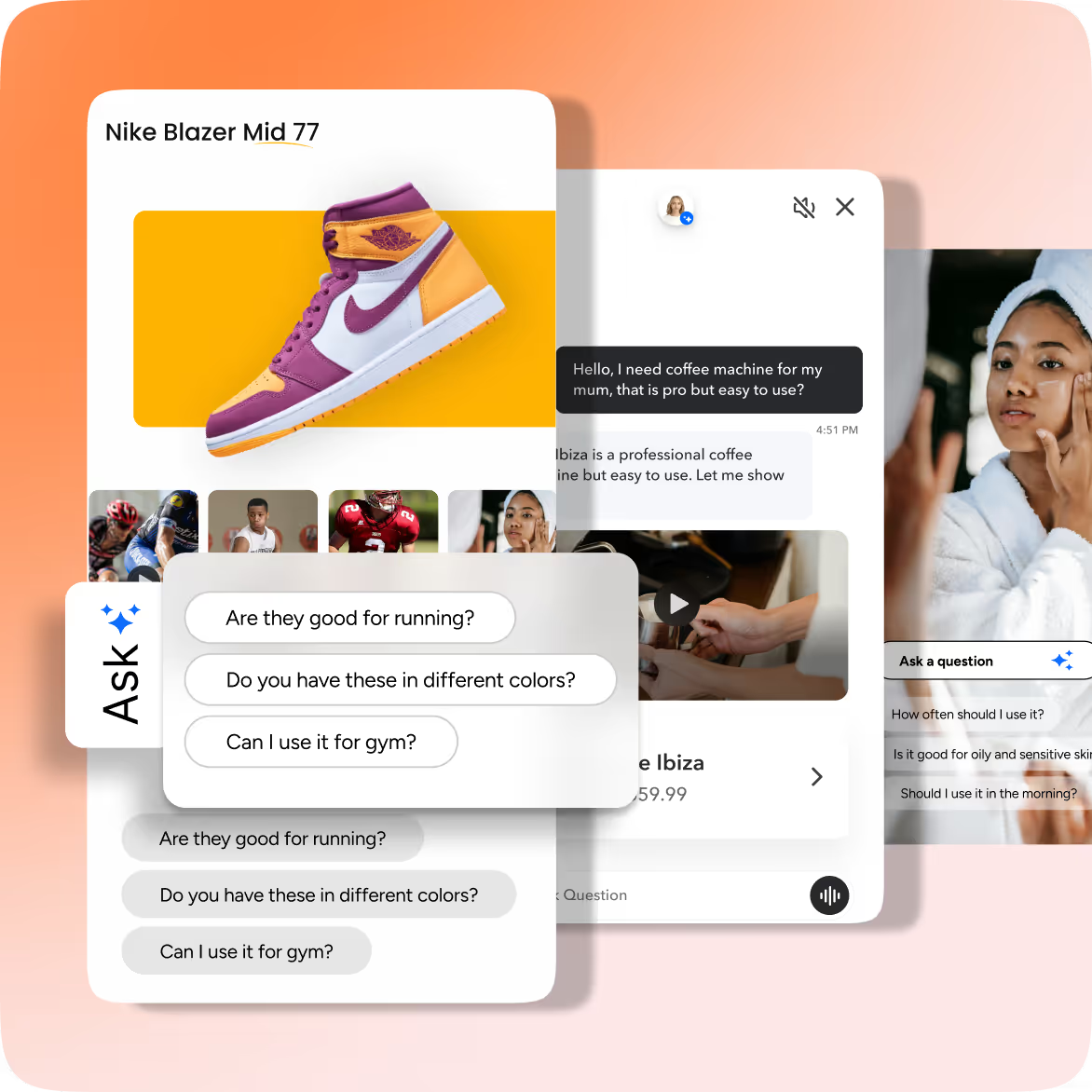




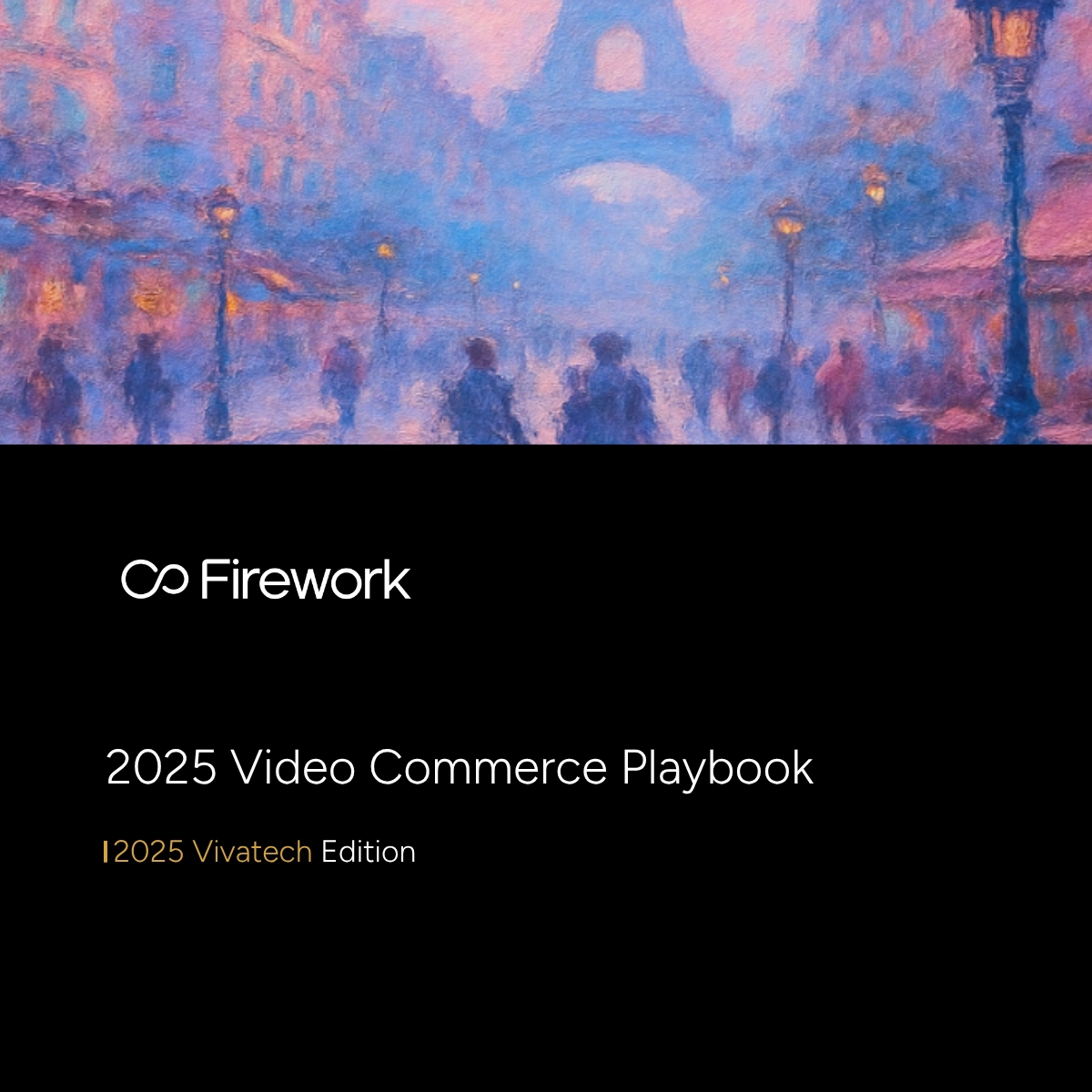




.png)