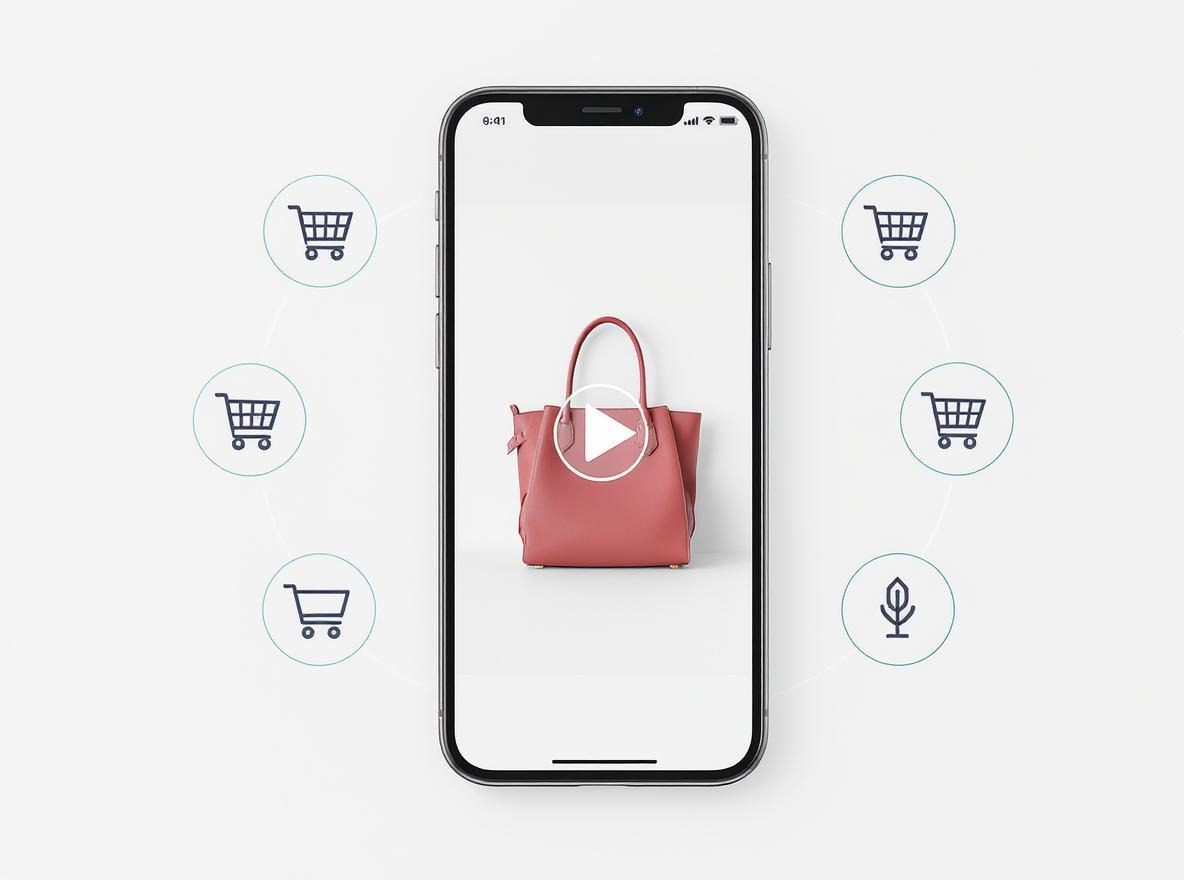In an era where online shopping is becoming the norm, leveraging video marketing by integrating interactive media into your strategy can significantly increase sales.
Shoppable videos combine storytelling with direct purchasing, allowing you to engage your audience while providing an easy way to buy products on your platform. According to recent studies, 84% of consumers have been convinced to buy a product after watching a brand's video.
Let's explore the step-by-step process of creating these videos that align with Firework's mission to enhance digital engagement.
What is a Shoppable Video?
A shoppable video is interactive content that allows viewers to purchase products directly from the video. This approach combines engaging visuals with e-commerce features, enabling consumers to buy featured products without leaving the video, creating an interactive shopping experience.
Shoppable videos can range from product demonstrations to lifestyle content, all embedded with clickable links that lead directly to product pages.
Examples of Shoppable Videos
Here are some examples of how shoppable videos are utilized:
- Product Demonstrations: Brands create videos showcasing how to use their products, with clickable links to purchase.
- Fashion Lookbooks: Clothing retailers produce videos featuring models wearing their latest collections, allowing viewers to shop for each item directly.
- Cooking Tutorials: Food brands or kitchen appliance companies share recipe videos with links to buy the ingredients or tools used.
- Home Decor Tours: Furniture and decor companies offer virtual tours of styled rooms with shoppable tags on each item displayed.
Shoppable videos, such as these examples, illustrate how to engage audiences with interactive videos, combining engaging content with direct purchasing opportunities.
Top 7 Platforms You Can Use to Host Shoppable Videos
Shoppable videos can be found on various platforms that support interactive features, providing a seamless video shopping experience for consumers:
Social media sites with integrated shopping functions, allowing you to tag products directly in your posts and stories. For example:
1. Instagram's "Shop Now" Feature: Brands tag products in their posts and stories, enabling users to tap and shop without leaving the app.
2. TikTok's "Shop Now" Buttons: Creators add shopping links to their videos, making it easy for viewers to purchase featured items.
3. YouTube's Shoppable Ads: With shoppable ads and product tagging features, YouTube allows creators to make their video content directly shoppable. Advertisers incorporate product images below their video ads, linking directly to product pages.
4. Pinterest "Shop the Look" Pins: These pins enable users to buy products featured in images and videos directly.
5. Facebook Shops: With Facebook Shops, businesses can create a full shopping experience, including shoppable videos, directly on their Facebook page.
6. Vimeo: A platform offering solutions to integrate interactive videos into e-commerce strategies.
7. E-commerce Websites: Many online stores embed shoppable videos directly on their sites to enhance the shopping experience, using platforms like Shopify, which supports video integrations.
Benefits of Creating Shoppable Videos
Shoppable videos are effective because they combine entertainment with shopping, increasing user engagement. Here's why:
- Increased Engagement: Shoppable videos are 66% more engaging than traditional videos, attracting more viewer attention and interaction. They encourage viewers to interact with the content, making the experience more memorable and enhancing customer engagement.
- Improved User Experience: By allowing viewers to shop without leaving the video, these videos provide a smooth and enjoyable shopping journey, effectively transforming the digital shopping experience. This seamless experience reduces the number of clicks needed to make a purchase, thereby increasing the likelihood of conversion.
- Direct Path to Purchase: With clickable links and add-to-cart features, shoppable videos create a direct route from product discovery to purchase. This immediacy reduces the chances of potential customers abandoning the purchase process.
- Enhanced Storytelling: Shoppable videos allow brands to tell a story around their products, making them more appealing. By showcasing products in real-life situations or through creative narratives, brands can connect with viewers on an emotional level.
- Data Collection and Personalization: Interactive videos can collect valuable data on viewer preferences and behaviors, which can be used to personalize future marketing efforts.
9 Easy Steps on How to Make a Shoppable Video
Follow these steps to create an engaging and effective shoppable video that encourages your audience to make a purchase.
Step 1: Define Your Objective
Start by defining your primary goal:
- Set Clear Objectives: Determine whether you're aiming to raise brand awareness, generate leads, or drive sales. Defining your goal will guide your entire process.
- Identify Your Target Audience: Understand who your viewers are to ensure your content resonates with them. Consider their demographics, preferences, and shopping behaviors.
- Key Performance Indicators (KPIs): Set measurable KPIs such as views, click-through rates, and conversion rates to evaluate the success of your video.
Step 2: Choose Your Products
Selecting the right products is crucial:
- Focus on Attractive Products: Choose trending, best-selling, or unique items that will captivate your audience's interest.
- Ensure Product Availability: Make sure these products are available and relevant to maintain a seamless shopping experience for your viewers.
- Product Alignment: Select products that align with the content of the video and the interests of your target audience.
Step 3: Plan the Video Content
With your objectives and products in mind, plan the content:
- Create a Script or Storyboard: Develop a script that aligns with your product and brand message. A well-crafted storyboard can help visualize the flow of the video.
- Choose a Compelling Theme: Engage your audience effectively with themes like tutorials, unboxings, or lifestyle showcases. Examples include:
- Tutorials: Demonstrate how to use the product, highlighting its features and benefits. For example, a makeup brand creates a step-by-step makeup tutorial using their products.
- Unboxing Videos: Create excitement by unwrapping new products on camera. An electronics company might unbox the latest gadget, showcasing its features.
- Lifestyle Showcases: Show the product in use within a lifestyle context that resonates with your audience. A sports apparel brand could feature athletes using their gear in action.
- Incorporate Branding Elements: Use consistent colors, logos, and messaging to strengthen brand recognition.
Step 4: Shoot the Video
When shooting your video, prioritize quality:
- High-Quality Visuals and Sound: Use professional equipment or hire a production company to ensure your video looks and sounds its best.
- Showcase Products in Action: Highlight features and benefits by demonstrating the product in use. Use close-up shots to focus on details. For instance, a cookware brand could show a chef preparing a dish using their pots and pans.
- Feature Real Users or Influencers: Build trust and relatability with your viewers by including authentic endorsements. Collaborating with influencers can expand your reach to their followers. An example is a fitness influencer demonstrating workouts using your fitness equipment.
- Consider Lighting and Setting: Use appropriate lighting and settings that complement your product and brand aesthetic.
Step 5: Add Shoppable Elements
Transform your video into an interactive experience:
- Embed Clickable Links: Use tools to add product tags, hotspots, or QR codes directly into your video.
- Enable In-App Shopping Features: On platforms like TikTok or Instagram, ensure shopping features are activated. Familiarize yourself with each platform's specific requirements and capabilities.
- Use Clear Calls-to-Action: Encourage quick decisions with prompts like “Buy Now,” “Add to Cart,” or “Learn More.” Place these CTAs strategically throughout the video.
- Interactive Overlays: Incorporate interactive elements that appear when viewers hover over products. For example, a pop-up displaying product details when a viewer clicks on an item in the video.
Step 6: Optimize for Platforms
Optimize your shoppable video for specific platforms to maximize its impact:
- Tailor to Platform Requirements: Each platform has unique features; adjust your video accordingly for TikTok, Instagram, YouTube, or your website.
- Aspect Ratios: Optimize for the platform's preferred video dimensions (e.g., vertical videos for Instagram Stories and TikTok).
- Video Length: Adhere to platform-specific time limits; keep videos concise to maintain viewer attention.
- Ensure Mobile-Friendliness: Design your video for mobile devices, as many viewers will watch on their phones. Test how interactive elements function on mobile.
- Include Early Shoppable Links: Engage viewers more effectively by adding shoppable elements within the first few seconds to capture immediate interest.
- Localization: If targeting international audiences, consider localizing content with subtitles or voiceovers in different languages.
Step 7: Test and Refine
Once your video is optimized, test and refine your approach:
- Monitor Engagement Metrics: Use analytics to track engagement rates, click-through rates, and conversions. Platforms often provide insights into viewer behavior.
- Conduct A/B Testing: Try different calls-to-action, product placements, or formats to see what resonates best with your audience.
- Refine Based on Data: Use insights from testing to align your content better with viewer preferences. Adjust elements like video length, messaging, and interactive features accordingly.
- Gather Feedback: Solicit feedback from a focus group or beta testers to identify areas for improvement.
Step 8: Launch and Promote
With your video polished, it's time to launch and promote it:
- Share Across Channels: Post your video on social media, email campaigns, and your website to reach a wide audience. Consider embedding the video on high-traffic pages.
- Use Paid Advertising: Consider paid ads to boost your video's reach and visibility. Platforms like Facebook and Instagram offer targeted advertising options.
- Leverage Influencers and Partnerships: Collaborate with influencers or brand partners to expand your reach. For example, partner with a popular blogger to feature your shoppable video on their platform.
- Engage with Your Audience: Respond to comments and encourage sharing to increase engagement. Host live sessions or Q&As to interact with viewers.
Step 9: Track Performance
Track the performance of your shoppable video:
- Analyze Key Metrics: Look at click-through rates, conversions, and overall engagement to assess performance. Pay attention to metrics like average watch time and drop-off points.
- Inform Future Strategies: Use insights to make future content more effective. Identify what worked well and what can be improved.
- Continuous Improvement: Consistently evaluate and improve your video content to enhance results over time. Stay updated with the latest trends and technologies in shoppable media.
11 Tools to Help with Shoppable Videos
Enhance your shoppable videos with the right interactive video tools.
Video Creation Tools
To create compelling video content, consider using:
- Canva: Provides an intuitive platform for creating visually appealing graphics and video content, ideal for enhancing your brand's aesthetic. Offers a range of templates and easy-to-use editing tools.
- Final Cut Pro: Offers advanced editing features suitable for producing high-quality videos that can engage your audience. Ideal for Mac users seeking professional-level editing capabilities.
- Adobe Premiere Pro: A leading video editing software used by professionals for its robust features and flexibility.
- iMovie: A user-friendly tool for Mac users looking to create and edit videos without a steep learning curve.
- Animoto: Allows you to create videos using templates, suitable for those without extensive video editing experience.
Shopping Integration Tools
For integrating shopping features into your videos, the following tools are excellent choices:
- GhostRetail: Specializes in shopping experiences directly within your video content, making it easy for viewers to purchase products.
- Videeo: Provides tools for embedding clickable elements that guide users to product pages. Offers customizable interactive features.
- Billo: Offers user-friendly integration options that enhance your e-commerce strategy. Enables shoppable video creation with minimal technical skills.
- Smartzer: Allows brands to create interactive, shoppable videos with detailed analytics to track performance.
- Firework: Provides a platform for live shoppable video and short-form video stories directly on your website, enhancing customer engagement and conversions.
- Shopify's Buy Button: If you use Shopify, this feature lets you embed products and checkout directly into your videos on your own website.
Examples of Successful Shoppable Videos
Looking at successful implementations can provide inspiration:
Burberry's Interactive Campaign
Burberry pioneered shoppable videos by integrating e-commerce directly into their storytelling. Models wore Burberry's latest collection in a visually captivating video. As the video played, viewers could click on specific items, such as a trench coat or handbag, to view more details and purchase them without leaving the video.
Why it worked:
- Combined high-quality cinematography with clickable features.
- Streamlined the shopping experience, removing friction between interest and purchase.
- Elevated brand engagement by blending luxury fashion with innovative tech.
Made.com's Virtual Apartment
Made.com created a 3D virtual apartment furnished entirely with their products. Shoppable hotspots were embedded throughout the virtual tour, allowing users to click on furniture or decor items for purchase. The experience made it feel like browsing a real apartment.
Why it worked:
- Immersive storytelling: Users could envision the products in real-life settings.
- Encouraged exploration, increasing time spent with the brand.
- A seamless way to merge e-commerce with aspirational living spaces.
Sephora's Beauty Tutorials
Sephora created shoppable video tutorials showcasing makeup techniques and trends. Each product used in the tutorial was tagged and linked, making it simple for viewers to shop the featured items directly.
Why it worked:
- Addressed a key pain point for beauty enthusiasts: finding the exact products used in tutorials.
- Positioned Sephora as a beauty educator while boosting sales.
- Personalized experience by enabling users to replicate the look step-by-step.
Nike's Athlete Stories
Nike’s videos showcased inspiring stories of athletes, focusing on their journeys and challenges. The videos subtly highlighted Nike apparel and gear, which were tagged for purchase directly from the video. This storytelling-driven approach prioritized emotional connection over hard selling.
Why it worked:
- Emotional resonance strengthened brand loyalty.
- Highlighted the functionality of Nike products through real-life stories.
- Allowed viewers to connect to the brand ethos while making the shopping process intuitive.
Tips for Maximizing the Benefits of Shoppable Videos
Creating engaging, shoppable videos that combine storytelling with e-commerce features can enhance user experience and increase conversions. Here are some additional tips to maximize the benefits:
- Start Small and Scale: If you're new to shoppable videos, begin with a single product or a small collection to test the waters.
- Focus on Your Objectives: Keep your primary goals in mind throughout the creation process to ensure that the content aligns with your desired outcomes.
- Stay Updated on Trends: The digital landscape is constantly evolving. Keep an eye on the latest trends in video marketing and e-commerce to stay ahead of the curve.
- Engage with Your Audience: Encourage viewers to provide feedback and share their experiences. Use this information to improve future videos.
- Measure ROI: Regularly assess the return on investment of your shoppable videos to justify the resource allocation and make informed decisions.
By being creative and adopting a scalable approach, you can make the most of shoppable videos.
Transform your e-commerce store with Firework's interactive, shoppable videos and live streaming solutions. Boost customer engagement and drive higher conversions by engaging your audience directly on your site.
Put your commerce in motion. Find out how Firework can power your business forward. Request a demo today at Firework.
FAQs
How to create a shoppable video?
To create a shoppable video, use platforms like Instagram, TikTok, or Shopify. Use them to tag products directly in your video, ensuring it has engaging visuals, clear CTAs, and links to purchase.
2. What is shoppable video content?
Shoppable video content includes interactive videos that allow viewers to shop for featured products directly by clicking on links or tags within the video.
3. How do I post shoppable content?
To post shoppable content, create a video featuring your products, use platform-specific tools to tag items, and upload it to e-commerce-integrated platforms like Instagram or TikTok.
4. How do you make a sales video?
To make a sales video, focus on your target audience, highlight benefits, include a strong CTA, and make it visually compelling with concise messaging.
Unlock Exclusive Insights
By submitting this form, you agree to Firework's privacy policy and consent to receive personalized marketing communications. You can unsubscribe at any time.
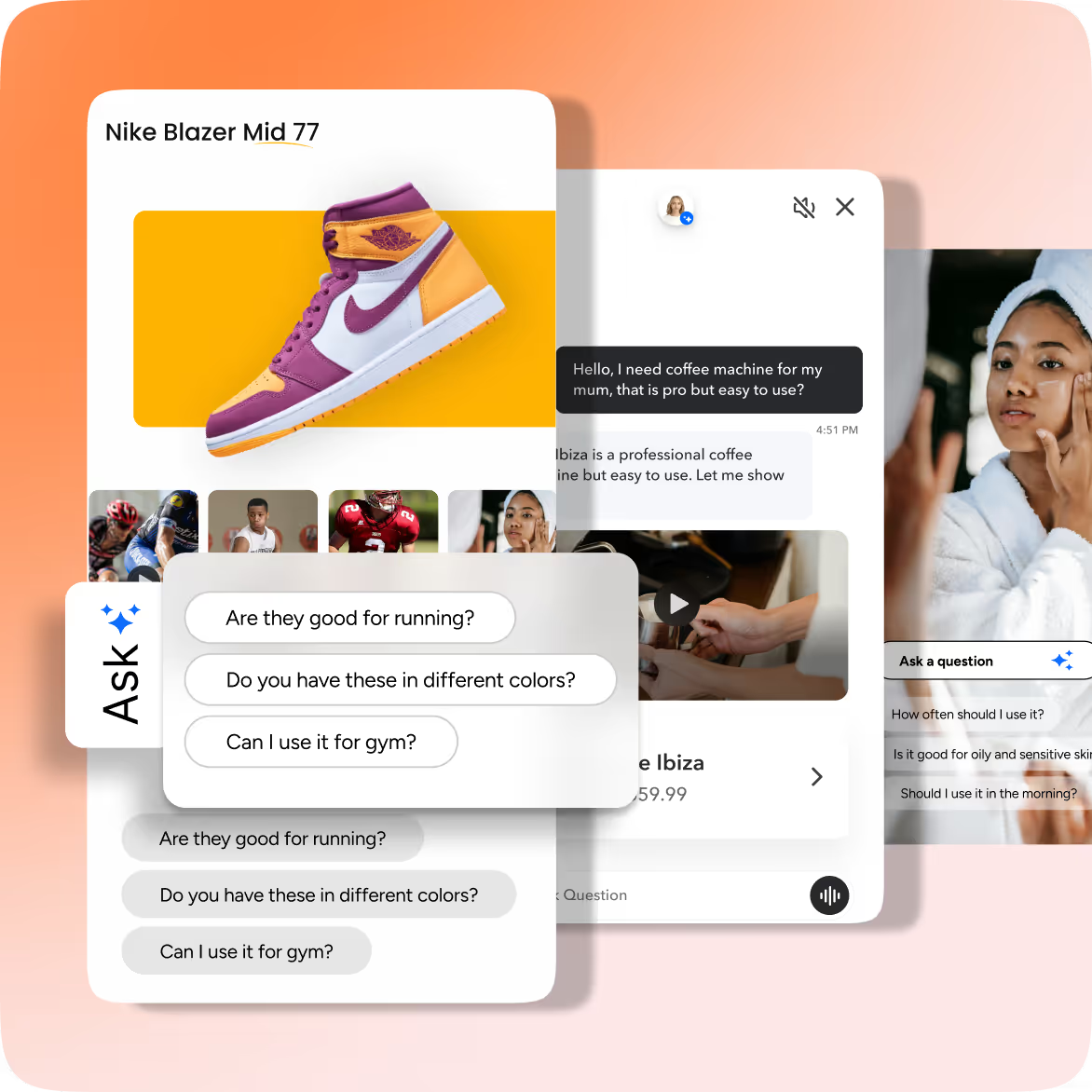




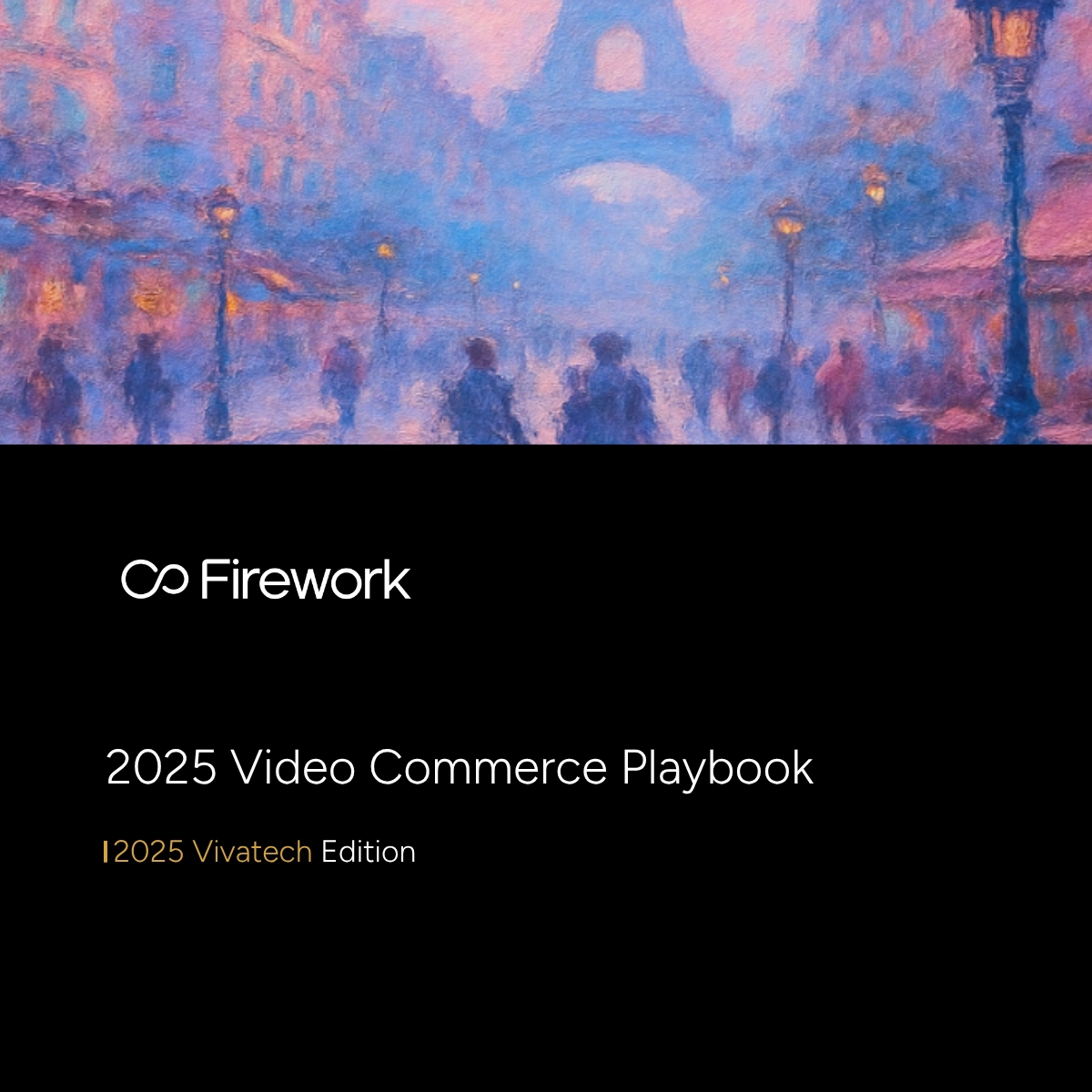





















.png)