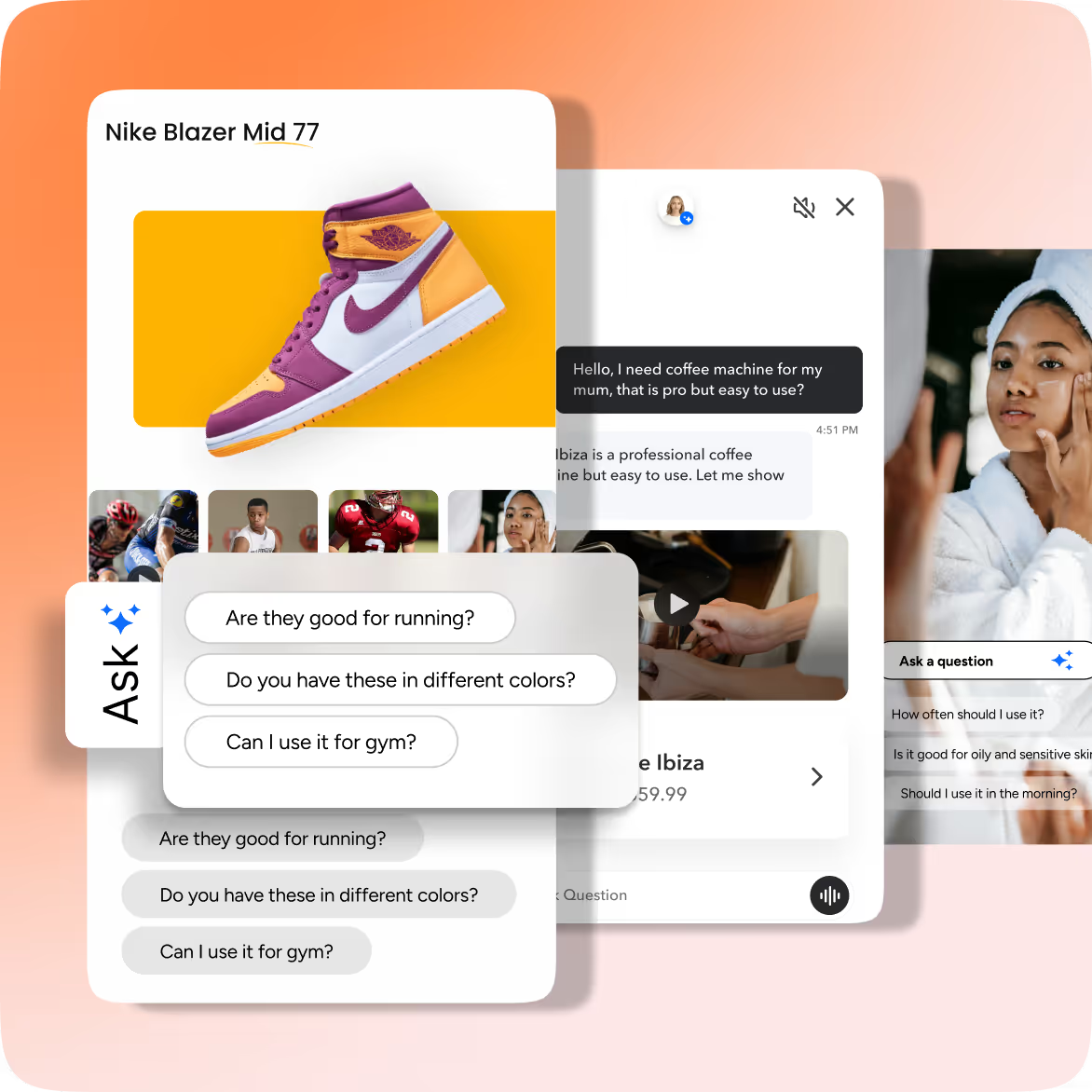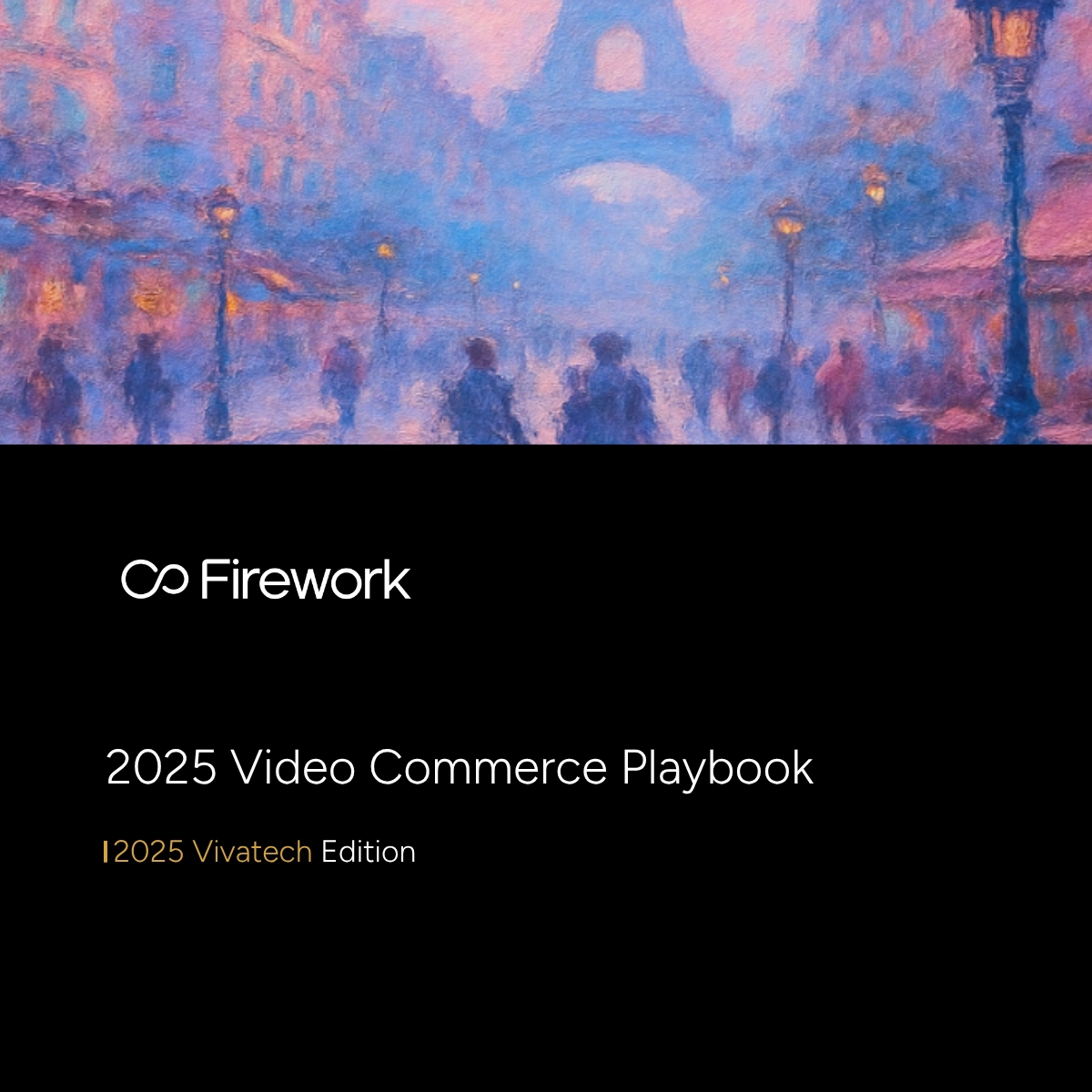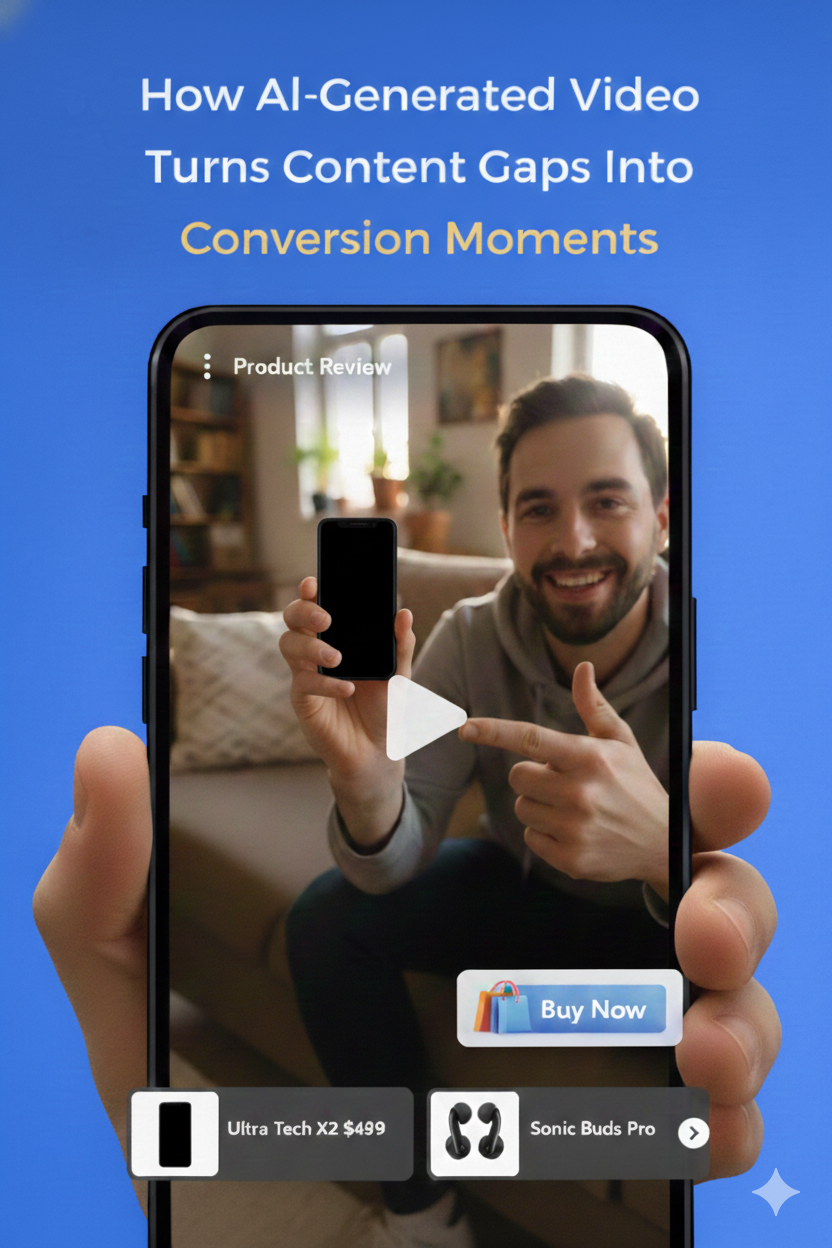Mobile commerce is transforming retail at breakneck speed. By 2025, mobile will dominate online shopping, with users overwhelmingly preferring apps over websites. The stats are clear: 85% of shoppers prefer mobile apps, which convert 157% more than mobile websites. For brands, video optimization is now essential—82% of consumers report making purchases after watching product videos. This guide will show you how to create mobile-optimized product videos that drive conversions and enhance the shopping experience.
Technical Fundamentals On Optimizing Product Videos For Mobile Shopping
Creating videos that shine on mobile means mastering some technical basics that ensure smooth viewing no matter the device.
Video Resolution and Aspect Ratios
Different platforms need different formats to optimize product videos for mobile shopping:
- Vertical (9:16): Perfect for Instagram Stories, TikTok, and Snapchat at 1080x1920 pixels
- Square (1:1): Works great for Instagram feed posts at 1080x1080 pixels
- Horizontal (16:9): Still important for YouTube and landscape viewing at 1920x1080 pixels
- Instagram Feed (4:5): Stands out without taking over the screen at 1080x1350 pixels
Compression Techniques
Balancing quality and speed means smart compression, a key step in optimizing product videos for mobile shopping:
- H.264 (Advanced Video Coding): The universal standard for Full HD videos
- H.265 (HEVC): Compresses up to 50% better than H.264 while keeping quality intact
- Variable Bitrate Encoding: For Full HD mobile videos, shoot for 2-4 Mbps to keep files small without sacrificing quality
Did you know 53% of users abandon pages taking over 3 seconds to load? That's why compression isn't just nice—it's necessary when optimizing product videos for mobile shopping.
Adaptive Streaming Implementation
Handling different connection speeds requires:
- Multiple video versions at various quality levels
- Content delivery networks (CDNs) that detect and serve the right version
- Seamless quality switching as connection changes
GET THE GUIDE: 2025 Fashion & Apparel Video Commerce Playbook
Platform-Specific Considerations
- iOS: Test across the latest iPhones and iPads
- Android: Check various versions and popular devices—Android's variety makes this crucial
Testing Methodology
Make sure your videos work everywhere by:
- Using both emulators and real devices
- Testing different screen sizes and orientations
- Checking how videos play on various networks (4G, 5G, Wi-Fi)
- Tracking load times with developer tools
Master these technical elements, and you'll know how to optimize product videos for mobile shopping, ensuring they load fast, play smoothly, and look great across all mobile devices.
Mobile-Specific Design Elements for Product Videos
Creating videos that truly work on mobile means thinking about design elements that enhance the small-screen experience, a crucial aspect of how to optimize product videos for mobile shopping.
Design for "Sound-Off" Viewing
Most people watch mobile videos with no sound. Make sure your message lands by:
- Adding clear captions that convey your key points
- Using on-screen text for product features
- Including visual cues that guide viewers without audio
Remember to make captions readable with good contrast, especially for people watching outdoors.
Visual Cues and Animations
Guide viewers' attention with:
- Subtle highlights that draw the eye to important features
- Progress indicators for step-by-step demos
- Animated arrows or circles that show exactly where to look
Touch-Friendly Interactive Elements
If your video includes interactive parts:
- Make buttons large enough for thumbs
- Space elements so people don't accidentally tap the wrong thing
- Provide visual feedback when something is touched
These elements should feel natural on mobile rather than awkwardly tacked on.
UI Integration for Seamless Shopping
Your video should feel like part of the shopping experience:
- Match the video player to your app or website's look
- Use layouts that adjust to different screen sizes
- Put purchase buttons right in the video player
Thumbnail Optimization for Mobile Feeds
Create thumbnails that make people stop scrolling:
- Use high-contrast images with readable text
- Design eye-catching compositions that work small
- Choose vertical or square formats that look best in apps
Good thumbnails dramatically affect how many people watch your videos.
Accessibility Considerations
Make your videos work for everyone:
- Keep text contrast high (minimum 4.5:1 ratio)
- Use font sizes that people can actually read (at least 16px)
- Include alt text descriptions for important visuals
The golden rule for mobile video design? Keep it simple. Clean, focused, and easy to use on a small touchscreen beats complex and cluttered every time.
EXPLORE: Create a Digital Showroom That Converts
Interactive Elements That Drive Mobile Conversions
Interactive videos turn passive watchers into active shoppers. These elements are key when learning how to optimize product videos for mobile shopping by creating direct paths from "I like that" to "I bought that."
Shoppable Hotspots
Imagine tapping directly on items you like in a video to buy them. That's what shoppable hotspots do, letting customers tap clothing items in videos to jump straight to product pages.
This removes steps between interest and purchase, making shopping feel effortless.
Interactive Overlays
Want to show different colors or sizes without interrupting your video? Interactive overlays let you display options while keeping viewers engaged.
The results speak for themselves: videos with interactive elements can boost conversions by up to 80%.
Swipe-Up Functionality
The swipe-up gesture feels completely natural on phones. When platforms support it, this simple motion creates a smooth path from video to product page.
Clear and Compelling CTAs
Good calls-to-action for mobile need to be obvious and irresistible. "Tap to Try On" for makeup or "Shop the Look" for fashion creates clear next steps that feel specific to what the viewer just watched.
AR Integration
AR lets customers virtually interact with products before buying. This technology shows this in action, letting shoppers try products virtually—boosting confidence and reducing returns.
Quizzes and Polls
Adding quizzes and polls keeps viewers engaged while giving you valuable data. A fashion brand might include a style quiz that helps viewers find perfect products while collecting preference data for future marketing.
The key to great interactive elements? Balance. Give viewers control through intentional interactions while guiding them toward purchase decisions.
LEARN MORE: Transform Videos Into Shopping Experiences
Platform-Specific Optimization Strategies
Each mobile platform has its own playbook for success. Tailoring your videos to these specifications is essential when figuring out how to optimize product videos for mobile shopping.
Instagram offers several formats with unique advantages:
Reels
- Aspect Ratio: 9:16 (1080x1920 pixels)
- Length: 5-90 seconds
- Success Secret: Hook viewers in the first 3 seconds
Stories
- Aspect Ratio: 9:16 (1080x1920 pixels)
- Length: 15 seconds per segment
- Success Secret: Use interactive stickers to boost engagement
Feed Videos
- Aspect Ratio: 1:1 (1080x1080) or 4:5 (1080x1350)
- Length: Up to 60 seconds
- Success Secret: Focus on high-quality, polished content
Always add captions since most people watch without sound, and try trending audio to boost discovery.
TikTok
TikTok rewards authenticity and trend participation:
- Aspect Ratio: 9:16 (1080x1920 pixels)
- Length: 15-60 seconds works best
- Format: MP4 or MOV, H.264 codec
Grab attention in the first 2-3 seconds and use trending sounds and hashtags to increase visibility. TikTok favors authentic content over overly polished productions, so keep it real while adding on-screen text for clarity.
YouTube
YouTube works for both deep dives and quick hits:
Standard Videos
- Aspect Ratio: 16:9 (1920x1080 pixels)
- Length: 7-12 minutes works well for detailed product videos
- Success Secret: Add chapters for easy navigation
YouTube Shorts
- Aspect Ratio: 9:16 (1080x1920 pixels)
- Length: Up to 60 seconds
- Success Secret: Use Shorts as teasers for longer content
Create thumbnails and titles that attract clicks and rank well, and use end screens to suggest more products.
Cross-Platform Strategy
Create content that adapts across platforms:
- Start with vertical video (9:16) as your foundation
- Edit versions for each platform's style (quick cuts for TikTok, more detail for YouTube)
- Keep your branding consistent everywhere
- Track what works on each platform and refine your approach
By optimizing for each platform's unique requirements and audience behaviors, you'll maximize engagement and drive more conversions from your videos.
SEE HOW: Meet AVA, Firework's AI Video Assistant
Performance Metrics and Testing for Mobile Product Videos
Want to know if your videos are actually working? Understanding how to optimize product videos for mobile shopping includes measuring the right things and testing systematically.
Quality of Experience (QoE) Metrics
These metrics show how people actually experience your videos:
- Rebuffering Metrics: How often does your video pause to buffer? This frustrates viewers and drives them away
- Video Startup Time: The time between clicking play and seeing content—cutting this by even a second can improve retention by 15%
- Playback Error Rate: How often do videos fail completely?
- Engagement Time: How much of your video do people actually watch?
- Heatmap Analytics: Which parts of your video get the most attention? This shows what viewers care about
Quality of Service (QoS) Metrics
These technical metrics focus on delivery performance:
- Bitrate Adaptation: How smoothly does your video adjust to changing network conditions?
- Latency Metrics: How responsive is your video player?
- Device Compatibility: Does your video work across different phones and tablets?
- Availability: How reliably does your video load when requested?
Testing Methodologies
Try these approaches to thoroughly assess performance:
- Active Monitoring: Test your videos in controlled environments to catch problems before real users see them
- Passive Monitoring: Collect data from actual viewers to understand real-world performance across devices and regions
- A/B Testing: Compare different video versions to see which elements drive better results
Strategies for Improving Performance
Based on what you measure:
- Optimize Your Delivery System:
- Implement adaptive streaming that adjusts quality based on connection speed
- Use CDNs to deliver content faster
- Cut Down Delays:
- Compress videos efficiently
- Use the right encoding settings
- Boost Engagement:
- Use heatmaps to see which parts of your videos people care about
- Adjust content based on interaction patterns
By tracking these metrics and testing thoroughly, you can continuously improve your videos to deliver experiences that keep viewers engaged and drive more conversions.
GET STARTED: Transform Your Mobile Shopping Experience Today
Data-Driven Personalization for Mobile Video Shoppers
Generic videos don't cut it anymore. Personalization turns standard product videos into conversion machines by making content relevant to each viewer—a vital part of understanding how to optimize product videos for mobile shopping.
The Power of Personalized Video
Personalized videos use customer data to create experiences that feel made just for them. Since 78% of consumers prefer videos over text for learning about products, personalized video content hits the sweet spot of preference and relevance.
Advanced Personalization Techniques
- Dynamic Content: Videos that change based on browsing history or preferences speak directly to each viewer's interests
- Interactive Elements: Features like clickable hotspots and quizzes transform passive watching into active engagement
- Mobile Optimization: Vertical formats with tap-to-shop features make buying simple and frictionless
Enhanced Storytelling Through Personalization
Customized stories create stronger connections. Brands creating personalized recap videos for event participants have generated thousands of website visits and massive brand engagement.
Segment-Specific Video Campaigns
Different audiences need different content. Financial institutions have used dynamic text in onboarding videos to show specific account details and location information, making each person's experience directly relevant to their situation.
Shoppable Videos: Content Meets Commerce
Shoppable videos let viewers buy what they see instantly. Beauty retailers have implemented shoppable videos that let customers add items to cart directly from the video.
Real-Time Analytics and Adaptation
Tracking metrics like watch time and click rates helps refine video content. Tools that enable updates based on real-time insights can dramatically improve performance.
Implementation Strategies
- Use Customer Data Smartly: Use CRM data to adjust content for each viewer, like abandoned cart campaigns featuring items they viewed
- Add Real-Time Interactions: Include tap-to-shop links, ratings, and polls to make shopping more interactive
- Put Mobile First: Use vertical formats with clear CTAs and simple navigation for the best mobile experience
As mobile video shopping grows, combining personalization with shoppable and interactive features creates experiences that feel custom-made for each customer—and drive real results.
EXPLORE: How Firework's Shoppable Video Solutions Drive Conversions
Future-Proofing Your Mobile Product Video Strategy
The tech reshaping how people shop through mobile videos is evolving fast. Getting ahead of these changes now puts your brand in a prime position as the digital landscape shifts, a critical aspect of how to optimize product videos for mobile shopping.
AR and VR Integration
Augmented and virtual reality are changing how people see products before buying:
Augmented Reality Applications
- Virtual Try-Ons: Let shoppers see how furniture looks in their actual homes
- Interactive Product Demos: Create AR videos where tapping different parts of a product reveals features
- Gamified Experiences: Develop AR challenges that make product discovery fun
Virtual Reality Opportunities
- Virtual Showrooms: Create 360-degree videos for immersive browsing
- Product Use Simulations: Let people try products virtually before buying
- Behind-the-Scenes Tours: Show how products are made through immersive VR
The AR market is set to grow from $57 billion to over $592 billion by 2030, with mobile AR users reaching 1.7 billion devices by 2024.
5G Impact on Video Experiences
5G is changing what's possible with mobile video:
- Higher-quality streaming with no buffering
- More complex interactive elements that work perfectly
- Near-zero latency for real-time AR and VR experiences
Voice Commerce Integration
Voice assistants are creating new shopping possibilities:
- Voice-activated shopping that works with video content
- Interactive audio stories alongside visual product demos
- Better accessibility for shoppers with visual impairments
Privacy in a Cookieless Future
As third-party cookies disappear, focus on:
- First-party data collection for personalization
- Clear opt-in processes for data sharing
- Context-based targeting instead of relying just on tracking
AI-Powered Video Optimization
AI is revolutionizing how videos work:
- Automated personalization based on preferences
- Real-time content adaptation to match viewing conditions
- Predictive analytics to optimize video performance
Best Practices for Future-Ready Videos
- Focus on Value: New tech should enhance the product story, not overshadow it
- Optimize for Mobile: Design with mobile limitations in mind, like battery life and data usage
- Ensure Cross-Platform Compatibility: Make your content work across different devices
- Measure Impact: Track how new technologies affect engagement and sales
These innovations offer unprecedented ways to showcase products, tell brand stories, and create memorable shopping experiences that translate to real sales.
READY TO TRANSFORM YOUR MOBILE SHOPPING EXPERIENCE? Contact Firework Today!
Implementation Roadmap and Resources
Let's turn strategy into action with a step-by-step approach to creating mobile product videos that drive real results. Knowing how to optimize product videos for mobile shopping involves careful planning and execution.
Step 1: Audit Existing Content
Start by taking stock of what you already have:
- Which videos already work well on mobile?
- What content could be repurposed for mobile platforms?
- What performance data tells you about current successes?
Step 2: Define Objectives and KPIs
Get crystal clear about what you want to achieve:
- Brand Awareness: View count, social shares
- Engagement: Watch time, interaction rate
- Lead Generation: Form fills, email sign-ups
- Sales: Conversion rate, revenue generated
Step 3: Budget Planning and ROI Calculations
Figure out what you'll spend and what you'll get back:
ROI (%) = ((Revenue Generated - Cost of Video) / Cost of Video) × 100
If a $5,000 video generates $20,000 in sales:
ROI = ((20,000 - 5,000) / 5,000) × 100 = 300%
That means every dollar invested brings back $3 in revenue.
Budget for:
- Production (equipment, talent, editing)
- Distribution (advertising, partnerships)
- Analytics tools to track performance
Step 4: Select the Right Tools
Choose tools that help you create, optimize, and analyze:
- Video Editing: Professional editing software
- Analytics: Platform-specific dashboards
- A/B Testing: Testing platforms
Step 5: Create a Production Timeline
Set up a realistic schedule:
- Weeks 1-2: Content planning and scripting
- Weeks 3-4: Video production and editing
- Week 5: Mobile optimization and testing
- Week 6: Launch across platforms
- Weeks 7-8: Performance monitoring
- Week 9: Results analysis
- Week 10+: Ongoing refinement and new content creation
Step 6: Launch and Measure
Track key metrics after launch:
- Engagement rates across platforms
- Click-through rates on calls-to-action
- Conversion rates and revenue generated
- User feedback and sentiment
The secret to success with mobile product videos is constant refinement based on performance data. Learn what works, adjust what doesn't, and keep improving. Brands that master how to optimize product videos for mobile shopping don't just make videos—they make videos that work better with each iteration.
TAKE THE NEXT STEP: Download Our 2025 Video Commerce Playbook
Unlock Exclusive Insights
By submitting this form, you agree to Firework's privacy policy and consent to receive personalized marketing communications. You can unsubscribe at any time.