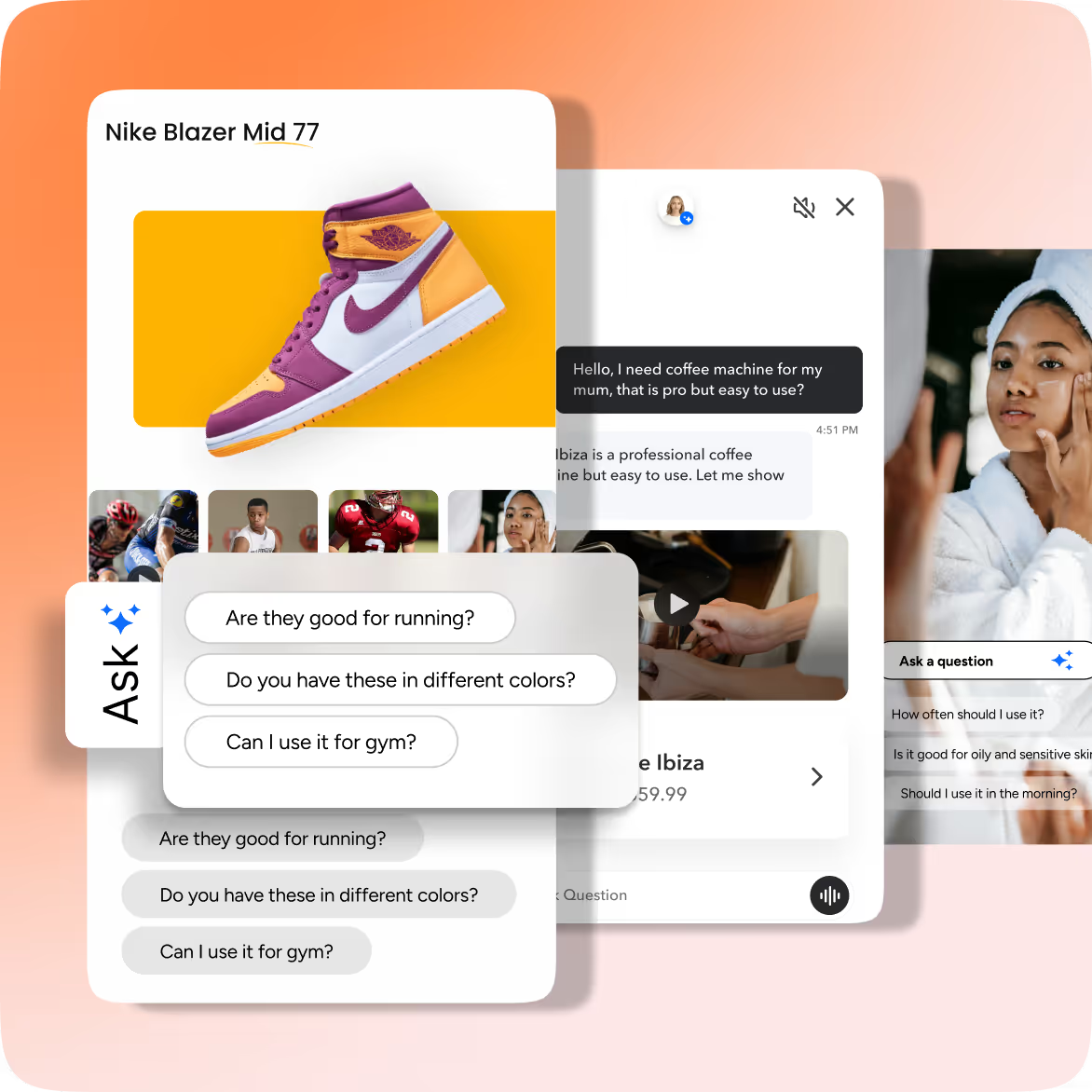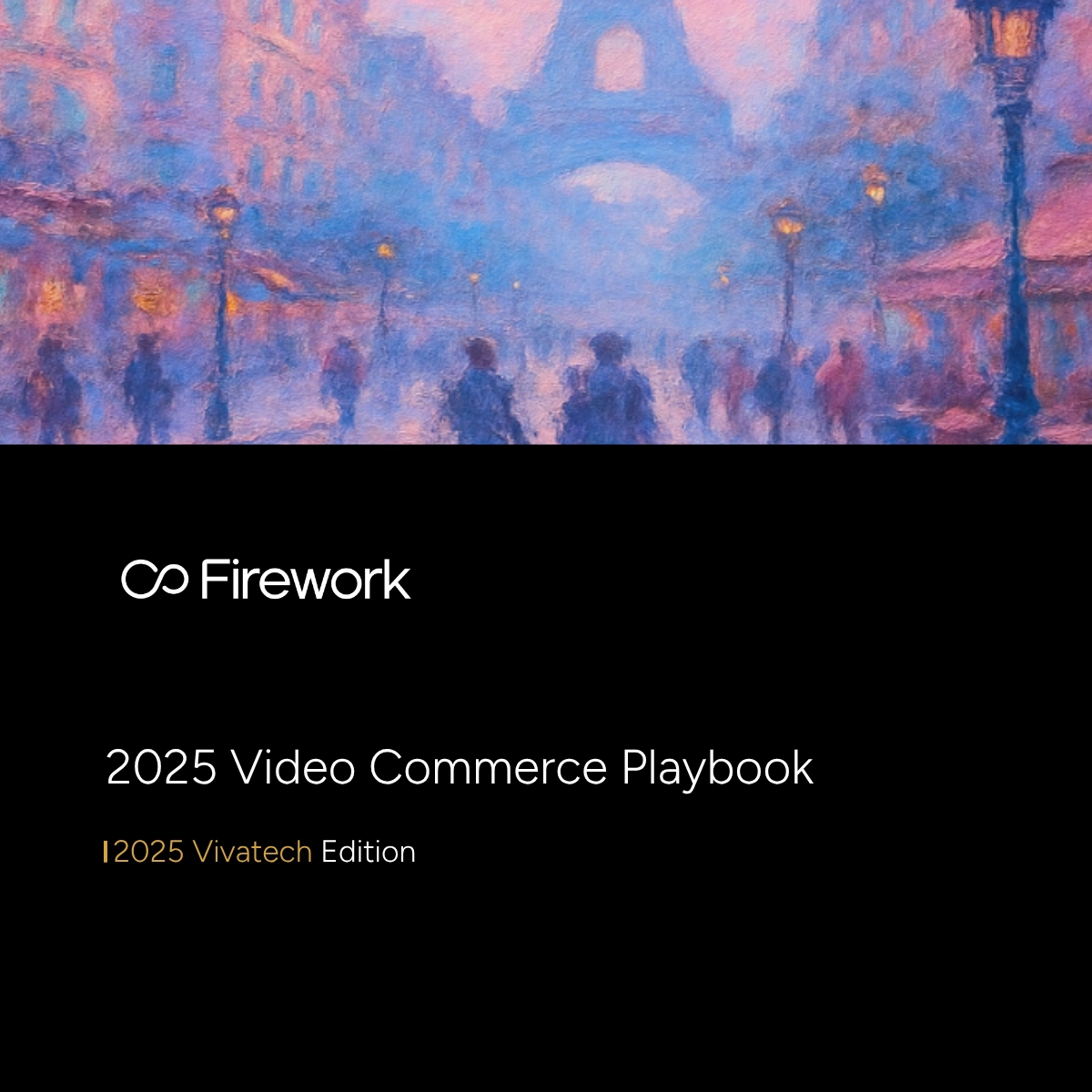When you connect video directly to Salesforce Commerce Cloud (SFCC), you get the best of both worlds: compelling storytelling paired with accurate inventory data and a smooth checkout experience.
This quick implementation unlocks five key tactics: setting clear metrics, building a flexible tech stack, ensuring real-time data flow, using AI to personalize, and creating an effective integration team. These strategies separate fast-growing stores from the pack.
Here are five proven Commerce Cloud Salesforce Integration Tactics that give you practical steps you can implement right away.
1. Clarify Success Metrics & ROI Targets Before You Touch Code
You can't improve what you don't measure. Before integrating, nail down the specific numbers that will indicate success. Begin every project by agreeing on a few data-driven KPIs tied directly to revenue: how well shoppable videos convert, the increase in average order value (AOV), the reduction in abandoned carts, and how many months until you break even.
Salesforce Commerce Cloud tracks real-time orders, traffic, and basket data, while Firework analytics captures every interaction inside your videos. Combine these datasets, and you'll see exactly how video turns browsers into buyers.
When teams can watch these metrics change in real time, they invest more resources and take smarter risks. Use a simple ROI framework: Investment (what you pay in platform fees and setup time) creates Impact (better conversion rates and higher AOV), which determines Payback (when the integration pays for itself). With these targets set, your code serves a clear purpose in driving profit.
2. Build a Composable Architecture Around SFCC Open APIs
A composable stack means every tool earns its keep, no bloat, just faster releases. Salesforce puts it plainly: "Cut down your tech stack and focus on adoption of critical tools."
Salesforce Commerce Cloud's Open Commerce API (OCAPI) and Storefront APIs enable seamless integration with Firework's video commerce platform, without impacting your existing code. You'll connect product feeds to Firework for up-to-date catalog info, inventory checks before a shopper taps "buy," order status updates that sync with customer profiles, and video engagement data flowing into SFCC analytics to complete the attribution picture. The results are real, and simple integrations can deliver powerful results.
Here's your quick roadmap:
- Secure OCAPI credentials and Firework keys
- Align data models for products, variants, and pricing
- Install the cartridge in a sandbox and run load tests
- Validate webhooks for cart, order, and inventory events
- Go live in production and watch for any delays. Throughout the build, treat PCI-DSS and GDPR rules as essential. Encrypt your data, protect customer information, and track consent for video analytics.
This modular approach makes everything easier. You can update any part without rebuilding everything while keeping your site quick and adaptable.
3. Prioritize Real-Time Data Sync for Shoppable Video & Live Commerce
Even a few seconds of data lag can ruin a shoppable video experience. If someone taps "Buy Now" on an item that's already sold out or priced incorrectly, you've lost both trust and the sale. That's why you need instant synchronization between Salesforce Commerce Cloud and Firework's video commerce solution. Not overnight updates that create disconnected systems and outdated inventory.
Batch exports are suitable for historical reports, but shoppable video requires split-second accuracy. Cart additions and purchases should be processed immediately through SFCC's Open Commerce APIs, while video interactions require proper event tracking to ensure accurate data. Inventory and pricing update in Firework before videos even load.

Brands with this always-on connection see higher conversion rates. Shoppers never hit frustrating "out of stock" messages. Try this approach: Route inventory, pricing, and customer events through MuleSoft or Pub/Sub middleware. Test the system with a simulated flash sale in your sandbox and check response times from view to checkout. Anything over 200 ms needs fixing.
Firework's Social Simulcasting shares the same shoppable stream across the web, social commerce channels, and email, yet tracks all engagement in SFCC, maintaining your single source of truth. Firework also pushes the same shoppable feed onto your Instagram shop, ensuring consistent product data pulled directly from SFCC. With this real-time loop in place, you can focus on creating great video content, confident that every click connects to accurate data and a seamless buying process.
4. Activate AI-Powered Personalization Across Every Video Touchpoint
Feed Salesforce Commerce Cloud customer data and real-time order information into Firework's AVA, and it automatically creates video collections, product groupings, and calls-to-action that fit each shopper's interests.
Someone browsing beauty ecommerce products? AVA shows a quick tutorial featuring the exact shade that's in stock, then helps add that product to their cart. A grocery customer might see a recipe video that suggests personalized ingredients based on what's already in their basket. Since inventory and pricing stay connected with SFCC, every clickable hotspot shows what's currently available. No more clicking on sold-out items.
AI dashboards convert every view, pause, and purchase into useful insights, creating learning opportunities for your team. Ultimately, these insights turn every piece of video advertising into a data-driven experiment that continually boosts conversion rates. You'll discover which thumbnails keep people watching longest, which product combinations increase order values, and where to speed up loading times with automatic improvements.
The benefit is clear: customers receive relevant video experiences, and your team gains an optimization system that personalizes content with minimal manual effort.
5. Establish an Agile, Cross-Functional Integration Pod
When delays cost you money, you need a team that works fast and learns faster. Salesforce advises brands to "create agile frameworks for your organization" to achieve this speed, and the same approach drives a smooth Firework implementation. Here's how to build the team that will take you from initial code to shoppable video in one sprint.
Form your team around four key roles:
- Your eCommerce lead owns business goals and keeps everyone focused on revenue.
- The SFCC architect handles API and cartridge decisions, ensuring a solid technical foundation.
- Your Firework success manager translates video commerce practices into actionable plans.
- The data analyst turns raw data into insights that drive results.
Give this team a two-week sprint schedule that builds momentum from the start. In the first sprint, connect the AppExchange cartridge, sync a small product feed, and create an internal demo proving the concept works.
The second sprint introduces A/B tests for video placement and overlays to enhance conversion rates. By week six, you'll be ready for production. Brands using Firework typically go from testing to live in weeks, not months.
Ensure that at least one expert from each department is responsible for championing ongoing testing. Their continuous feedback ensures that new video formats, personalization rules, and SFCC updates run smoothly without bureaucratic delays. This creates a true agile engine that adapts as quickly as customer behavior changes.
Build a Smarter, Faster Path to Video-Driven Commerce
Integrating Firework with Salesforce Commerce Cloud gives you full visibility across video engagement, product performance, and customer behavior, all in real time. These five tactics offer a practical framework for launching quickly, personalizing at scale, and optimizing without adding complexity.
Ready to put video to work across your storefront? Book a Firework demo and discover how AI-powered video commerce drives real ROI for brands like yours.
Unlock Exclusive Insights
By submitting this form, you agree to Firework's privacy policy and consent to receive personalized marketing communications. You can unsubscribe at any time.