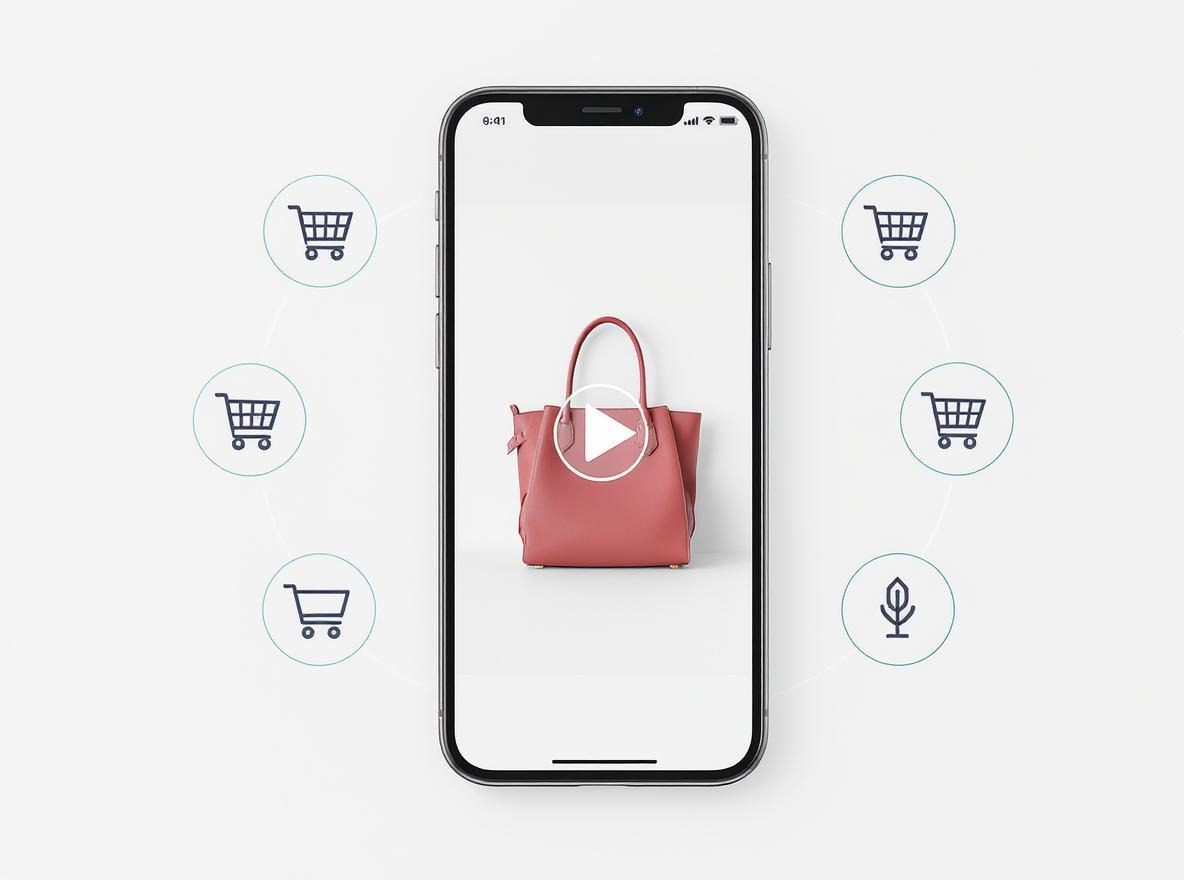YouTube Shoppable Videos offers a new approach to digital marketing by integrating product tags into video content. These interactive videos allow customers to engage with and purchase products directly from the platform.
Whether you're a retail business, marketing director, or content creator looking to improve your video commerce strategy, understanding how YouTube Shoppable Videos work can enhance your digital marketing.
What is YouTube Shoppable Video?
YouTube Shoppable Videos embed product links directly within video content, allowing viewers to click on product tags and purchase without leaving YouTube. This feature creates an engaging shopping experience that keeps viewers' attention longer.
Key features include:
- Embedded Links for Instant Purchases: Viewers can click on product tags within the video to make immediate purchases.
- Real-Time Product Tagging: Creators can tag products in real-time, providing up-to-date information on availability and pricing.
- Pop-Up Information Providing Product Details: Pop-ups offer viewers detailed information about products without disrupting the viewing experience.
Why Are YouTube Shoppable Videos Important in 2024?
In 2024, consumer behavior continues to shift toward interactive content and video shopping.
- Shift to Interactive Shopping: Consumers prefer interactive and immediate shopping experiences, which shoppable videos deliver by allowing purchases directly within content. This meets the demand and represents the future of customer engagement.
- Mobile Shopping Growth: With most YouTube viewers on mobile, clickable videos for smaller screens ensure brands meet consumers where they are. The increase in this trend solidifies the shift toward a video-centric future.
- Seamless Online Experience: Shoppable videos replicate the in-store experience, offering easy navigation, interactive features, and clear calls to action for direct purchases.
- Boost in Engagement and Sales: Interactive YouTube videos enhance brand recall and drive conversions, with 70% of consumers purchasing products after seeing them in YouTube videos.
How to Create YouTube Shoppable Videos in 5 Steps
Step 1: Sign Up for Google Merchant Center
To begin, make sure your YouTube channel is eligible for monetization and create a Google Merchant Center account if you don’t already have one. This platform allows you to upload and manage your product catalog and link it to your YouTube channel.
Connecting your Merchant Center account ensures your product data—such as pricing, availability, and descriptions—is synced and ready to display within your videos. This step is crucial to make your products discoverable and shoppable on YouTube.
Step 2: Upload Your Product Feed
Add your product catalog to the Google Merchant Center by uploading a product feed. Ensure the feed includes detailed and accurate information, such as
- Product Titles
- High-Quality Images
- Pricing
- Stock Status
Regularly update your product feed to reflect changes in inventory or pricing to prevent customer confusion. An up-to-date product feed helps your shoppable videos maintain credibility and encourages purchases.
Step 3: Enable Shopping Features in YouTube Studio
Once your Merchant Center is linked, go to YouTube Studio and activate the shopping features for your channel. These features allow you to tag products directly in your videos, turning passive content into interactive shopping experiences.
Check your channel's eligibility for monetization before enabling these features, as this is a prerequisite for using shoppable video tools. Following activation, you'll gain access to product tagging options and tracking tools.
Step 4: Create Video Content and Tag Products
Start crafting engaging video content that highlights your products naturally. Focus on showcasing how your products solve problems, meet needs, or fit into a lifestyle. After uploading your video, tag the featured products using YouTube Studio’s shopping tools.
Add interactive and clickable tags that allow viewers to learn more about the product or make a purchase directly. Be strategic with product placement and ensure the tags don’t distract from the video’s narrative. Using a mix of storytelling and product focus enhances viewer interest and shopping intent.
Step 5: Monitor and Optimize Performance
YouTube's enhanced analytics offer detailed metrics such as sales figures, order information, offer clicks, and impressions. These insights are accessible in the Revenue section under the Affiliate program in YouTube Studio.
By using these metrics, you can make informed decisions about which products to feature and how to present them, improving your conversion rates and return on investment.
6 Best Practices for Shoppable Video Success
To make your YouTube Shoppable Videos as effective as possible, consider these strategies to transform your customers' digital shopping experience.
1. Quality Visuals and Storytelling
High-quality production and narratives can keep viewers' attention and encourage interaction. According to Think with Google, capturing attention in the first five seconds is critical. For tips on improving your videos, see this vertical video guide.
2. Natural Product Placement
Showcase your products naturally within the video to help viewers understand their use and benefits without feeling pressured by sales tactics. The TechTarget report emphasizes integrating product demonstrations organically.
3. Optimize for Mobile Viewers
Since many YouTube users are on mobile devices, ensure your videos are optimized for smaller screens, including easy navigation and clickable elements suitable for touch interactions. Converting horizontal videos to vertical format can enhance viewer experience on mobile devices; here's how to make your videos vertical.
4. Clear Calls to Action (CTAs)
Use direct and persuasive CTAs to guide viewers toward making a purchase or exploring more products. Rock Content suggests placing shoppable links early to capture interest.
5. Social Media Integration
Use platforms like Instagram and Facebook to share snippets or teasers of your shoppable videos. This can drive traffic back to your YouTube channel and increase overall visibility.
6. Influencer Collaborations
Partner with YouTube creators for effective influencer collaborations that share your brand values. As noted by Think with Google, 89% of viewers trust recommendations from YouTube creators, making them valuable partners in promoting your products.
Taking Inspiration from Brands Using YouTube Shoppable Videos
Sephora's Cross-Platform Campaign
Sephora took their shoppable video strategy beyond YouTube by sharing short, engaging snippets across social media platforms like Instagram, TikTok, and Facebook. These snippets were designed to tease products while encouraging viewers to visit their YouTube channel for the full experience.
This omnichannel approach significantly boosted traffic to Sephora’s YouTube channel and contributed to a notable increase in product sales. Sephora also integrated tutorials and beauty tips into their shoppable videos, providing value to their audience while showcasing their products in action.
Influencer Partnership with TechReview
A tech company partnered with popular YouTube influencer TechReview to feature their latest products in a series of shoppable videos. By leveraging TechReview’s established credibility and audience trust, the brand experienced a 50% boost in viewer trust and a significant uptick in product sales. The videos included honest product reviews, demonstrations, and direct links to purchase.
Additionally, the brand used YouTube’s analytics to identify high-performing segments, allowing them to optimize future campaigns. This collaboration underscores the power of influencer marketing combined with shoppable video technology to drive conversions.
Nike's Interactive Product Launch
Nike launched a new line of sneakers with a highly interactive and innovative shoppable video campaign. The videos featured athletes showcasing the shoes' performance benefits while highlighting design details. By tagging products directly in the videos, Nike allowed viewers to click and purchase without leaving the platform. This approach created a seamless shopping experience, resulting in a 40% increase in online sales during the campaign period.
Nike also integrated dynamic storytelling, such as behind-the-scenes footage and user testimonials, to enhance engagement. The campaign was further amplified through retargeting ads, ensuring potential customers who watched the videos were reminded to complete their purchases.
IKEA's Interactive Room Planner Videos
IKEA embraced shoppable videos by integrating their interactive room planner into their campaigns. Viewers could watch videos showcasing furnished rooms and click on specific products to learn more or purchase directly. These videos didn’t just showcase products—they offered a personalized experience by linking to IKEA’s room planner tool, enabling users to design their own spaces with the featured items.
IKEA reported a 35% increase in click-through rates and higher customer retention as viewers spent more time engaging with the planner and related products. This strategy capitalized on IKEA’s commitment to providing inspiration while making the shopping experience convenient and immersive.
Is YouTube Shoppable Video Worth It?
Yes. Shoppable video platforms like YouTube combine eCommerce with video content, turning views into direct sales opportunities. With features like product tagging and simplified checkout, they increase customer engagement and can boost conversion rates by up to 60% compared to traditional video ads.
Enhance Your E-commerce Strategy with Shoppable Videos
YouTube shoppable videos offer businesses a way to combine entertainment with commerce, increasing engagement and conversion rates. By using this format, you can turn viewers into shoppers, using interactive content to improve your e-commerce strategy.
Put your commerce in motion. Find out how Firework can power your business forward. Request a demo today at Firework.
FAQs
What is a shoppable video?
A shoppable video is an interactive video where viewers can directly purchase featured products by clicking on links or tags within the video.
2. Does YouTube accept square videos?
Yes, YouTube accepts square videos, but the platform optimizes for 16:9 aspect ratio, so square videos may not use the screen space effectively.
3. Does YouTube have a shop feature?
Yes, YouTube has a shopping feature that allows creators to link products in videos and live streams via the YouTube Shopping program.
4. How to market videos on YouTube?
To market videos on YouTube, optimize titles, thumbnails, and descriptions, use keywords, engage in comments, and promote on other platforms.
Unlock Exclusive Insights
By submitting this form, you agree to Firework's privacy policy and consent to receive personalized marketing communications. You can unsubscribe at any time.
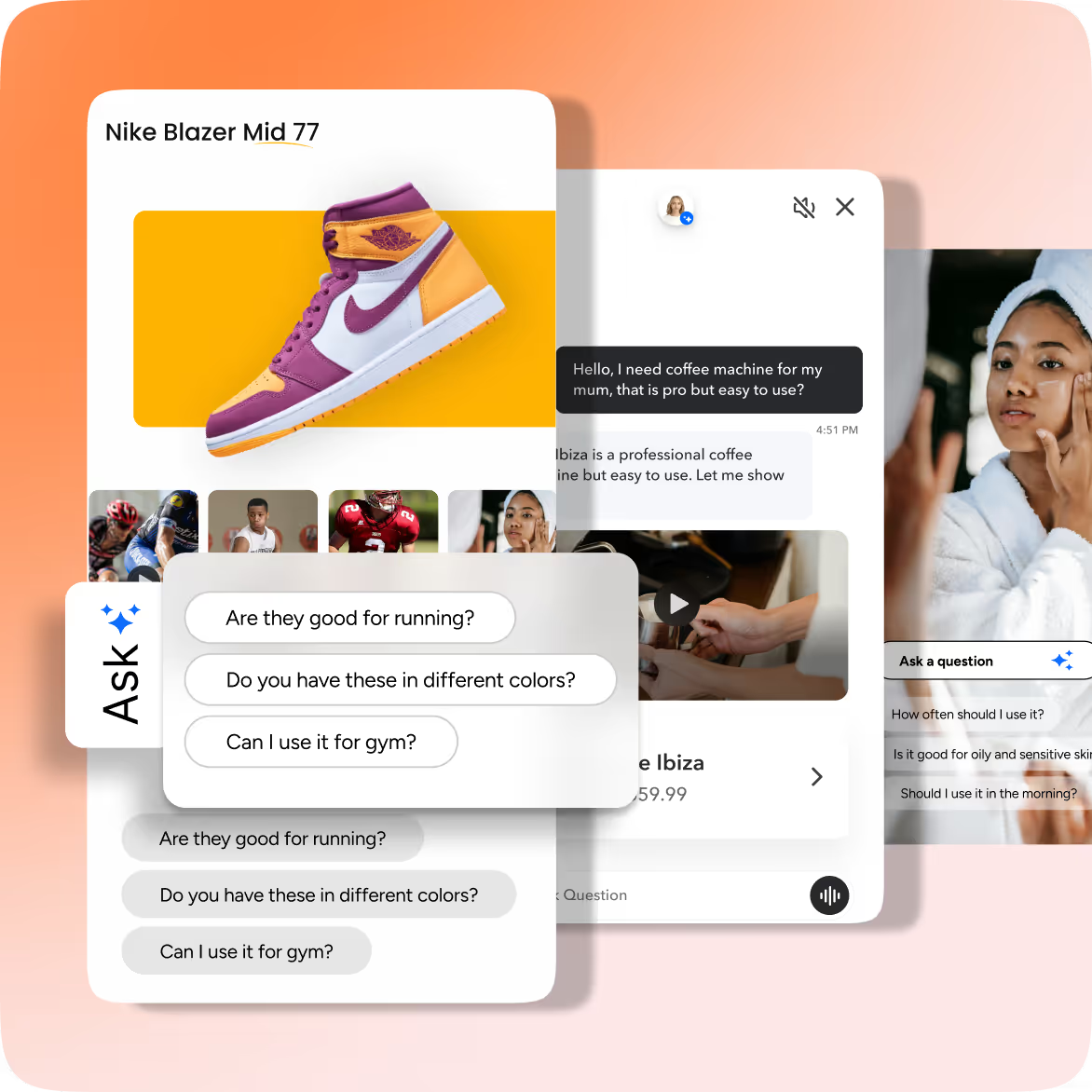




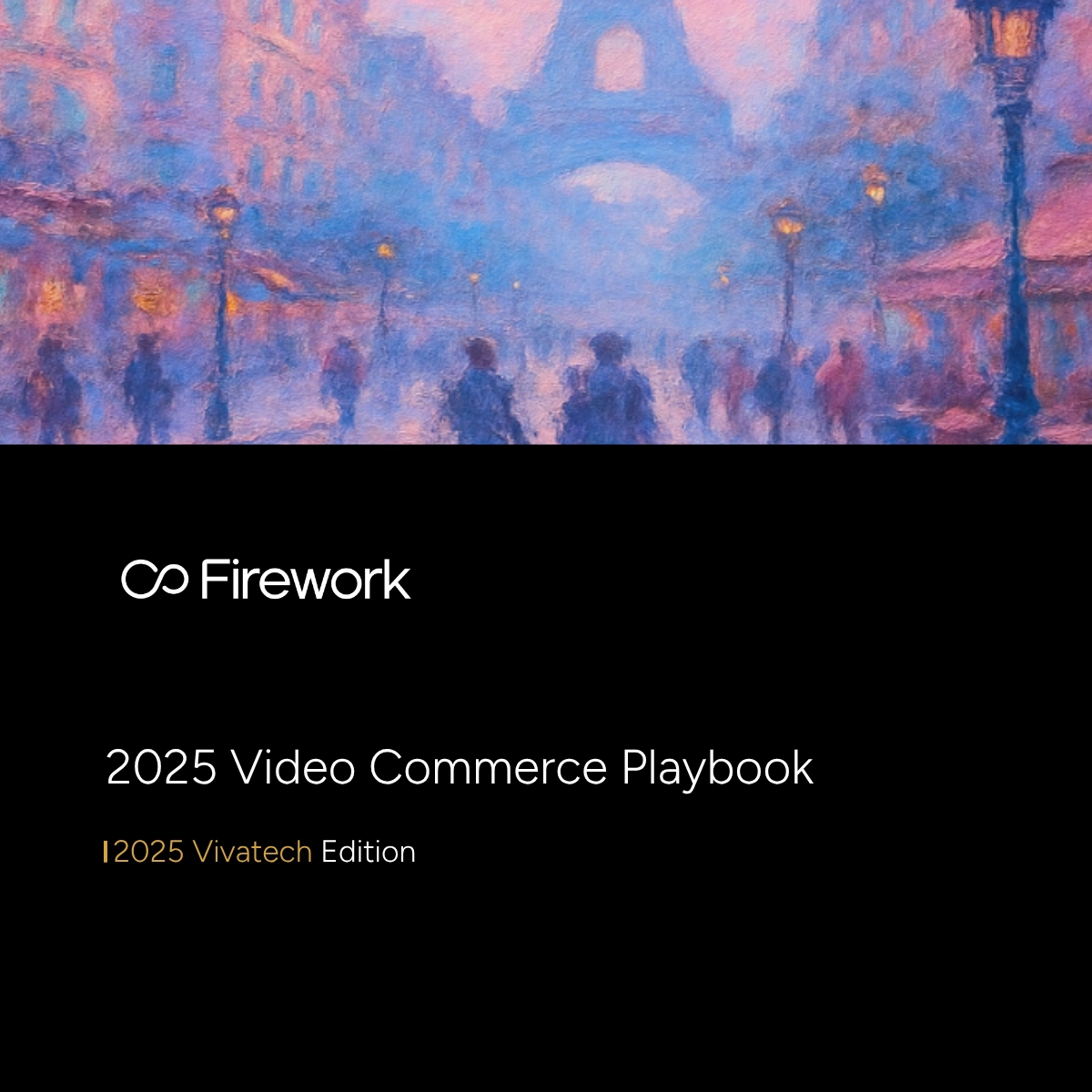





















.png)