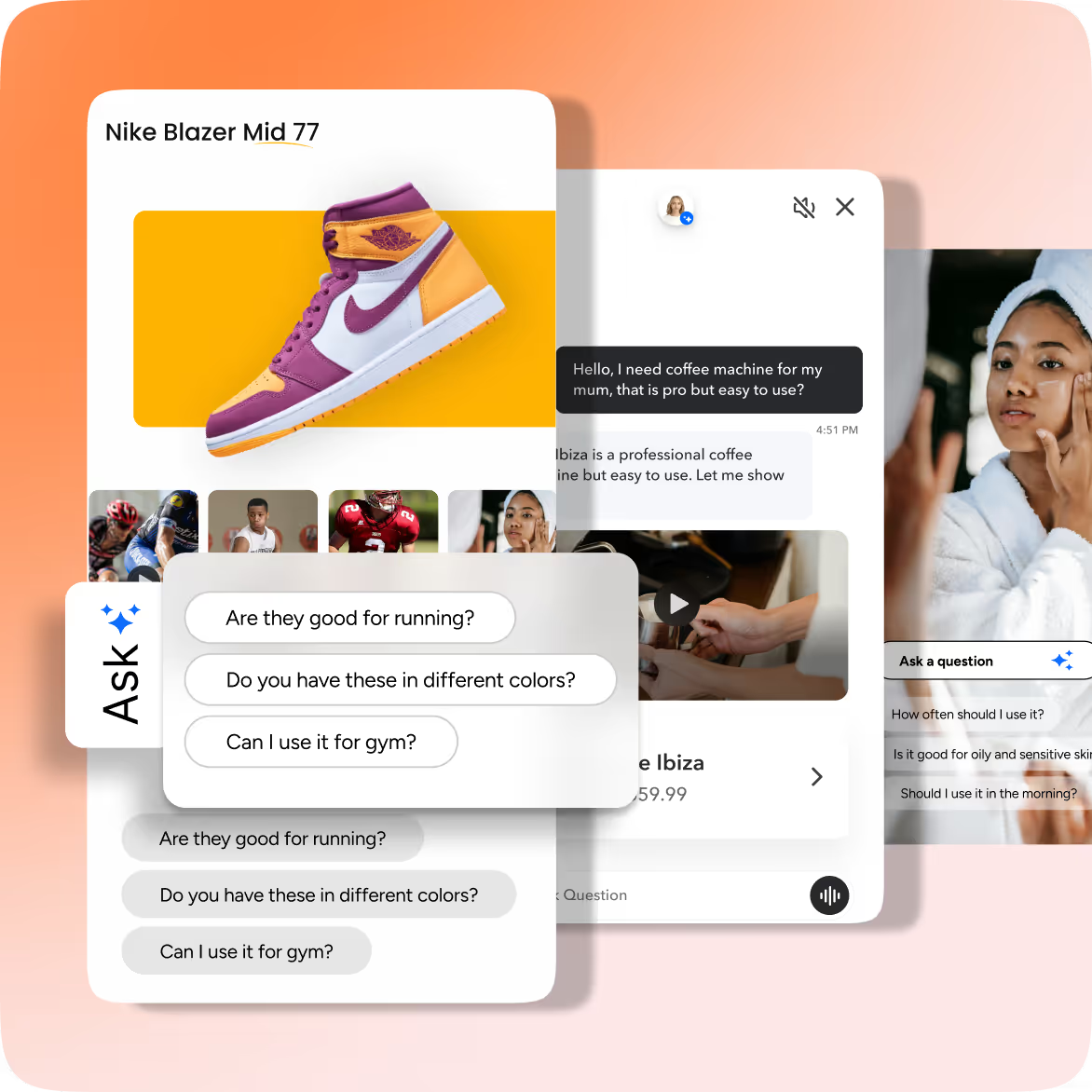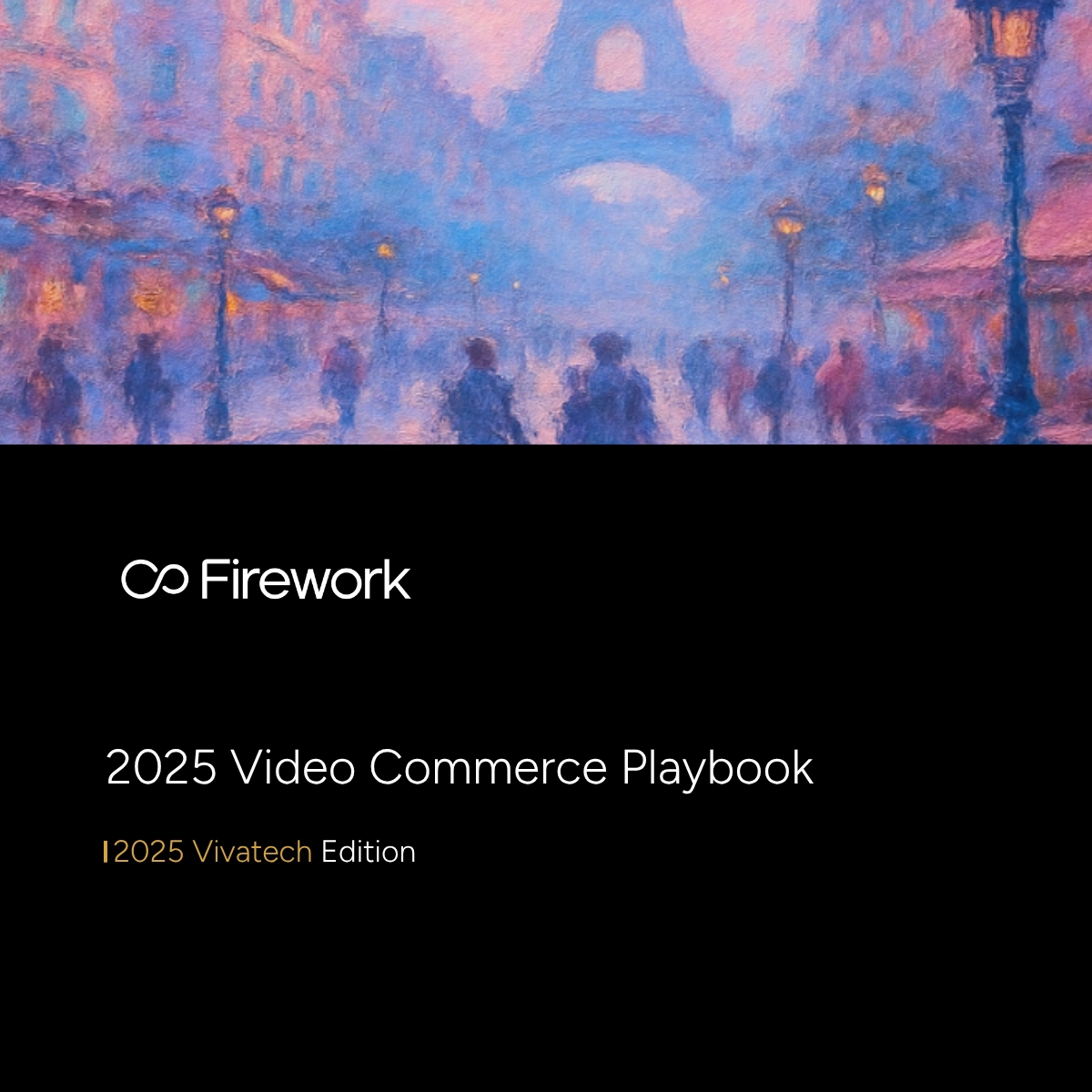Live streaming has become a powerful way to connect with audiences in real-time. Whether you're showcasing a product, hosting a Q&A, or simply sharing your thoughts, a smooth broadcast can make all the difference.Preparation is key to avoiding technical hiccups and keeping your viewers engaged. From setting clear goals to testing your equipment, every step matters.Here's a comprehensive checklist to ensure your live stream runs flawlessly.
Pre-Stream Preparation: Setting Up for Success
You're excited about your upcoming livestream, but you're also worried about potential tech glitches and losing viewer interest. How can you ensure everything goes smoothly?
Define Your Streaming Goal
Outline your purpose—promotion, education, or entertainment. Tailor your content accordingly for maximum impact. Knowing your goal helps you stay focused and deliver a message that resonates with your audience.
Choose the Right Platform
To start livestreaming, select a platform that aligns with your audience—YouTube, Twitch, Facebook, or multiple through simulcasting. Each platform has its strengths, so choose one that best fits your content and viewer demographics.
Test Your Equipment
Test your camera, microphone, and internet speed to ensure smooth streaming and avoid tech issues. A quick run-through of your live commerce basics can save you from potential disruptions during the live event.
Technical Checklist: Gear and Software Essentials
Worried about buffering or poor sound quality ruining your stream? Let's tackle these concerns head-on to ensure a flawless broadcast.
Internet Connection
Ensure a stable, high-speed internet connection—aim for at least 10 Mbps upload speed. This helps prevent buffering and lag, which can disrupt the viewer experience. Test your connection speed before going live to confirm it meets the requirements. If possible, use a wired Ethernet connection instead of Wi-Fi for more reliability.
Camera and Microphone
Choose quality gear for clear visuals and crisp sound. A high-definition camera and a good microphone can significantly improve the quality of your stream. Position your camera at eye level and ensure your background is clean and professional. Check your lighting to avoid dark or overexposed shots. Use natural light or invest in softbox lights to create a well-lit environment that highlights your features without harsh shadows.
Streaming Software
Install and configure OBS, Streamlabs, or Ecamm for seamless broadcasting. These platforms offer various features to enhance your stream, such as overlays, alerts, and scene transitions. Spend time familiarizing yourself with the ultimate livestream checklist and the controls to avoid last-minute confusion. Set up your scenes and sources in advance, and do a test run to ensure everything works as expected.
Content Checklist: Keep Your Audience Hooked
You want to keep your viewers engaged from start to finish, but you're worried about losing them halfway through. How can you make your content captivating?
Plan Your Script
Even if your stream is informal, having a proper commerce strategy helps you stay on track and avoid awkward pauses. Outline key talking points and segments to ensure a smooth flow. This preparation keeps your content focused and engaging. Jot down bullet points or a brief outline to guide you through the stream. This way, you can maintain a natural conversation while ensuring you cover all necessary topics.
Create Eye-Catching Graphics
Design overlays, banners, and call-to-action graphics to keep your audience engaged and reinforce your brand. A well-crafted livestream shopping guide can benefit from these visual elements, making your stream more professional and visually appealing. Use consistent colors, fonts, and styles that match your brand identity. Incorporate dynamic elements like lower thirds for speaker introductions or animated transitions between segments.
Schedule Your Stream and Promote
Notify your audience ahead of time via social media, email, or other channels to maximize attendance. Choose an appropriate livestream host and create a promotional plan that includes countdown posts, teaser videos, and reminders. Use platforms like Instagram Stories, Twitter, and Facebook Events to spread the word. Encourage your followers to share the event with their networks. Send out email invitations to your subscriber list with all the details about the stream. The more you promote, the higher the chances of attracting a larger audience.
Live Engagement: Keeping Viewers Interacting
You're live, and you want to keep the energy high. Whether you are doing a livestream shopping for a fashion brand or a live engagement video, keep reading to make sure your audience stays engaged and interactive throughout the stream.
Monitor Chat
Have someone dedicated to chat moderation to engage with viewers in real-time and handle any disruptive behavior. This person can answer questions, provide additional information, and keep the conversation flowing. Real-time engagement helps build a sense of community and keeps viewers interested. A dedicated moderator can also quickly address any inappropriate comments, ensuring a positive environment for everyone.
Encourage Interaction
Ask questions, run polls, or invite viewer participation to maintain a lively and engaged audience. Incorporating customer engagement solutions, such as interactive tools and features, helps keep viewers invested in the content and makes them feel part of the event. Simple actions like asking for opinions, conducting live polls, or encouraging viewers to share their thoughts can significantly boost sales and engagement.
Use Analytics Tools
Check real-time metrics to understand viewer engagement and adjust your content accordingly during the stream. Implementing a powerful livestream strategy that leverages these insights allows you to gain a deeper understanding of viewer behavior, such as peak engagement times and popular segments. Use this data to make on-the-fly adjustments, like revisiting popular topics or addressing viewer questions. Real-time metrics help you stay responsive to your audience's needs, ensuring a more engaging and successful livestream.
Post-Stream Checklist: Wrapping It Up Right
The stream is over, but your work isn't done yet. How can you make the most out of your livestream and keep engaging your audience?
Save and Archive Your Stream
After your livestream ends, save and archive it immediately. Make sure the stream is available for replay on all platforms you use. This extends the reach of your content, allowing those who missed the live broadcast to catch up later. It also provides a valuable resource for future reference or promotional use. Platforms like YouTube, Twitch, and Facebook offer options to save and archive streams automatically, so enable these features to ensure your content remains accessible.
Review Performance Metrics
Dive into the analytics to understand how your stream performed. Livestream eCommerce benefits from these insights, as understanding viewer behavior can directly influence sales, product promotions, and customer engagement strategies.Key metrics to focus on include
- Viewer count
- Average watch time
- Chat interactions
These numbers give you insights into what worked and what didn't. For instance, a high viewer count with a low average watch time might indicate that while many tuned in, they didn't stay engaged. Conversely, high chat interaction suggests active viewer engagement. Use this data to refine your content and strategy for future streams, ensuring you continually improve and meet your audience's expectations.
Repurpose Content
Maximize the value of your live stream by repurposing the content. Edit the stream into shorter clips that highlight key moments or insights. These clips can be shared on social media to drive engagement and attract new viewers to the full replay. Create highlight reels that showcase the best parts of your stream, providing a quick, engaging summary for those who missed it.Consider turning the content into podcasts, offering an audio version for listeners on the go. Repurposing your content not only extends its lifespan but also helps you reach a broader audience across different platforms and formats.To elevate your livestreaming and video commerce experience, consider partnering with Firework. Our platform specializes in creating interactive, shoppable, and one-to-one video experiences that transform how you engage with your customers online. From AI-driven chat to social simulcasting, Firework offers the tools you need for a seamless and immersive digital storefront.By following this checklist and incorporating these tips, you can ensure a successful and engaging livestream that resonates with your audience. For more comprehensive guides and strategies, visit Firework's blog and explore their starting a livestream resources.
Unlock Exclusive Insights
By submitting this form, you agree to Firework's privacy policy and consent to receive personalized marketing communications. You can unsubscribe at any time.